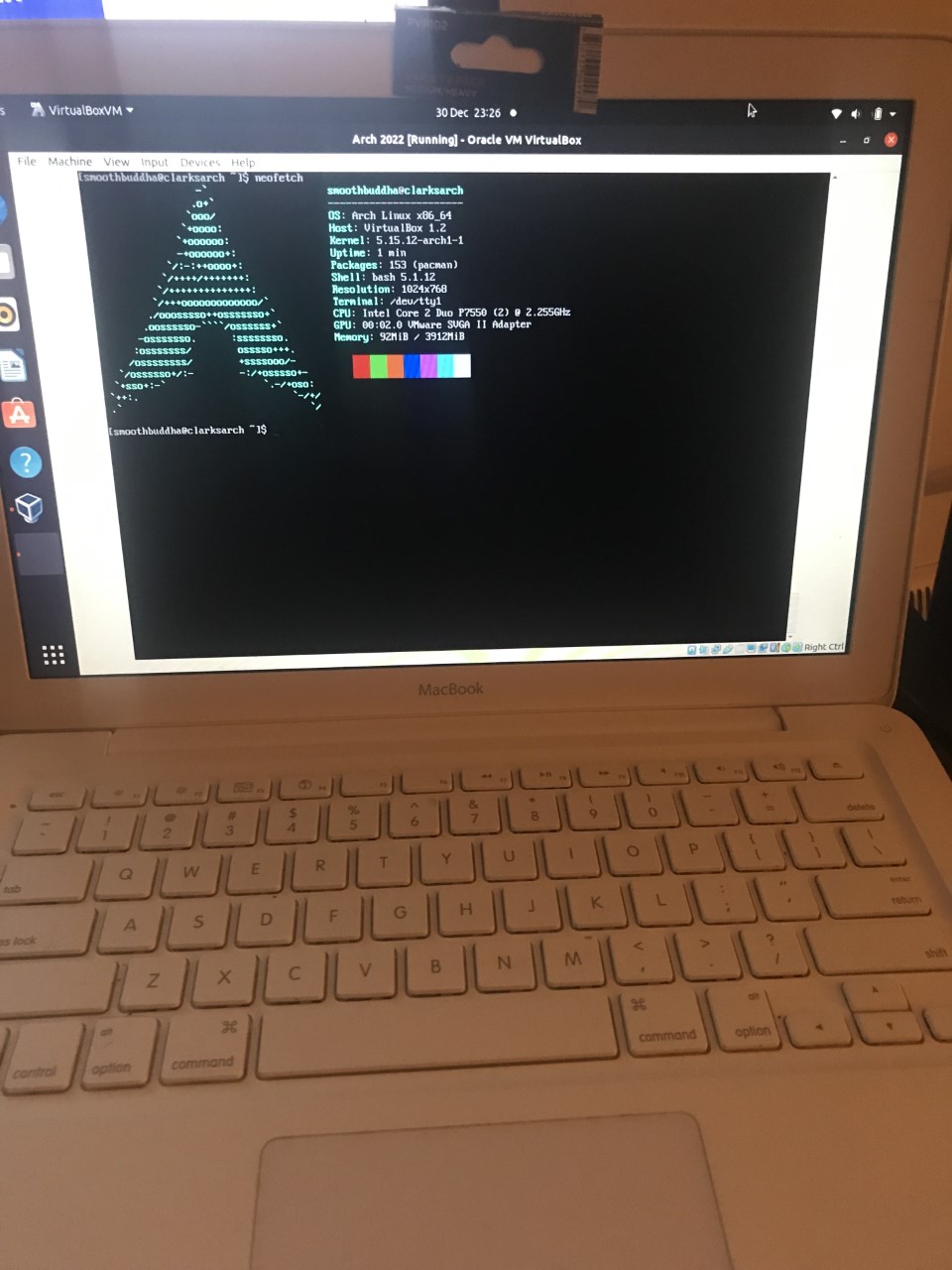couple of things you want to check , does command sudo work ? I found you need to install base-devel for that
Now at the time I installed my Desktop it read somewhere to match your drivers : Options depends on :
Code:
sudo lspci -v | grep -A1 -e VGA -e 3D
//or
sudo inxi -G
Intel: sudo pacman -S xf86-video-intel mesa
amd: sudo pacman -S xf86-video-amdgpu mesa
nvidia sudo pacman -S nvidia nvidia-utils
But i just checked and now i seem to have
Code:
[andrew@darkstar:~]$ sudo pacman -Qi xf86-video-ati (12-31 10:15)
Name : xf86-video-ati
Version : 1:19.1.0.r9.g5eba006e-2
Description : X.org ati video driver
Any way as i think you said , you need a Desktop, a Desktop manager and a greeter ,so you can log in :
Code:
An example :
# pacman -S xorg
#pacman -S cinnamon gnome-terminal kitty lightdm lightdm-greeter
// in the above i'm going for cinnamon, get two terminal emulators , lightdm and lightdm greeter.
# systemctl enable lightdm
# systemctl enable NetworkManager
Now you can actually install all xfce, budgie, gnome and cinnamon then just choose which session at startup. I tried all then minduful the more stuff you have the bigger the download updates went for cinnamon. xfce has its own terminal , that went when i got rid of xfce so had to install alacritty