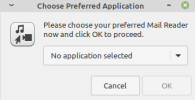why are people so rude on here? they're quick to judge me without experiencing the problem themselves
Many of us
have experienced these or similar problems, which accounts for the advice we provide.
We often have, effectively, one hand tied behind our backs when you refuse to give us the name, version number, and desktop environment of the distro you are using, and you have been asked numerous times, going back as far as January, as as recently as June 27 and June 28. On that latter occasion you were asked by one Member first, and by me, second.
You have also told us we do not need to know that information, and I maintain that it may help.
Back in January, you told us you were using Libre Office 6.4.7.2, and so I was able to establish that you were likely using Linux Mint 20.2 'Uma' or thereabouts, and advised some helpers to that effect.
You do yourself no favours by withholding this information, and I am only surprised that there have not been more people giving less than friendly responses.
so now the problem comes back, its still linux's fault
We don't know that, and you certainly don't.
If the problem was, even briefly, fixed with a reboot, you could have taken that opportunity to take a Tmeshift snapshot to revert back to if it happened again.
Do yourself, and us, a favour, and help us to help you.
Chris Turner
wizardfromoz