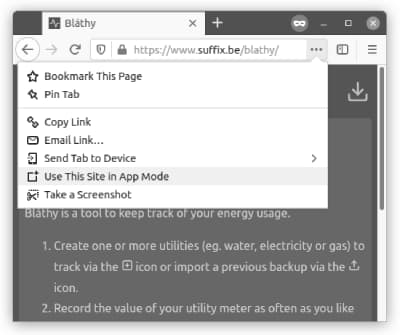Greetings all,
I've been exploring Linux with my home PC with Pop! os, wherein I've been keeping Windows as a VM under QEMU/KVM as a last-resort for some tasks.
My work PC remains Windows, and I'm in a team administering a fleet with MCM, ZENworks, some Azure stuff. Linux has been quite interesting on the home PC, so I've dual booted the work laptop and am on my own time exploring having the secondary boot Linux OS (currently Ubuntu) gradually adapted to be capable of doing my work - probably hosting some test VMs with our Windows SOE using QEMU with KVM (or something better, if I find something better). If it gets there, cool. It's just an experiment.
But when in Linux I'd expect to get calls over Microsoft Teams. Did not see a way to run a local client of it - MS's website advertises they have something called a Persistent Web App (PWA) for Teams on Linux now. But you can click Download and be linked to a mobile app, which is... funny, but not helpful.
I got our work browser (Microsoft Edge) into it by downloading the .deb installer from MS and running that with Ubuntu's Software Updater, that worked, so I can probably try just using Teams in that browser soon. Could be a case of "Good enough", but does anyone understand what the PWA is supposed to bring? And how to get it?
I've quite a few other questions, but intend to keep them for other topics. Quick search of the Linux.org forum found nothing about setting up MS Teams, probably not a common request here. But there you have it. I'm open to alternatives if there's something else that can communicate with Teams - we are not moving to Linux as an org, this is just me experimenting.
I've been exploring Linux with my home PC with Pop! os, wherein I've been keeping Windows as a VM under QEMU/KVM as a last-resort for some tasks.
My work PC remains Windows, and I'm in a team administering a fleet with MCM, ZENworks, some Azure stuff. Linux has been quite interesting on the home PC, so I've dual booted the work laptop and am on my own time exploring having the secondary boot Linux OS (currently Ubuntu) gradually adapted to be capable of doing my work - probably hosting some test VMs with our Windows SOE using QEMU with KVM (or something better, if I find something better). If it gets there, cool. It's just an experiment.
But when in Linux I'd expect to get calls over Microsoft Teams. Did not see a way to run a local client of it - MS's website advertises they have something called a Persistent Web App (PWA) for Teams on Linux now. But you can click Download and be linked to a mobile app, which is... funny, but not helpful.
I got our work browser (Microsoft Edge) into it by downloading the .deb installer from MS and running that with Ubuntu's Software Updater, that worked, so I can probably try just using Teams in that browser soon. Could be a case of "Good enough", but does anyone understand what the PWA is supposed to bring? And how to get it?
I've quite a few other questions, but intend to keep them for other topics. Quick search of the Linux.org forum found nothing about setting up MS Teams, probably not a common request here. But there you have it. I'm open to alternatives if there's something else that can communicate with Teams - we are not moving to Linux as an org, this is just me experimenting.