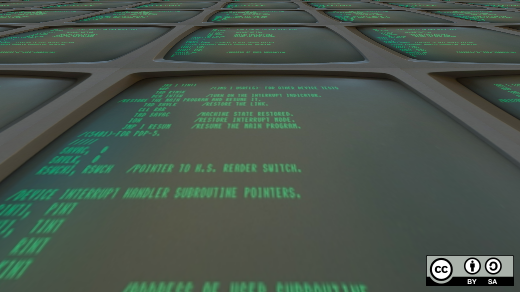Belair Stormwalker
New Member
I have a problem that may sound kinda stupid, but I have not been able to find an easy answer. I have an older HP Laptop that I run Linux on. I have Ubuntu 22.04.3 LTS, but it crashed hard. That is another story. While installing Linux Mint and other different Linux distros to find the one that I want to stick with, I have found that my BIOS is severally out of date and there are some bugs with the EFI and UEFI on the BIOS that I currently have. I no longer have the Windows 7 Pro installed on my laptop that came with it, but I need to run Windows to do the BIOS update. The only solution I have found is to reinstall Windows 7 Pro, and I really don't want to do that.
Is there a simple ISO of Windows that I can download and used to install these hardware updates? Or is there another way that I am unaware of?
BTW, this is my laptop - HP ENVY Notebook - 17t-k200 CTO (ENERGY STAR)
Is there a simple ISO of Windows that I can download and used to install these hardware updates? Or is there another way that I am unaware of?
BTW, this is my laptop - HP ENVY Notebook - 17t-k200 CTO (ENERGY STAR)