Just purchased the new Galago Pro (galp7) from System76 and it's pretty fun so far! It's a 14" sub $1,000 laptop as they offer it, but you can add memory and choose the better processor. I'll do a review in the next cpl days, but wanted to give a quick intro of it while I get used to it 
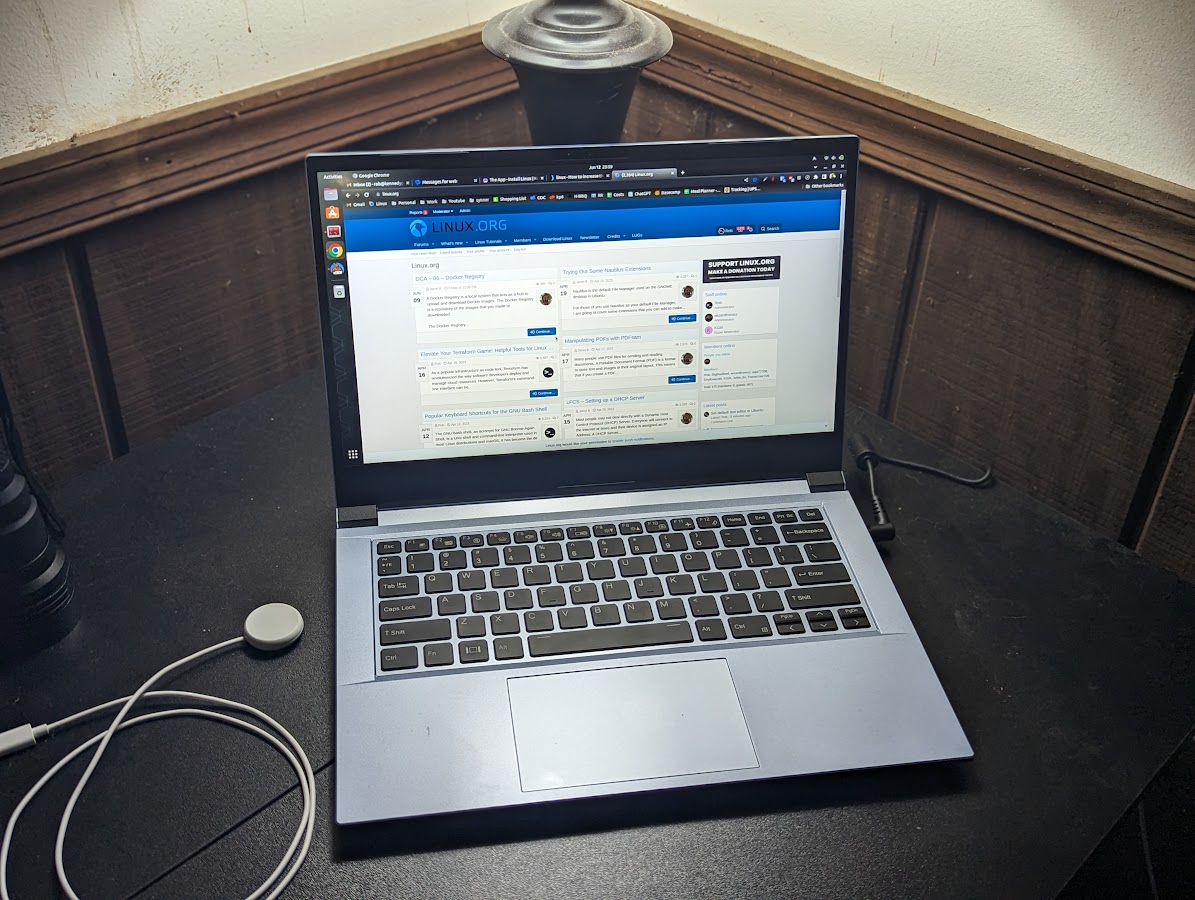
You are using an out of date browser. It may not display this or other websites correctly.
You should upgrade or use an alternative browser.
You should upgrade or use an alternative browser.
New System76 Galago Pro (galp7)
- Thread starter Rob
- Start date
Instead of Pop_os I went with Ubuntu 22.04..
Pros:
Pros:
- Great size .. 14"
- snappy! I upgraded to the 5.0 GHz i7-13700H, 64gb mem and 500 GB PCIe Gen3 Seq Read: 3,500 MB/s, Seq Write: 3,200 MB/s
- out of the box 3-finger swipes left/right to switch workspaces
- I assumed it'd have the backlit keyboard .. it does not
- Doesn't seem to charge with usb-c, but maybe I picked the wrong port.
Last edited:
That's alot of memory for such a small laptop!! Can't you return and pick something different that does have a backlit keyboard?
I probably could, but I kind of don't want to give it up .. it's really snappy.That's alot of memory for such a small laptop!! Can't you return and pick something different that does have a backlit keyboard?
Check your cables, too.Doesn't seem to charge with usb-c, but maybe I picked the wrong port.
My 2016 MacBook Pro laptop came with a charger whose cable is used for charging. That particular cable can transfer data, but only at slow data rates (~200 Mbits/sec). There was a tag or warning about that in the box with the computer. Of course I had to verify it for myself. They were correct, and it was an unpleasant surprise as far as I am concerned.
That charger cable looks and feels identical to a cable that can transfer data at high speeds, but that data cable will not charge the laptop nearly as quickly as the charger cable. The "wire" part of the charger cables feels slightly thicker than the data cables, but not by much. I assume it has heavier gauge wire to carry more charger current. There is no other indication of a difference between the cable types.
The issue around those cables is not just about charging performance vs. data transfer performance. It is also about which protocols a cable will support. My MacBook Pro supports both USB-C and Thunderbolt, and maybe more than one video protocol, I think. Some lesser Apple laptop models with identical-looking jacks support only USB-C and more limited video on them. On my laptop any jack may be used for charging while on other laptops you may use only certain ones.
I like the idea of a universal connector, but do not like that there are few external visual and tactile cues to show what a jack or cable supports. There are active microcontrollers in the ends of the cables, by the way.
When I wanted a slightly longer cable to connect my laptop to the dock on my desk, I had to buy a more expensive cable that supported Thunderbolt, which is what that dock uses. An ordinary USB-C cable would not work with the dock even though the connectors and wires look the same. The tiny printed icons on those small connectors are the only visual cues that differ.
IGNORE:
The curmudgeon in me says that kids develop this stuff and never test them with old eyes or old fat and dry clumsy fingers. "There there, Grandpa, let me insert that USB-C cable for you ..." :-(
That laptop was my first one with USB-C type jacks. I had to purchase many dongles, some only to maintain access to legacy products such as ones that use Firewire.
I read technical documentation, but wonder about Apple's less technical customers and how they deal with separate cables that handle charging, USB-C data, Thunderbolt, and display connections where everything looks alike. On my laptop, the jacks lack any markings to indicate the protocols that they support.
Cons:
- I assumed it'd have the backlit keyboard .. it does not
- Doesn't seem to charge with usb-c, but maybe I picked the wrong port.
Very Nice ...
Only one of my USBs supports charging and if I look really close (with magnifying glass and flashlight
Found that glare from screen against the white letters and border of keys is all I need. Haven't found myself using backlight other then fiddling to see what they looked like.
gagegigogu
New Member
Looking forward to your full review!

