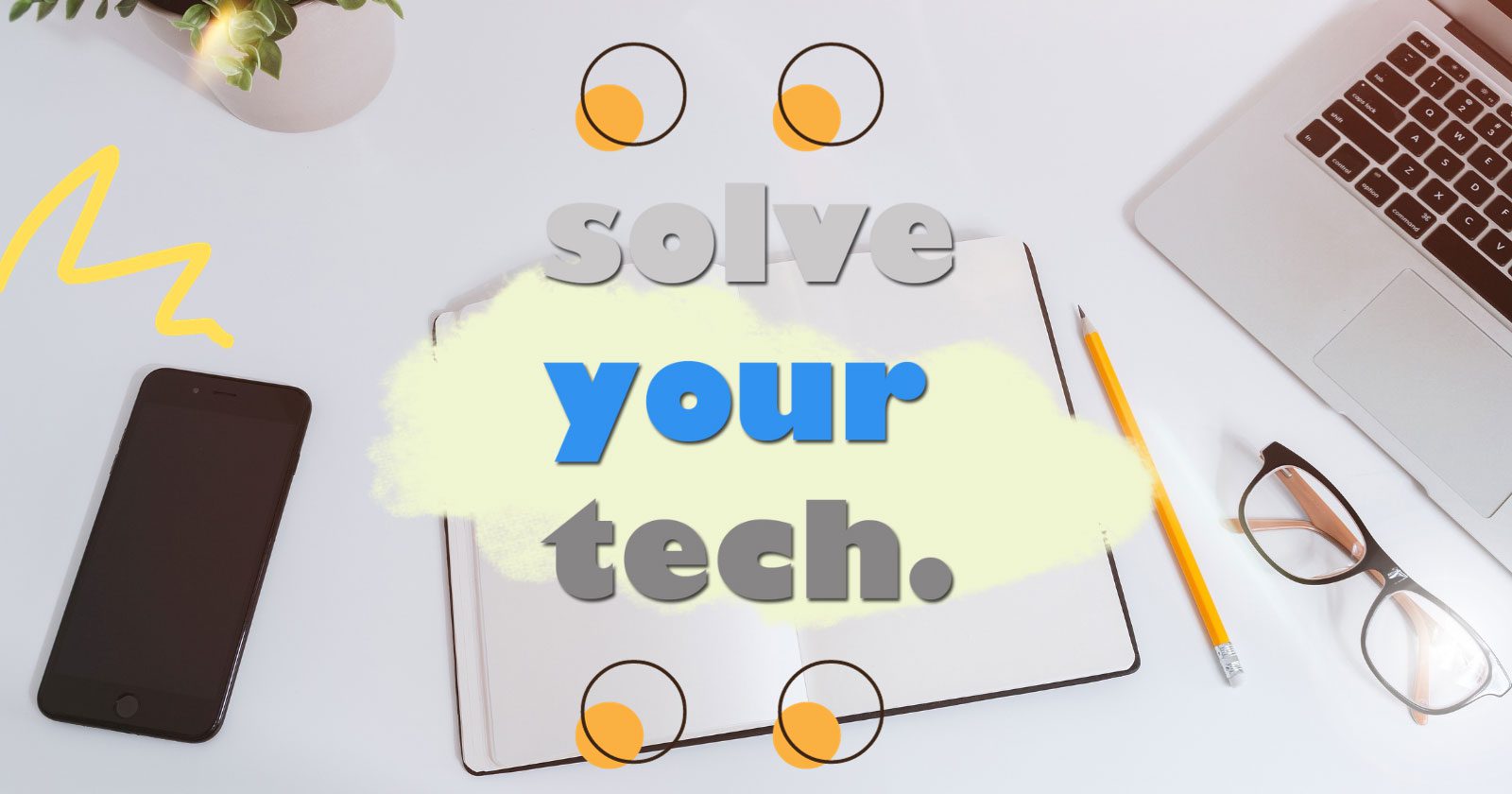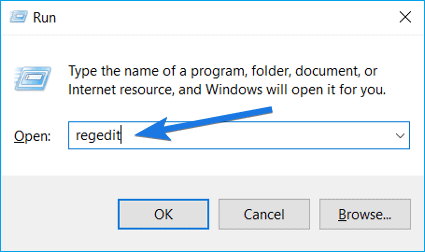whymicrosoftwhy
New Member
I am having trouble getting my nvidia drivers to work. I'm able to get the nvidia x server settings, but my graphics card doesn't show up there- pretty sure this is because i have secure boot on and i need to create some key. Does anyone know how to sign the drivers in Debian 12 and what this means? I am also using a laptop with optimus graphics.
Thanks!
Thanks!