You are using an out of date browser. It may not display this or other websites correctly.
You should upgrade or use an alternative browser.
You should upgrade or use an alternative browser.
Set default text editor in Ubuntu
- Thread starter Rob
- Start date
I was going to say 'shucks' as this is an article I plan on writing. (Wait for it...)
Then, I had a dim glimmer of recollection. Something inside me said I'd touched on this before, that I'd written about this in the past.
So, before posting, I decided it'd be prudent to look. Sure enough, there's this:
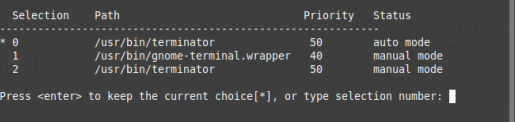
 linux-tips.us
linux-tips.us
But, my memory is so poor that I'd actually considered writing this article recently. If that doesn't indicate why my memory is so poor, there's no reason for me to write this article because I already had written this article.
At least this time I didn't duplicate my own work. There's one article I've written three times...
Then, I had a dim glimmer of recollection. Something inside me said I'd touched on this before, that I'd written about this in the past.
So, before posting, I decided it'd be prudent to look. Sure enough, there's this:
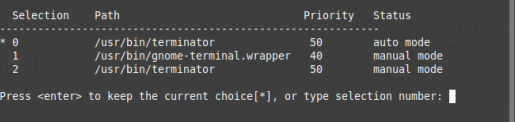
Let's Learn How To Change The Default Terminal • Linux Tips
There are many reasons why you may want to change your default terminal emulator. It's easy to change the default terminal. This article explains how.
But, my memory is so poor that I'd actually considered writing this article recently. If that doesn't indicate why my memory is so poor, there's no reason for me to write this article because I already had written this article.
At least this time I didn't duplicate my own work. There's one article I've written three times...
You can also use : sudo select-editor
Code:
sudo select-editor
Select an editor. To change later, run 'select-editor'.
1. /usr/bin/vim.nox
2. /usr/bin/micro
3. /bin/nano <---- easiest
4. /usr/bin/vim.basic
5. /usr/bin/mcedit
6. /usr/bin/vim.tiny
7. /bin/ed
Choose 1-7 [3]: 3
