My hardware is audio-Technica at2100x-USB
I'm new to Ubuntu and everything was fine until i restarted (I haven't restarted for a long time).
So far I've sudo apt install --reinstall pulseaudio alsa-base pulseaudio-utils libasound2 libasound2-data libasound2-plugins
tried: https://help.ubuntu.com/community/SoundTroubleshootingProcedure
now:
presian@presian-ubuntu:~$ pulseaudio
E: [pulseaudio] pid.c: Daemon already running.
E: [pulseaudio] main.c: pa_pid_file_create() failed.
presian@presian-ubuntu:~$ alsamixer
ALSA lib confmisc.c:855 parse_card) cannot find card '0'
parse_card) cannot find card '0'
ALSA lib conf.c:5178 _snd_config_evaluate) function snd_func_card_inum returned error: No such file or directory
_snd_config_evaluate) function snd_func_card_inum returned error: No such file or directory
ALSA lib confmisc.c:422 snd_func_concat) error evaluating strings
snd_func_concat) error evaluating strings
ALSA lib conf.c:5178 _snd_config_evaluate) function snd_func_concat returned error: No such file or directory
_snd_config_evaluate) function snd_func_concat returned error: No such file or directory
ALSA lib confmisc.c:1334 snd_func_refer) error evaluating name
snd_func_refer) error evaluating name
ALSA lib conf.c:5178 _snd_config_evaluate) function snd_func_refer returned error: No such file or directory
_snd_config_evaluate) function snd_func_refer returned error: No such file or directory
ALSA lib conf.c:5701 snd_config_expand) Evaluate error: No such file or directory
snd_config_expand) Evaluate error: No such file or directory
ALSA lib control.c:1528 snd_ctl_open_noupdate) Invalid CTL default
snd_ctl_open_noupdate) Invalid CTL default
cannot open mixer: No such file or directory
pavucontrol:
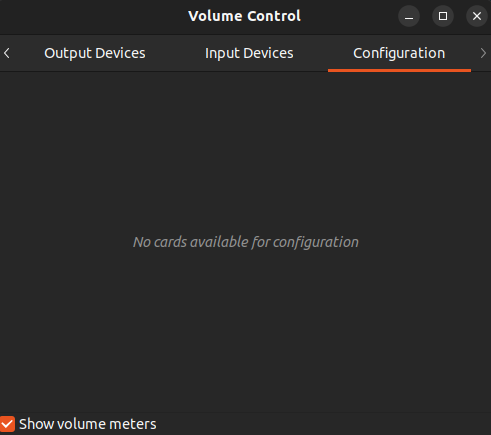
I'm new to Ubuntu and everything was fine until i restarted (I haven't restarted for a long time).
So far I've sudo apt install --reinstall pulseaudio alsa-base pulseaudio-utils libasound2 libasound2-data libasound2-plugins
tried: https://help.ubuntu.com/community/SoundTroubleshootingProcedure
now:
presian@presian-ubuntu:~$ pulseaudio
E: [pulseaudio] pid.c: Daemon already running.
E: [pulseaudio] main.c: pa_pid_file_create() failed.
presian@presian-ubuntu:~$ alsamixer
ALSA lib confmisc.c:855
ALSA lib conf.c:5178
ALSA lib confmisc.c:422
ALSA lib conf.c:5178
ALSA lib confmisc.c:1334
ALSA lib conf.c:5178
ALSA lib conf.c:5701
ALSA lib control.c:1528
cannot open mixer: No such file or directory
pavucontrol:


