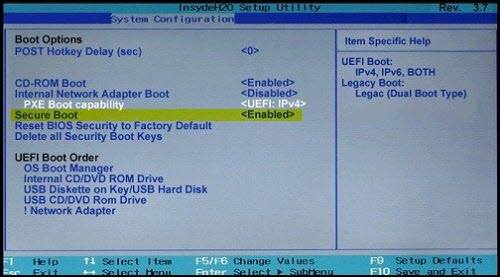Kveldulv82
New Member
Good evening,
I have a problem when I'm trying to install UBUNTU 24.04 LTS alongside Windows 11 Pro. I'm encounter this error during installation and it stops. Can you try to help me to figure out what is the problem please? I used to install Ubuntu 22.04 LTS without any problem. I downloaded the ISO file many times and burned it with Rufus on a 32GB USB Flash Drive. My Pc is quite old now. My system is.
Intel Core i7 960 @ 3.2GHz
MSI X58 Pro-E Motherboard
24GB Kingston DDR3 In Triple Channel Mode (6x4GB)
AMD Radeon R9 200 Series 4GB GDDR5
Samsung QVO 870 2TB SSD Sata3
Thermaltake Toughpower 1000W Modular PSU
I'll appreciate if someone could help me out.
Thanks.
I have a problem when I'm trying to install UBUNTU 24.04 LTS alongside Windows 11 Pro. I'm encounter this error during installation and it stops. Can you try to help me to figure out what is the problem please? I used to install Ubuntu 22.04 LTS without any problem. I downloaded the ISO file many times and burned it with Rufus on a 32GB USB Flash Drive. My Pc is quite old now. My system is.
Intel Core i7 960 @ 3.2GHz
MSI X58 Pro-E Motherboard
24GB Kingston DDR3 In Triple Channel Mode (6x4GB)
AMD Radeon R9 200 Series 4GB GDDR5
Samsung QVO 870 2TB SSD Sata3
Thermaltake Toughpower 1000W Modular PSU
I'll appreciate if someone could help me out.
Thanks.