Whenever I open a pdf doc, the Image Magick window comes up with the wizard guy. After that, nothing happens, so I'm not even sure what this application is good for. I can right click and choose to open the doc with Document Viewer, but I'm unable to make this my default application. When I go to Preferred Applications, it lets me make the change, but it doesn't keep the change.
In this screenshot I've made the change:
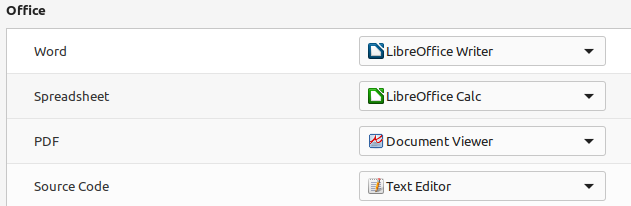
And here it is after I open it back up. Image Magick is back! What is the trick to this?
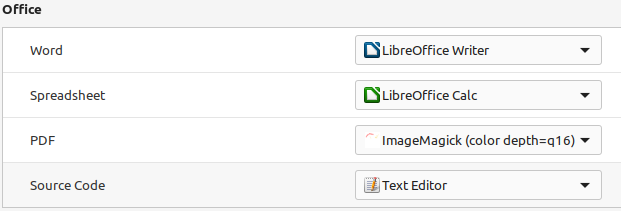
One more thing I tried: I went into the properties of a pdf document and then "Open With." I selected Document Viewer from the recommended applications, then set as default. It would not let me make the change. Still shows Image Magick as the default application.
In this screenshot I've made the change:
And here it is after I open it back up. Image Magick is back! What is the trick to this?
One more thing I tried: I went into the properties of a pdf document and then "Open With." I selected Document Viewer from the recommended applications, then set as default. It would not let me make the change. Still shows Image Magick as the default application.
Last edited:


