You are using an out of date browser. It may not display this or other websites correctly.
You should upgrade or use an alternative browser.
You should upgrade or use an alternative browser.
updates failing
- Thread starter dfleisch1
- Start date
Brickwizard
Well-Known Member
which version of mint
Brickwizard
Well-Known Member
No reply!
so reasons mint will not update.
you are using an outdated version of mint which is no longer supported [pre mint 19] [upgrade to latest version]
you are having internet connection problems [check your connection and speed]
There is a server problem from where you are trying to download from [not uncommon] try changing the download mirror you are using. [open update manager, open edit, open software source, select another mirror]. and try again to update
sudo apt update && apt upgrade
so reasons mint will not update.
you are using an outdated version of mint which is no longer supported [pre mint 19] [upgrade to latest version]
you are having internet connection problems [check your connection and speed]
There is a server problem from where you are trying to download from [not uncommon] try changing the download mirror you are using. [open update manager, open edit, open software source, select another mirror]. and try again to update
sudo apt update && apt upgrade
I changed repositories and updated fine, for whatever reason it did not like the one I was using.
Thanks for your response.
Thanks for your response.
The more information...the more we can help.
If you're having update problems...the best thing to do is nothing as the problem will fix itself.
Brickwizard
Well-Known Member
Condobloke
Well-Known Member
These things......Software Sources
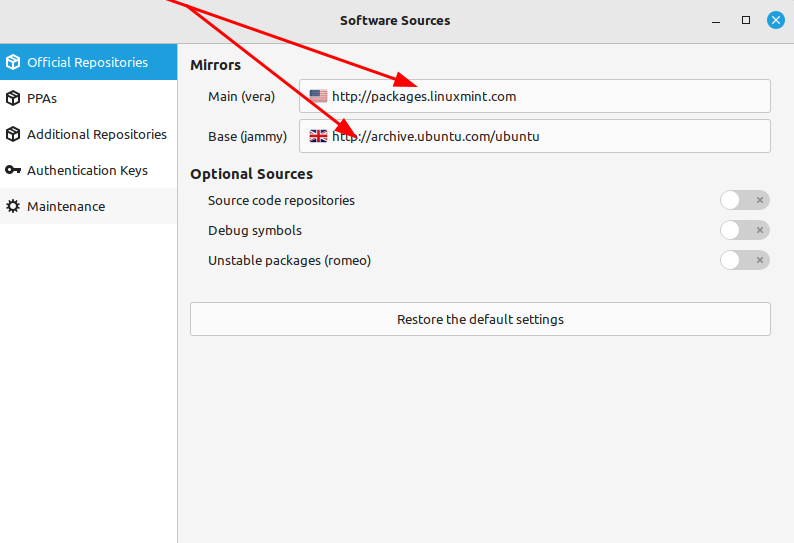
Brickwizard
Well-Known Member
@Condobloke
is this yours? Then you are using a UK mirror site for your Ubuntu updates, they are a lot quicker than most of the other options, you can change your Mint to a uk mirror as well if it gets too slow,
Im on LMDE thease are mine
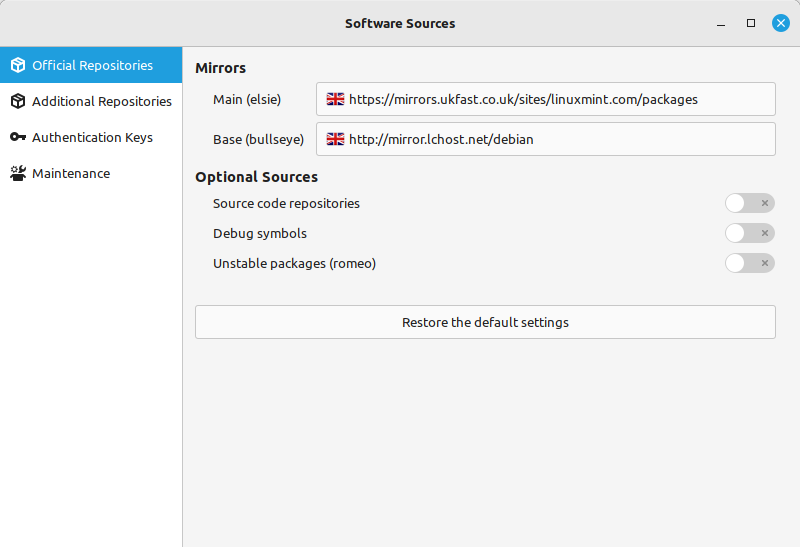
is this yours? Then you are using a UK mirror site for your Ubuntu updates, they are a lot quicker than most of the other options, you can change your Mint to a uk mirror as well if it gets too slow,
Im on LMDE thease are mine
Condobloke
Well-Known Member
Yes, those are mine.
I find both the uk mirrors and also the default mirrors to quite often be quicker than the australian mirrors.
I find both the uk mirrors and also the default mirrors to quite often be quicker than the australian mirrors.
I find both the uk mirrors and also the default mirrors to quite often be quicker than the australian mirrors.
I don't, as you can see below, and I am only "up the road" from Brian @Condobloke

and

But yes,Brian @Brickwizard - the settings other Brian has shown are the default for a Mint installation in Australia. When first used, the Update Manager asks if you want to switch to a faster mirror.
Wiz
Condobloke
Well-Known Member
.....and around a few corners, up & down a couple of hills, across a few rivers/creeks....I am only "up the road" from Brian @Condobloke
I was running 20.3 and one of my mirrors was in the UK, I have switched both mirrors to the US , which is where I am at and it all works well, again thanks for the help and I will try to get better at explaining my problems..........at least with linuxI found problem with update, I had to change to a different repository, thank for your help
I will try to get better at explaining my problems
Read this:

How To: Ask A Good Support Question • Linux Tips
This article will teach you how to ask a good support question. After all, if you want good support you need to start with a good question.
One of the first things I do on a clean install is set my mirrors to the fastest ones available and from time to time I'll check if that has changed.

Sometimes updates are not available and you may get an error...as I said do nothing as it will fix itself. When you change mirrors don't forget to update the cache on both.


Sometimes updates are not available and you may get an error...as I said do nothing as it will fix itself. When you change mirrors don't forget to update the cache on both.

it all works well, again thanks for the help
Glad you got it sorted.
Enjoy your Linux.
Wizard

