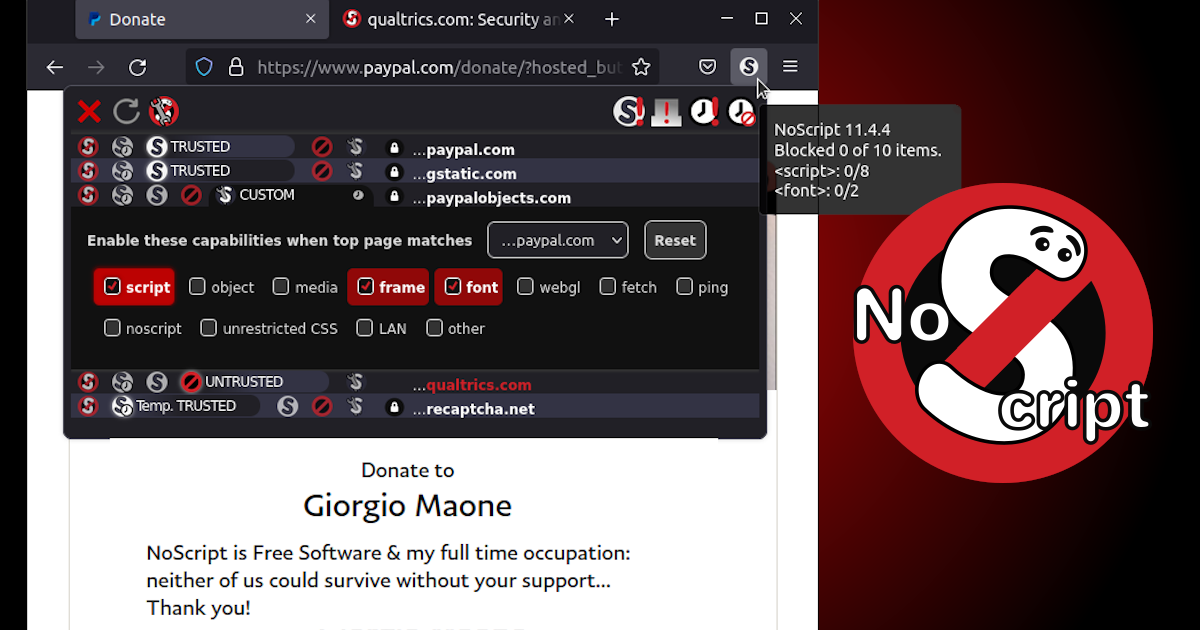I am looking for advice on alternatives to the following applets, I am trying to avoid anything that is connected to microtwats and google and their spyware.
youtube,
skype
In the software Manager there is skype does that mean that microtwats can not track me
teams
ebay
paypal
youtube,
skype
In the software Manager there is skype does that mean that microtwats can not track me
teams
ebay
paypal