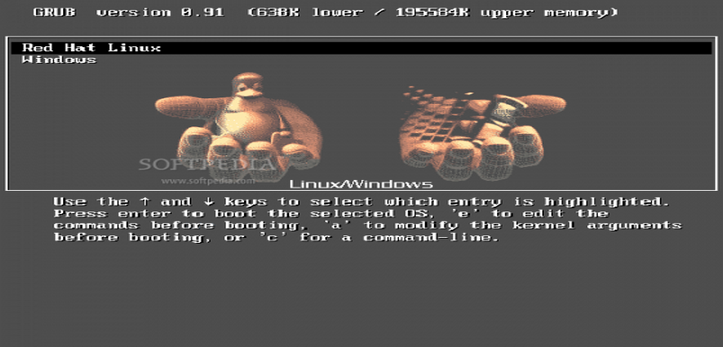Also see my Post in my tread on brightening grub
https://www.linux.org/threads/brighten-up-your-day-grub-menu-theming-wizard-style.35683/post-129308
If you add the line in /etc/default/grub - some distros prefer ,png over .jpg/.jpeg so I usually just use a picture in /boot/grub.
Also, you can have more than one picture in /boot/grub - it will take the first one alphabetically.
Wizard
https://www.linux.org/threads/brighten-up-your-day-grub-menu-theming-wizard-style.35683/post-129308
If you add the line in /etc/default/grub - some distros prefer ,png over .jpg/.jpeg so I usually just use a picture in /boot/grub.
Also, you can have more than one picture in /boot/grub - it will take the first one alphabetically.
Wizard