Hi,
I am building a cat sized mobile phone that runs on Linux Ubuntu. The build will include Orange Pi Zero 3, Arduino UNO (or ESP32), AD8232 (EKG-module), 4" LCD touch display and a retro-style phone handset, to name a few kay parts. I am not, however, planning to integrate a GSM-module in it, so there will be no SIM-card. Instead, I am going to try and establish a connection with my iPhone, so that I can make and receive calls via the iPhone, using BT. Do you know of any software with a GUI (a basic dialer) that fits my purposes?
Plasma Dialer is the only app that seems to enable making and receiving calls, and viewing the contacts. However, I cannot get it to work on my computer, so I have no hope that it would work on Orage Pi either. The app just does not open at all.
Any suggestions?
(I also included a sketch of my project down below.)
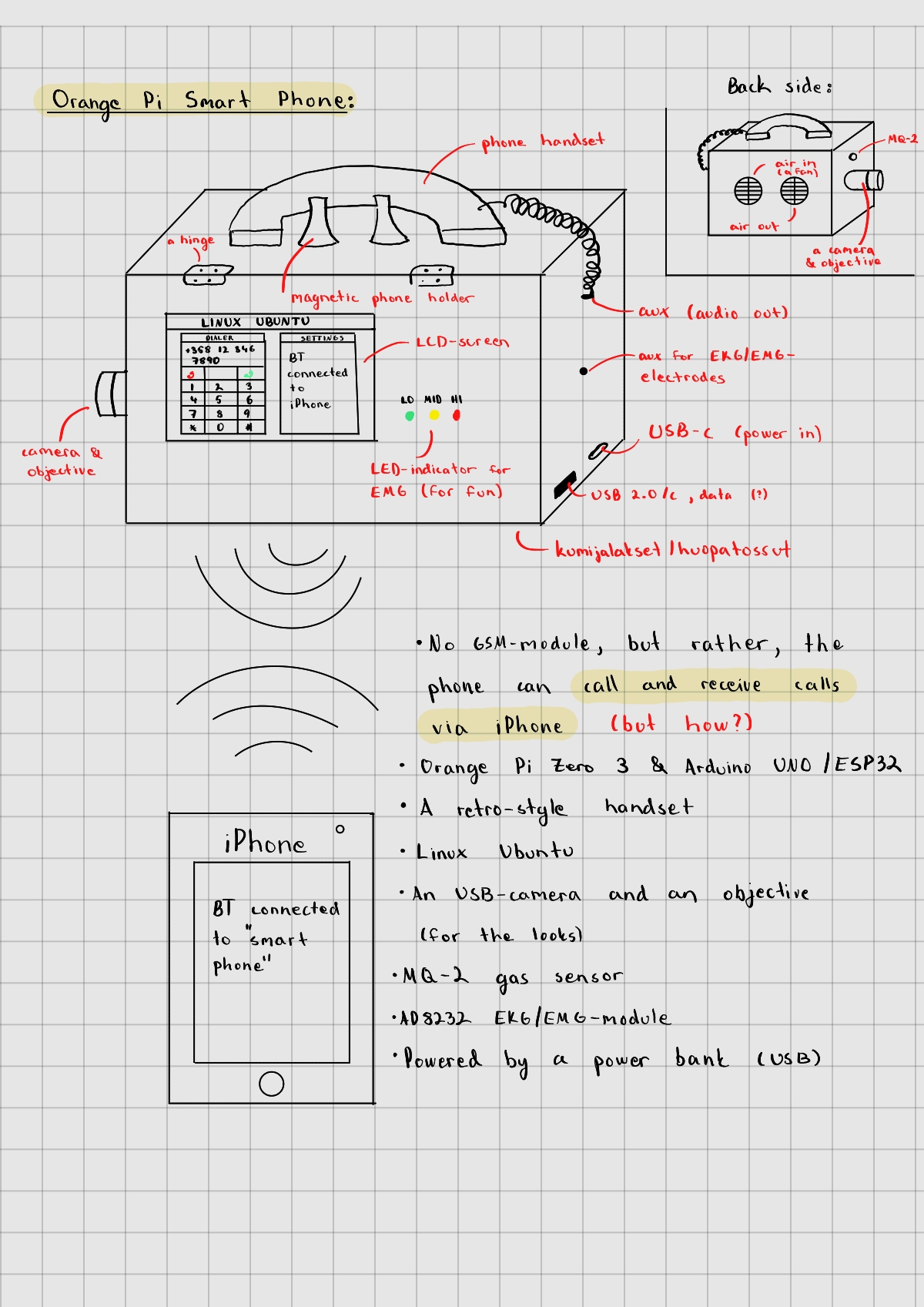
I am building a cat sized mobile phone that runs on Linux Ubuntu. The build will include Orange Pi Zero 3, Arduino UNO (or ESP32), AD8232 (EKG-module), 4" LCD touch display and a retro-style phone handset, to name a few kay parts. I am not, however, planning to integrate a GSM-module in it, so there will be no SIM-card. Instead, I am going to try and establish a connection with my iPhone, so that I can make and receive calls via the iPhone, using BT. Do you know of any software with a GUI (a basic dialer) that fits my purposes?
Plasma Dialer is the only app that seems to enable making and receiving calls, and viewing the contacts. However, I cannot get it to work on my computer, so I have no hope that it would work on Orage Pi either. The app just does not open at all.
Any suggestions?
(I also included a sketch of my project down below.)

