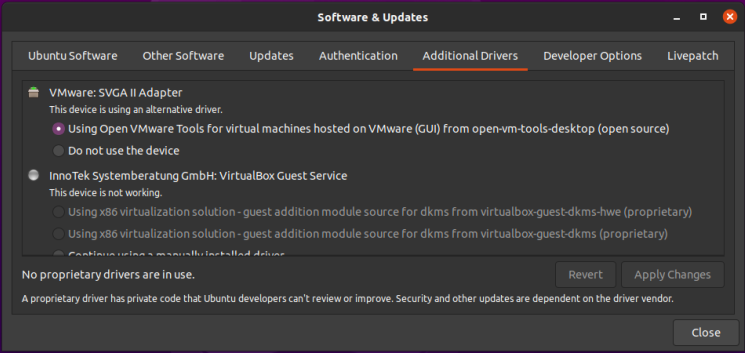Ever since I switched to Linux whenever I tried using 1080p the taskbar and windows would go outside of the screen, hence I figured it wasn't scaled properly.
DIdn't know how to fix it, was able to use 1050p without a problem so I just stuck with that.
Yesterday I was following Christ Titus Tech's guide to improving Linux gaming, I installed Nvidia's drivers, and today I'm finding it's set to 1080p and the only other option is to set it to 720p now.
Here's the error that comes up whenever I try to install Nvidia's drivers:
user@ user-:/$ sudo add-apt-repository ppa:graphics-drivers/ppa -y
[sudo] password for user:
Hit:1 https://dl.winehq.org/wine-builds/ubuntu focal InRelease
Hit:2 http://gb.archive.ubuntu.com/ubuntu focal InRelease
Hit:3 https://dl.winehq.org/wine-builds/ubuntu groovy InRelease
Hit:4 https://repo.steampowered.com/steam stable InRelease
Hit:5 http://ppa.launchpad.net/christian-boxdoerfer/fsearch-daily/ubuntu focal InRelease
Hit:6 http://security.ubuntu.com/ubuntu focal-security InRelease
Hit:7 http://gb.archive.ubuntu.com/ubuntu focal-updates InRelease
Hit:8 http://prerelease.keybase.io/deb stable InRelease
Hit:9 https://download.sublimetext.com apt/stable/ InRelease
Hit:10 https://screenrec.com/download/ubuntu stable InRelease
Hit:11 http://gb.archive.ubuntu.com/ubuntu focal-backports InRelease
Hit:12 https://brave-browser-apt-release.s3.brave.com stable InRelease
Hit:13 http://ppa.launchpad.net/graphics-drivers/ppa/ubuntu focal InRelease
Hit:14 https://packages.riot.im/debian default InRelease
Hit:15 http://ppa.launchpad.net/lutris-team/lutris/ubuntu focal InRelease
Ign:16 http://ppa.launchpad.net/modycz/heimdall/ubuntu focal InRelease
Ign:17 http://ppa.launchpad.net/nathan-renniewaldock/flux/ubuntu focal InRelease
Hit:18 http://ppa.launchpad.net/qbittorrent-team/qbittorrent-stable/ubuntu focal InRelease
Err:19 http://ppa.launchpad.net/modycz/heimdall/ubuntu focal Release
404 Not Found [IP: 91.189.95.85 80]
Err:20 http://ppa.launchpad.net/nathan-renniewaldock/flux/ubuntu focal Release
404 Not Found [IP: 91.189.95.85 80]
Reading package lists... Done
E: The repository 'http://ppa.launchpad.net/modycz/heimdall/ubuntu focal Release' does not have a Release file.
N: Updating from such a repository can't be done securely, and is therefore disabled by default.
N: See apt-secure(8) manpage for repository creation and user configuration details.
E: The repository 'http://ppa.launchpad.net/nathan-renniewaldock/flux/ubuntu focal Release' does not have a Release file.
N: Updating from such a repository can't be done securely, and is therefore disabled by default.
N: See apt-secure(8) manpage for repository creation and user configuration details.
user@ user-:/$
Also I forgot to mention my audio also isn't working.
A;sp
DIdn't know how to fix it, was able to use 1050p without a problem so I just stuck with that.
Yesterday I was following Christ Titus Tech's guide to improving Linux gaming, I installed Nvidia's drivers, and today I'm finding it's set to 1080p and the only other option is to set it to 720p now.
Here's the error that comes up whenever I try to install Nvidia's drivers:
user@ user-:/$ sudo add-apt-repository ppa:graphics-drivers/ppa -y
[sudo] password for user:
Hit:1 https://dl.winehq.org/wine-builds/ubuntu focal InRelease
Hit:2 http://gb.archive.ubuntu.com/ubuntu focal InRelease
Hit:3 https://dl.winehq.org/wine-builds/ubuntu groovy InRelease
Hit:4 https://repo.steampowered.com/steam stable InRelease
Hit:5 http://ppa.launchpad.net/christian-boxdoerfer/fsearch-daily/ubuntu focal InRelease
Hit:6 http://security.ubuntu.com/ubuntu focal-security InRelease
Hit:7 http://gb.archive.ubuntu.com/ubuntu focal-updates InRelease
Hit:8 http://prerelease.keybase.io/deb stable InRelease
Hit:9 https://download.sublimetext.com apt/stable/ InRelease
Hit:10 https://screenrec.com/download/ubuntu stable InRelease
Hit:11 http://gb.archive.ubuntu.com/ubuntu focal-backports InRelease
Hit:12 https://brave-browser-apt-release.s3.brave.com stable InRelease
Hit:13 http://ppa.launchpad.net/graphics-drivers/ppa/ubuntu focal InRelease
Hit:14 https://packages.riot.im/debian default InRelease
Hit:15 http://ppa.launchpad.net/lutris-team/lutris/ubuntu focal InRelease
Ign:16 http://ppa.launchpad.net/modycz/heimdall/ubuntu focal InRelease
Ign:17 http://ppa.launchpad.net/nathan-renniewaldock/flux/ubuntu focal InRelease
Hit:18 http://ppa.launchpad.net/qbittorrent-team/qbittorrent-stable/ubuntu focal InRelease
Err:19 http://ppa.launchpad.net/modycz/heimdall/ubuntu focal Release
404 Not Found [IP: 91.189.95.85 80]
Err:20 http://ppa.launchpad.net/nathan-renniewaldock/flux/ubuntu focal Release
404 Not Found [IP: 91.189.95.85 80]
Reading package lists... Done
E: The repository 'http://ppa.launchpad.net/modycz/heimdall/ubuntu focal Release' does not have a Release file.
N: Updating from such a repository can't be done securely, and is therefore disabled by default.
N: See apt-secure(8) manpage for repository creation and user configuration details.
E: The repository 'http://ppa.launchpad.net/nathan-renniewaldock/flux/ubuntu focal Release' does not have a Release file.
N: Updating from such a repository can't be done securely, and is therefore disabled by default.
N: See apt-secure(8) manpage for repository creation and user configuration details.
user@ user-:/$
Also I forgot to mention my audio also isn't working.
A;sp
Last edited: