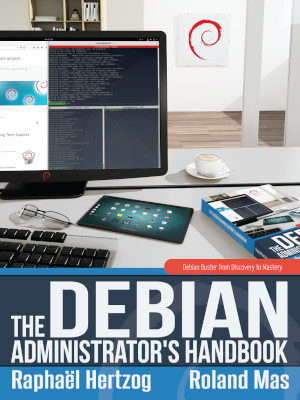Hey everyone!
I just got a Lenovo Thinkpad with Ubuntu pre-installed, and 250GB storage!
I'm planning on installing both Salix and Kali on it, but I'm not sure how to.
Which do I install first?? Do I fully install one over ubuntu and then add the other one or do i dual boot with ubuntu and then replace ubuntu???
How do I know how much storage to partition to each? do i need a separate root partition for each os?
and what is a swap partition???
I've previously used Kali in Virtualbox but I felt like it would be easier to just install it normally.
Thanks in advance!!!
I just got a Lenovo Thinkpad with Ubuntu pre-installed, and 250GB storage!
I'm planning on installing both Salix and Kali on it, but I'm not sure how to.
Which do I install first?? Do I fully install one over ubuntu and then add the other one or do i dual boot with ubuntu and then replace ubuntu???
How do I know how much storage to partition to each? do i need a separate root partition for each os?
and what is a swap partition???
I've previously used Kali in Virtualbox but I felt like it would be easier to just install it normally.
Thanks in advance!!!