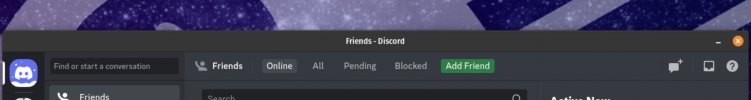BigBadBeef
Active Member
The discord app doesn't come with its own set of controls, I cannot minimize, close to tray or end the app unless I right click on the pinned apps button, where I use quit so that it minimizes to tray, and I can only close it if right click the tray icon and exit from there.
Its frustrating because I can't even move it around, and its not the only app who does that. How could I remedy that?
Its frustrating because I can't even move it around, and its not the only app who does that. How could I remedy that?