Can you please help me understand what's the logic behind hard link number shown in ls -l?
for example, I have /linuxgr8/home directory and for home directory it shows 3 hard link.
I have shared the tree structure of home directory.
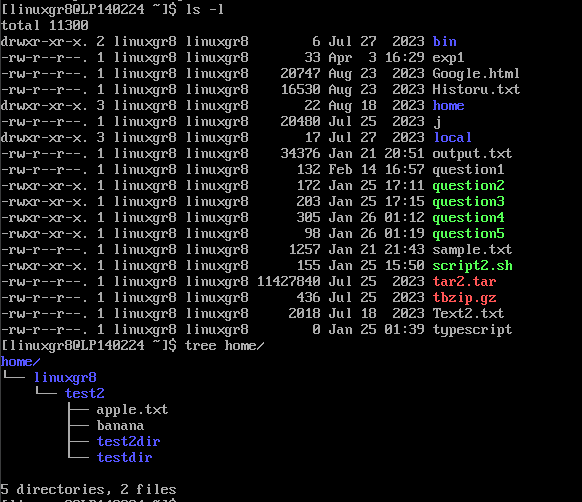
for example, I have /linuxgr8/home directory and for home directory it shows 3 hard link.
I have shared the tree structure of home directory.

