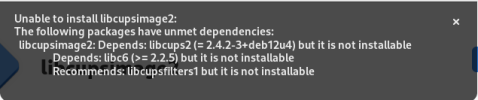I am a beginner; Following extract for an Experts review and advice.
root@NidhiS:/# cd /tmp/linux-UFRII*
root@NidhiS:/tmp/linux-UFRII-drv-v580-m17n# sudo ./install.sh
This installer is recommended for the following distributions that are currently supported as of the release of this installer:
- Fedora/Ubuntu/CentOS/Debian/UOS/Kylin OS/NeoKylin OS
If this installer is run under distributions for which the support period has ended, the installation of additional system libraries may be necessary after driver installation is complete.
Note that an internet connection is required for installation.
Do you want to continue with installation? (y/n)y
#----------------------------------------------------#
# Install Start
#----------------------------------------------------#
Machine Type = i386
Package Type = deb
Package list =
./x86/Debian/cnrdrvcups-ufr2-uk_5.80-1.04_i386.deb
#----------------------------------------------------#
# Install Package Check
#----------------------------------------------------#
OK: cups
#----------------------------------------------------#
# Install Package Check
#----------------------------------------------------#
#----------------------------------------------------#
# apt-get update
#----------------------------------------------------#
Reading package lists... Done
#----------------------------------------------------#
# apt-get install cups-bsd
#----------------------------------------------------#
Reading package lists... Done
Building dependency tree... Done
Reading state information... Done
Package cups-bsd is not available, but is referred to by another package.
This may mean that the package is missing, has been obsoleted, or
is only available from another source
E: Package 'cups-bsd' has no installation candidate
NG: cups-bsd
#----------------------------------------------------#
# Install Package Check
#----------------------------------------------------#
OK: libcups2
#----------------------------------------------------#
# Install Package Check
#----------------------------------------------------#
#----------------------------------------------------#
# apt-get install libcupsimage2
#----------------------------------------------------#
Reading package lists... Done
Building dependency tree... Done
Reading state information... Done
Package libcupsimage2 is not available, but is referred to by another package.
This may mean that the package is missing, has been obsoleted, or
is only available from another source
E: Package 'libcupsimage2' has no installation candidate
NG: libcupsimage2
#----------------------------------------------------#
# Install Package Check
#----------------------------------------------------#
OK: libgtk-3-0
#----------------------------------------------------#
# Install Package Check
#----------------------------------------------------#
OK: libjpeg62-turbo
#----------------------------------------------------#
# Install Package Check
#----------------------------------------------------#
OK: libgcrypt20
#----------------------------------------------------#
# Install Package Check
#----------------------------------------------------#
OK: libjbig0
#----------------------------------------------------#
# Install Package Check
#----------------------------------------------------#
OK: lsb-release
Some system libraries could not be installed.
Refer to the Readme file for more information.
Do you want to continue with installation? (y/n)y
#----------------------------------------------------#
# Install Printer Driver (dpkg -i -G --force-overwrite)
#----------------------------------------------------#
Selecting previously unselected package cnrdrvcups-ufr2-uk.
(Reading database ... 148059 files and directories currently installed.)
Preparing to unpack .../cnrdrvcups-ufr2-uk_5.80-1.04_i386.deb ...
Unpacking cnrdrvcups-ufr2-uk (5.80-1.04) ...
dpkg: dependency problems prevent configuration of cnrdrvcups-ufr2-uk:
cnrdrvcups-ufr2-uk depends on libcupsimage2; however:
Package libcupsimage2 is not installed.
cnrdrvcups-ufr2-uk depends on cups-bsd; however:
Package cups-bsd is not installed.
dpkg: error processing package cnrdrvcups-ufr2-uk (--install):
dependency problems - leaving unconfigured
Processing triggers for gnome-menus (3.36.0-1.1) ...
Processing triggers for desktop-file-utils (0.26-1) ...
Processing triggers for mailcap (3.70+nmu1) ...
Processing triggers for hicolor-icon-theme (0.17-2) ...
Errors were encountered while processing:
cnrdrvcups-ufr2-uk
Could not install.
root@NidhiS:/tmp/linux-UFRII-drv-v580-m17n#
root@NidhiS:/# apt-get -f dist-upgrade
Reading package lists... Done
Building dependency tree... Done
Reading state information... Done
Calculating upgrade... Done
0 upgraded, 0 newly installed, 0 to remove and 0 not upgraded.
root@NidhiS:/# sudo apt-get install cups-bsd
Reading package lists... Done
Building dependency tree... Done
Reading state information... Done
Package cups-bsd is not available, but is referred to by another package.
This may mean that the package is missing, has been obsoleted, or
is only available from another source
E: Package 'cups-bsd' has no installation candidate
root@NidhiS:/# sudo apt install system-config-printer-common
Reading package lists... Done
Building dependency tree... Done
Reading state information... Done
system-config-printer-common is already the newest version (1.5.18-1).
system-config-printer-common set to manually installed.
0 upgraded, 0 newly installed, 0 to remove and 0 not upgraded.
root@NidhiS:/#
root@NidhiS:/# cd /tmp/linux-UFRII*
root@NidhiS:/tmp/linux-UFRII-drv-v580-m17n# sudo ./install.sh
This installer is recommended for the following distributions that are currently supported as of the release of this installer:
- Fedora/Ubuntu/CentOS/Debian/UOS/Kylin OS/NeoKylin OS
If this installer is run under distributions for which the support period has ended, the installation of additional system libraries may be necessary after driver installation is complete.
Note that an internet connection is required for installation.
Do you want to continue with installation? (y/n)y
#----------------------------------------------------#
# Install Start
#----------------------------------------------------#
Machine Type = i386
Package Type = deb
Package list =
./x86/Debian/cnrdrvcups-ufr2-uk_5.80-1.04_i386.deb
#----------------------------------------------------#
# Install Package Check
#----------------------------------------------------#
OK: cups
#----------------------------------------------------#
# Install Package Check
#----------------------------------------------------#
#----------------------------------------------------#
# apt-get update
#----------------------------------------------------#
Reading package lists... Done
#----------------------------------------------------#
# apt-get install cups-bsd
#----------------------------------------------------#
Reading package lists... Done
Building dependency tree... Done
Reading state information... Done
Package cups-bsd is not available, but is referred to by another package.
This may mean that the package is missing, has been obsoleted, or
is only available from another source
E: Package 'cups-bsd' has no installation candidate
NG: cups-bsd
#----------------------------------------------------#
# Install Package Check
#----------------------------------------------------#
OK: libcups2
#----------------------------------------------------#
# Install Package Check
#----------------------------------------------------#
#----------------------------------------------------#
# apt-get install libcupsimage2
#----------------------------------------------------#
Reading package lists... Done
Building dependency tree... Done
Reading state information... Done
Package libcupsimage2 is not available, but is referred to by another package.
This may mean that the package is missing, has been obsoleted, or
is only available from another source
E: Package 'libcupsimage2' has no installation candidate
NG: libcupsimage2
#----------------------------------------------------#
# Install Package Check
#----------------------------------------------------#
OK: libgtk-3-0
#----------------------------------------------------#
# Install Package Check
#----------------------------------------------------#
OK: libjpeg62-turbo
#----------------------------------------------------#
# Install Package Check
#----------------------------------------------------#
OK: libgcrypt20
#----------------------------------------------------#
# Install Package Check
#----------------------------------------------------#
OK: libjbig0
#----------------------------------------------------#
# Install Package Check
#----------------------------------------------------#
OK: lsb-release
Some system libraries could not be installed.
Refer to the Readme file for more information.
Do you want to continue with installation? (y/n)y
#----------------------------------------------------#
# Install Printer Driver (dpkg -i -G --force-overwrite)
#----------------------------------------------------#
Selecting previously unselected package cnrdrvcups-ufr2-uk.
(Reading database ... 148059 files and directories currently installed.)
Preparing to unpack .../cnrdrvcups-ufr2-uk_5.80-1.04_i386.deb ...
Unpacking cnrdrvcups-ufr2-uk (5.80-1.04) ...
dpkg: dependency problems prevent configuration of cnrdrvcups-ufr2-uk:
cnrdrvcups-ufr2-uk depends on libcupsimage2; however:
Package libcupsimage2 is not installed.
cnrdrvcups-ufr2-uk depends on cups-bsd; however:
Package cups-bsd is not installed.
dpkg: error processing package cnrdrvcups-ufr2-uk (--install):
dependency problems - leaving unconfigured
Processing triggers for gnome-menus (3.36.0-1.1) ...
Processing triggers for desktop-file-utils (0.26-1) ...
Processing triggers for mailcap (3.70+nmu1) ...
Processing triggers for hicolor-icon-theme (0.17-2) ...
Errors were encountered while processing:
cnrdrvcups-ufr2-uk
Could not install.
root@NidhiS:/tmp/linux-UFRII-drv-v580-m17n#
root@NidhiS:/# apt-get -f dist-upgrade
Reading package lists... Done
Building dependency tree... Done
Reading state information... Done
Calculating upgrade... Done
0 upgraded, 0 newly installed, 0 to remove and 0 not upgraded.
root@NidhiS:/# sudo apt-get install cups-bsd
Reading package lists... Done
Building dependency tree... Done
Reading state information... Done
Package cups-bsd is not available, but is referred to by another package.
This may mean that the package is missing, has been obsoleted, or
is only available from another source
E: Package 'cups-bsd' has no installation candidate
root@NidhiS:/# sudo apt install system-config-printer-common
Reading package lists... Done
Building dependency tree... Done
Reading state information... Done
system-config-printer-common is already the newest version (1.5.18-1).
system-config-printer-common set to manually installed.
0 upgraded, 0 newly installed, 0 to remove and 0 not upgraded.
root@NidhiS:/#