My internal 500GB SSD is set to run Trim daily but is this enough...I don't think so.
If we don’t perform TRIM regularly we won't be able to reclaim used space on the Drive over time which means the SSD will slow down and die. So I conducted a little experiment running this command manually over several days.
Day 1 Haven't run Trim for a few days manually.
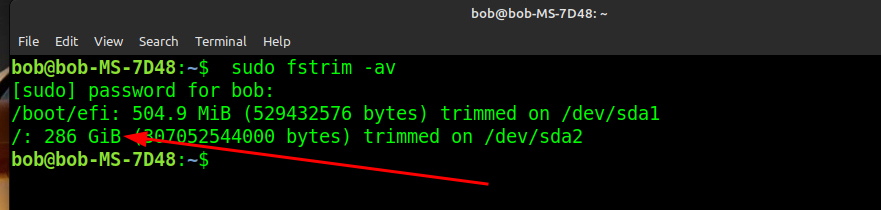
Day 2
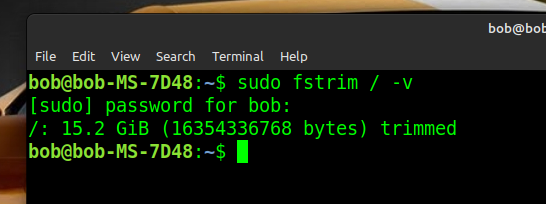
Today...
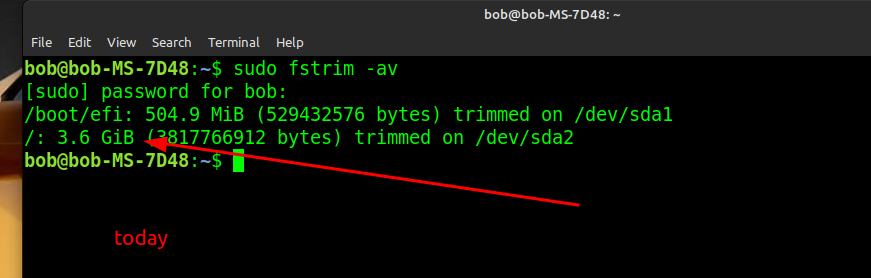
Of cause it depends what I do on the computer.
Above shows the amount of freed space...we can also use this command...
The above command Trims External SSDs...as shown...
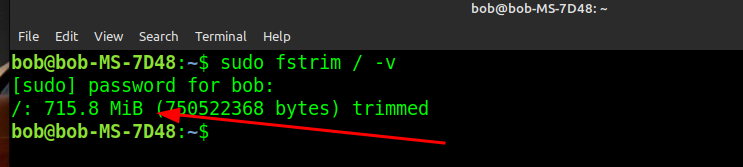
Either command won't do both...as shown below...
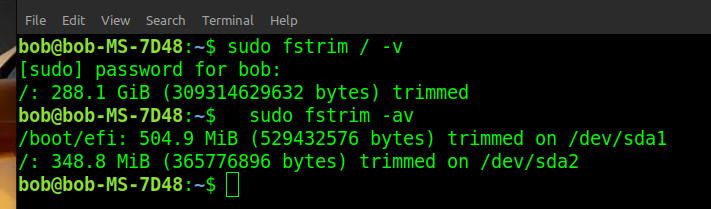
I now realise how important Trim is and how much space in frees up. Some people complain their SSD if full and they don't know why...maybe this has something to do with it...I could be wrong.

If we don’t perform TRIM regularly we won't be able to reclaim used space on the Drive over time which means the SSD will slow down and die. So I conducted a little experiment running this command manually over several days.
Code:
sudo fstrim -avDay 1 Haven't run Trim for a few days manually.
Day 2
Today...
Of cause it depends what I do on the computer.
Above shows the amount of freed space...we can also use this command...
Code:
sudo fstrim / -vThe above command Trims External SSDs...as shown...
Either command won't do both...as shown below...
I now realise how important Trim is and how much space in frees up. Some people complain their SSD if full and they don't know why...maybe this has something to do with it...I could be wrong.





