I tried versions of linux years ago, but am just now getting back into it. I have tried several suggestions, but I just cant seem to get my speakers working and can find a search bar in the audio section. I feel so confused. Sorry
You are using an out of date browser. It may not display this or other websites correctly.
You should upgrade or use an alternative browser.
You should upgrade or use an alternative browser.
Latitude 3400 speaker no audio
- Thread starter tekayo
- Start date
Condobloke
Well-Known Member
G'day tekayo, Welcome to Linux.org
Which version of Linux do you have installed ?
Before you installed, you booted a usb containing the Linux version.....did you experiment with it before you actually Installed it ?....did the sound work there ?
Which version of Linux do you have installed ?
Before you installed, you booted a usb containing the Linux version.....did you experiment with it before you actually Installed it ?....did the sound work there ?
Hi Condobloke,
I am using Ubuntu 22.04.3 LTS
I honestly didn't try it out first, so I am not sure. Do you think reinstalling it would be helpful? Would it just be easier to switch to a different distro? I figured this would be the easiest to start with, but I can try a different one.
Dell says it supports 18.04 so I figured 22.04 would work as well. I think when Dell was selling it, they sold it with 18.04 is what I mean.
I am using Ubuntu 22.04.3 LTS
I honestly didn't try it out first, so I am not sure. Do you think reinstalling it would be helpful? Would it just be easier to switch to a different distro? I figured this would be the easiest to start with, but I can try a different one.
Dell says it supports 18.04 so I figured 22.04 would work as well. I think when Dell was selling it, they sold it with 18.04 is what I mean.
Wild stab in the dark, what happens if you press Fn + F1? (That's the mute button, I do believe.) Maybe try it with Shift + Fn + F1 if the first one doesn't work and just to make sure.
KGill, thanks for the easy try, but it didn't work. When I hit just F1 the icon will go from mute to unmute, but when I try either of your options nothing seems to change, but thanks for trying. It shows I have an audio controller though, correct?
Yeah, if the icon is showing when it's muted, it's almost certainly recognizing that there's an audio controller involved. Your lspci output from above also shows that.
My next wild stab in the dark is to suggest you test the headphone port. Let's see if that's working.
(This sort of issue isn't going to be an instant fix, I don't believe.)
My next wild stab in the dark is to suggest you test the headphone port. Let's see if that's working.
(This sort of issue isn't going to be an instant fix, I don't believe.)
Yeah, weird, it took me a while to find regular headphones, but, yeah, the jack works. Maybe this computer doesn't have speakers. It's a corporate computer and I actually don't see any small speaker holes in the computer anywhere so maybe that's a possibility, but I just didn't think they still made laptops without speakers. Will this think sync with my airpods?
Condobloke
Well-Known Member
Follow @KGIII's advice first.I figured this would be the easiest to start with, but I can try a different one.
Apparently all Dell laptops have speakers.
These are the troubleshooting steps that may help:
To identify the audio card, run in a terminal:
Using the alsamixer command you can you make sure that sound is not muted, that the volume is up, and that the sound card has sound directed to it. To check these run in the terminal:
Hit F5 in alsamixer. Use the left and right arrow keys to move from control to control, and the up and down arrow keys to increase volume. If you see MM at the bottom of a sound control, hit m to toggle that mute off. You don't want sound to be muted.
Then hit F6 to choose the sound card. Identify it from the output of the above lspci command. Select the sound card and hit enter. Use the Esc key to get out of the screens. Then test the sound system. If you have the package: alsa-utils, installed, you can run:
and it will run white noise though the speakers for a few seconds and provide some info onscreen. Otherwise, just play a sound file you know makes sound. See if it changes things.
Also ... the user must be in the audio group in the /etc/group file, which it probably so if the headphone works, but check anyway.
These are the troubleshooting steps that may help:
To identify the audio card, run in a terminal:
Code:
lspci -nnk |grep -A2 -i audUsing the alsamixer command you can you make sure that sound is not muted, that the volume is up, and that the sound card has sound directed to it. To check these run in the terminal:
Code:
alsamixerHit F5 in alsamixer. Use the left and right arrow keys to move from control to control, and the up and down arrow keys to increase volume. If you see MM at the bottom of a sound control, hit m to toggle that mute off. You don't want sound to be muted.
Then hit F6 to choose the sound card. Identify it from the output of the above lspci command. Select the sound card and hit enter. Use the Esc key to get out of the screens. Then test the sound system. If you have the package: alsa-utils, installed, you can run:
Code:
speaker-testAlso ... the user must be in the audio group in the /etc/group file, which it probably so if the headphone works, but check anyway.
Last edited:
Yeah, I'm going to agree that something is muted, something is turned down to no/low volume, or something like that. There's something amiss. The headphone jack is working as expected. That leads me to conclude that it's an internal speaker thing and check what results you get from @osprey above.
Sorry. I had a long week and am just getting to this. I found the "MM" and hit "m" and it changed to s/pdif. I ran the speaker test which I am attaching. I restarted the computer. Still no sound. Should I change distros and try something other than Ubuntu? I am at a loss. I thank you for your help so far, and would definitely appreciate any more recommendations.
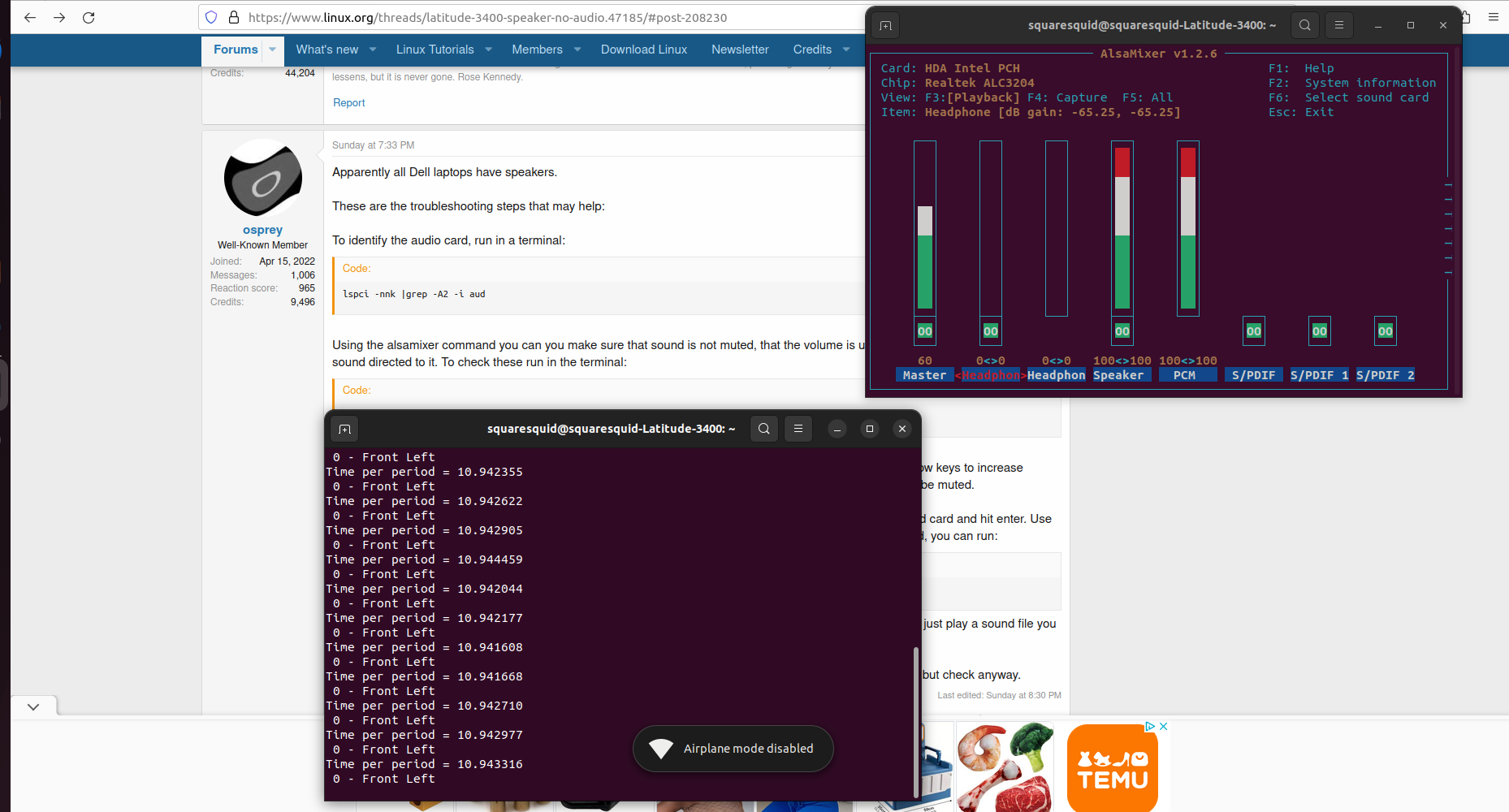
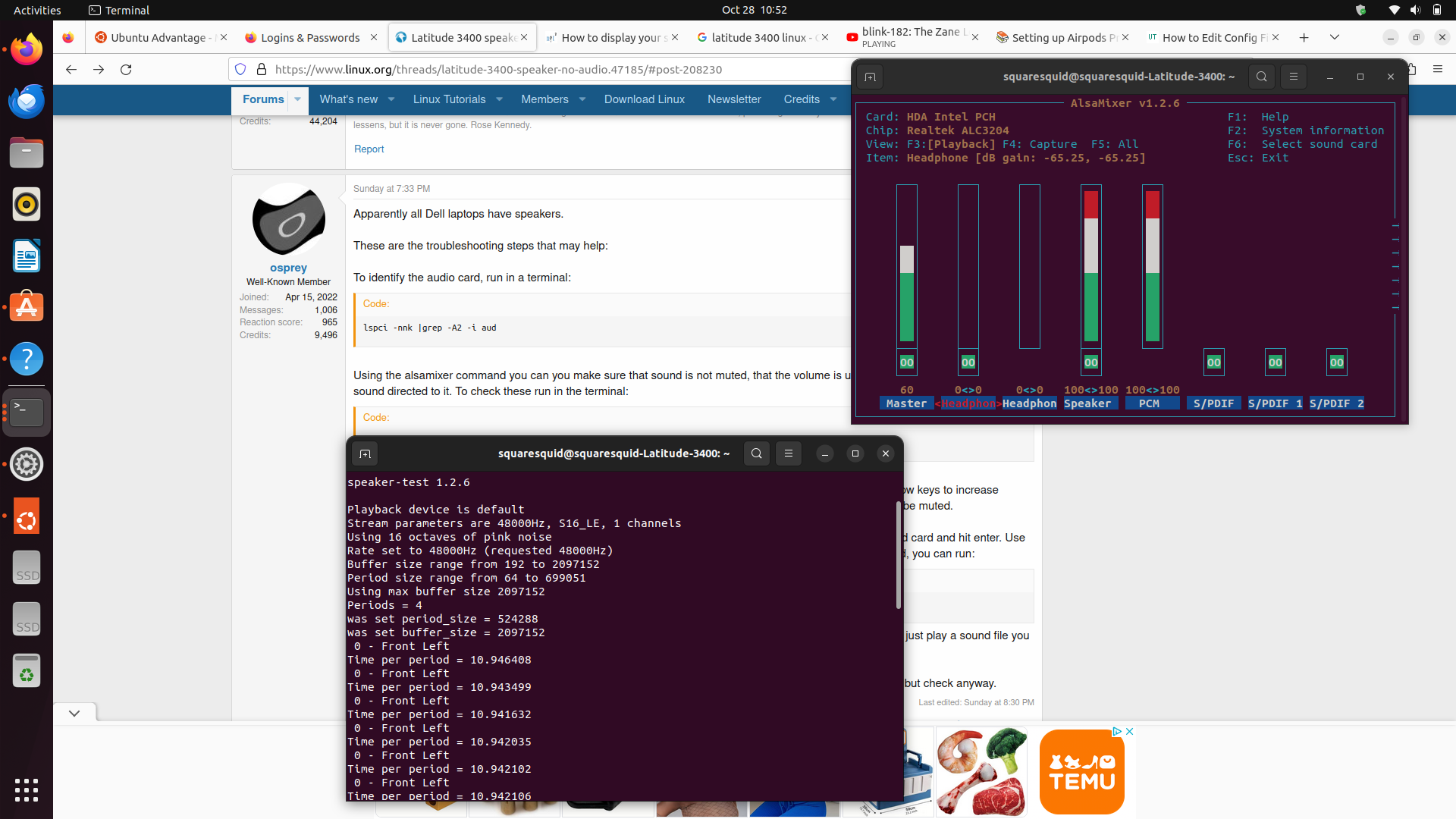
Condobloke
Well-Known Member
Just to swerve slightly to the side....
What particular 'sound' are you trying to play?...is this music, or a tv show/movie?
Does it involve a music player?....eg celluloid/clementine/totem..??
What particular 'sound' are you trying to play?...is this music, or a tv show/movie?
Does it involve a music player?....eg celluloid/clementine/totem..??
Condobloke
Well-Known Member
I am not so familiar with Ubuntu....but if you type 'Driver Manager' into the ?menu?...ot wherever you search for things already on that system....does it then search for needed drivers?
Looks like a deeper investigation is needed. If you can't find driver's through Condobloke's suggestion, you can run in a terminal:nothing special. Even the sound test through GUI does not work. Nothing through the terminal test either. YouTube sound does not work. I can only get sound if I use plug-in headphones.
Code:
lspci -nnk |grep -A2 -i audAlso have a look at the kernel messages to check if it says anything about missing firmware. You may need to be root to run this:
Code:
dmesg | grep -i firmAnd just in case the journal has anything to offer, run:
Code:
journalctl -b | grep -i audioAnd to see what's running the sound devices:
Code:
lsof /dev/snd/*If you could provide the outputs in code tags so that they are exact reproductions, that would help.
Maybe something will pop up.
Edit: you can also check what is loaded and active with:
Code:
systemctl list-units | grep -i sound
Last edited:
Hi Osprey (and everyone else),
Thanks for the help. I ran all five things you asked and they are below. The last quote got out of order. It should be the second thing that you asked for. I ran alsamixer again and so my headphone jack works and it also tested my mic and I could see that the computer could hear that. I just get no sound any other way than the headphone jack. I am not sure what to look for at this point. Do you see anything? Thanks again.
dmesg | grep -i firm
Thanks for the help. I ran all five things you asked and they are below. The last quote got out of order. It should be the second thing that you asked for. I ran alsamixer again and so my headphone jack works and it also tested my mic and I could see that the computer could hear that. I just get no sound any other way than the headphone jack. I am not sure what to look for at this point. Do you see anything? Thanks again.
lspci -nnk |grep -A2 -i aud
00:1f.3 Audio device [0403]: Intel Corporation Cannon Point-LP High Definition Audio Controller [8086:9dc8] (rev 30)
Subsystem: Dell Cannon Point-LP High Definition Audio Controller [1028:08bc]
Kernel driver in use: snd_hda_intel
Kernel modules: snd_hda_intel, snd_sof_pci_intel_cnl
$ lspci -nnk |grep -A2 -i aud
00:1f.3 Audio device [0403]: Intel Corporation Cannon Point-LP High Definition Audio Controller [8086:9dc8] (rev 30)
Subsystem: Dell Cannon Point-LP High Definition Audio Controller [1028:08bc]
Kernel driver in use: snd_hda_intel
Kernel modules: snd_hda_intel, snd_sof_pci_intel_cnl
squarsquid@squarsquid:~$
squarsquid@squarsquid:~$
squarsquid@squarsquid:~$
squarsquid@squarsquid:~$ dmesg | grep -i firm
[ 0.301592] ACPI: [Firmware Bug]: BIOS _OSI(Linux) query ignored
[ 1.569032] psmouse serio1: elantech: assuming hardware version 4 (with firmware version 0x4f1001)
[ 1.768404] i915 0000:00:02.0: [drm] Finished loading DMC firmware i915/kbl_dmc_ver1_04.bin (v1.4)
[ 3.505180] ACPI: video: [Firmware Bug]: ACPI(PXSX) defines _DOD but not _DOS
[ 28.767399] iwlwifi 0000:00:14.3: loaded firmware version 46.4d093a30.0 9000-pu-b0-jf-b0-46.ucode op_mode iwlmvm
[ 29.978825] Bluetooth: hci0: Minimum firmware build 1 week 10 2014
[ 29.983375] Bluetooth: hci0: Found device firmware: intel/ibt-17-16-1.sfi
[ 31.466935] Bluetooth: hci0: Waiting for firmware download to complete
[ 31.467560] Bluetooth: hci0: Firmware loaded in 1449396 usecs
[ 31.493612] Bluetooth: hci0: Firmware revision 0.1 build 26 week 11 2020
[ 1080.321868] psmouse serio1: elantech: assuming hardware version 4 (with firmware version 0x4f1001)
[ 1791.708667] psmouse serio1: elantech: assuming hardware version 4 (with firmware version 0x4f1001)
squarsquid@squarsquid:~$
squarsquid@squarsquid:~$
squarsquid@squarsquid:~$
squarsquid@squarsquid:~$ journalctl -b | grep -i audio
Oct 28 23:09:06 squarsquid kernel: ACPI: Added _OSI(Linux-Lenovo-NV-HDMI-Audio)
Oct 28 23:09:07 squarsquid kernel: snd_hda_intel 0000:00:1f.3: bound 0000:00:02.0 (ops i915_audio_component_bind_ops [i915])
Oct 28 23:09:08 squarsquid kernel: snd_hda_codec_realtek hdaudioC0D0: autoconfig for ALC3204: line_outs=1 (0x14/0x0/0x0/0x0/0x0) type:speaker
Oct 28 23:09:08 squarsquid kernel: snd_hda_codec_realtek hdaudioC0D0: speaker_outs=0 (0x0/0x0/0x0/0x0/0x0)
Oct 28 23:09:08 squarsquid kernel: snd_hda_codec_realtek hdaudioC0D0: hp_outs=1 (0x21/0x0/0x0/0x0/0x0)
Oct 28 23:09:08 squarsquid kernel: snd_hda_codec_realtek hdaudioC0D0: mono: mono_out=0x0
Oct 28 23:09:08 squarsquid kernel: snd_hda_codec_realtek hdaudioC0D0: inputs:
Oct 28 23:09:08 squarsquid kernel: snd_hda_codec_realtek hdaudioC0D0: Headset Mic=0x19
Oct 28 23:09:08 squarsquid kernel: snd_hda_codec_realtek hdaudioC0D0: Headphone Mic=0x1a
Oct 28 23:09:08 squarsquid kernel: snd_hda_codec_realtek hdaudioC0D0: Internal Mic=0x12
Oct 28 23:09:17 squarsquid pulseaudio[1123]: Failed to open cookie file '/var/lib/gdm3/.config/pulse/cookie': No such file or directory
Oct 28 23:09:17 squarsquid pulseaudio[1123]: Failed to load authentication key '/var/lib/gdm3/.config/pulse/cookie': No such file or directory
Oct 28 23:09:17 squarsquid pulseaudio[1123]: Failed to open cookie file '/var/lib/gdm3/.pulse-cookie': No such file or directory
Oct 28 23:09:17 squarsquid pulseaudio[1123]: Failed to load authentication key '/var/lib/gdm3/.pulse-cookie': No such file or directory
Oct 28 23:09:38 squarsquid pulseaudio[1620]: Failed to open cookie file '/home/squarsquid/.config/pulse/cookie': No such file or directory
Oct 28 23:09:38 squarsquid pulseaudio[1620]: Failed to load authentication key '/home/squarsquid/.config/pulse/cookie': No such file or directory
Oct 28 23:09:38 squarsquid pulseaudio[1620]: Failed to open cookie file '/home/squarsquid/.pulse-cookie': No such file or directory
Oct 28 23:09:38 squarsquid pulseaudio[1620]: Failed to load authentication key '/home/squarsquid/.pulse-cookie': No such file or directory
Oct 28 23:09:41 squarsquid systemd[1611]: gnome-launched-pulseaudio.desktop-1923.scope: Succeeded.
Oct 28 23:09:44 squarsquid systemd[1114]: pulseaudio.service: Succeeded.
Oct 28 23:09:54 squarsquid systemd[1114]: pulseaudio.socket: Succeeded.
lsof /dev/snd/*
COMMAND PID USER FD TYPE DEVICE SIZE/OFF NODE NAME
pulseaudi 1620 squarsquid mem CHR 116,2 528 /dev/snd/pcmC0D0p
pulseaudi 1620 squarsquid 26u CHR 116,11 0t0 562 /dev/snd/controlC0
pulseaudi 1620 squarsquid 33u CHR 116,11 0t0 562 /dev/snd/controlC0
pulseaudi 1620 squarsquid 38u CHR 116,11 0t0 562 /dev/snd/controlC0
pulseaudi 1620 squarsquid 52u CHR 116,11 0t0 562 /dev/snd/controlC0
pulseaudi 1620 squarsquid 57u CHR 116,2 0t0 528 /dev/snd/pcmC0D0p
systemctl list-units | grep -i sound
sys-devices-pci0000:00-0000:00:1f.3-sound-card0.device loaded active plugged Cannon Point-LP High Definition Audio Controller
alsa-restore.service loaded active exited Save/Restore Sound Card State
sound.target loaded active active Sound Card
dmesg | grep -i firm
[ 0.301592] ACPI: [Firmware Bug]: BIOS _OSI(Linux) query ignored
[ 1.569032] psmouse serio1: elantech: assuming hardware version 4 (with firmware version 0x4f1001)
[ 1.768404] i915 0000:00:02.0: [drm] Finished loading DMC firmware i915/kbl_dmc_ver1_04.bin (v1.4)
[ 3.505180] ACPI: video: [Firmware Bug]: ACPI(PXSX) defines _DOD but not _DOS
[ 28.767399] iwlwifi 0000:00:14.3: loaded firmware version 46.4d093a30.0 9000-pu-b0-jf-b0-46.ucode op_mode iwlmvm
[ 29.978825] Bluetooth: hci0: Minimum firmware build 1 week 10 2014
[ 29.983375] Bluetooth: hci0: Found device firmware: intel/ibt-17-16-1.sfi
[ 31.466935] Bluetooth: hci0: Waiting for firmware download to complete
[ 31.467560] Bluetooth: hci0: Firmware loaded in 1449396 usecs
[ 31.493612] Bluetooth: hci0: Firmware revision 0.1 build 26 week 11 2020
[ 1080.321868] psmouse serio1: elantech: assuming hardware version 4 (with firmware version 0x4f1001)
[ 1791.708667] psmouse serio1: elantech: assuming hardware version 4 (with firmware version 0x4f1001)
Thanks for those outputs. They help so far.
Pulseaudio is the sound server and it appears to be working.
and in control of the devices.
The presence of the the kernel module: snd_sof_pci_intel_cnl, shown here:
suggests that you need to have the package with sof firmware installed (from the Sound Open Firmware project). The package is usually called: firmware-sof-signed. To see if it's installed, run:
If it's not installed, install it. It has been known to solve problems with the sof module by being installed, and then rebooting, so it's worth trying that to see what happens.
To check what the kernel may have to say about the sof firmware, run:
You can do that before and after installing firmware-sof-signed, if it's not installed.
Trying to take one step at a time.
Just returning to the alsamixer output in post #12, it looks like the Headphone has no volume, but the PCM has full volume. That seems contrary to the experience described of having the headphones work but not the built-in speakers. Can you boost up the "Headphon" bar at all with the arrow keys in alsamixer?
To maximise sound possibilities, you could also boost tne "Master" in alsamixer to full volume. That way you know that if something is going to have sound, it will most likely be heard.
Another thing to check is the facilities in the pavucontrol program. If it's not installed, install it. Then, run:
and go to the output devices and see if you can change anything by manipulating them. If you can, for example, redirect sound to the output device of the built-in speakers, try that. To keep things neat, just make a note of the defaults in the program when you first open it so that you can return to those settings if nothing comes of altering them.
Pulseaudio is the sound server and it appears to be working.
Code:
Oct 28 23:09:44 squarsquid systemd[1114]: pulseaudio.service: Succeeded.
Oct 28 23:09:54 squarsquid systemd[1114]: pulseaudio.socket: Succeeded.The presence of the the kernel module: snd_sof_pci_intel_cnl, shown here:
Code:
Kernel modules: snd_hda_intel, snd_sof_pci_intel_cnl
Code:
apt policy firmware-sof-signedTo check what the kernel may have to say about the sof firmware, run:
Code:
dmesg | grep -i sofTrying to take one step at a time.
Just returning to the alsamixer output in post #12, it looks like the Headphone has no volume, but the PCM has full volume. That seems contrary to the experience described of having the headphones work but not the built-in speakers. Can you boost up the "Headphon" bar at all with the arrow keys in alsamixer?
To maximise sound possibilities, you could also boost tne "Master" in alsamixer to full volume. That way you know that if something is going to have sound, it will most likely be heard.
Another thing to check is the facilities in the pavucontrol program. If it's not installed, install it. Then, run:
Code:
pavucontrolapt policy firmware-sof-signed
N: Unable to locate package firmware-sof-signed
I have look up and remember how to install packages and then reboot.
Staff online
-
JasKinasisSuper Moderator
Members online
Total: 959 (members: 10, guests: 949)

