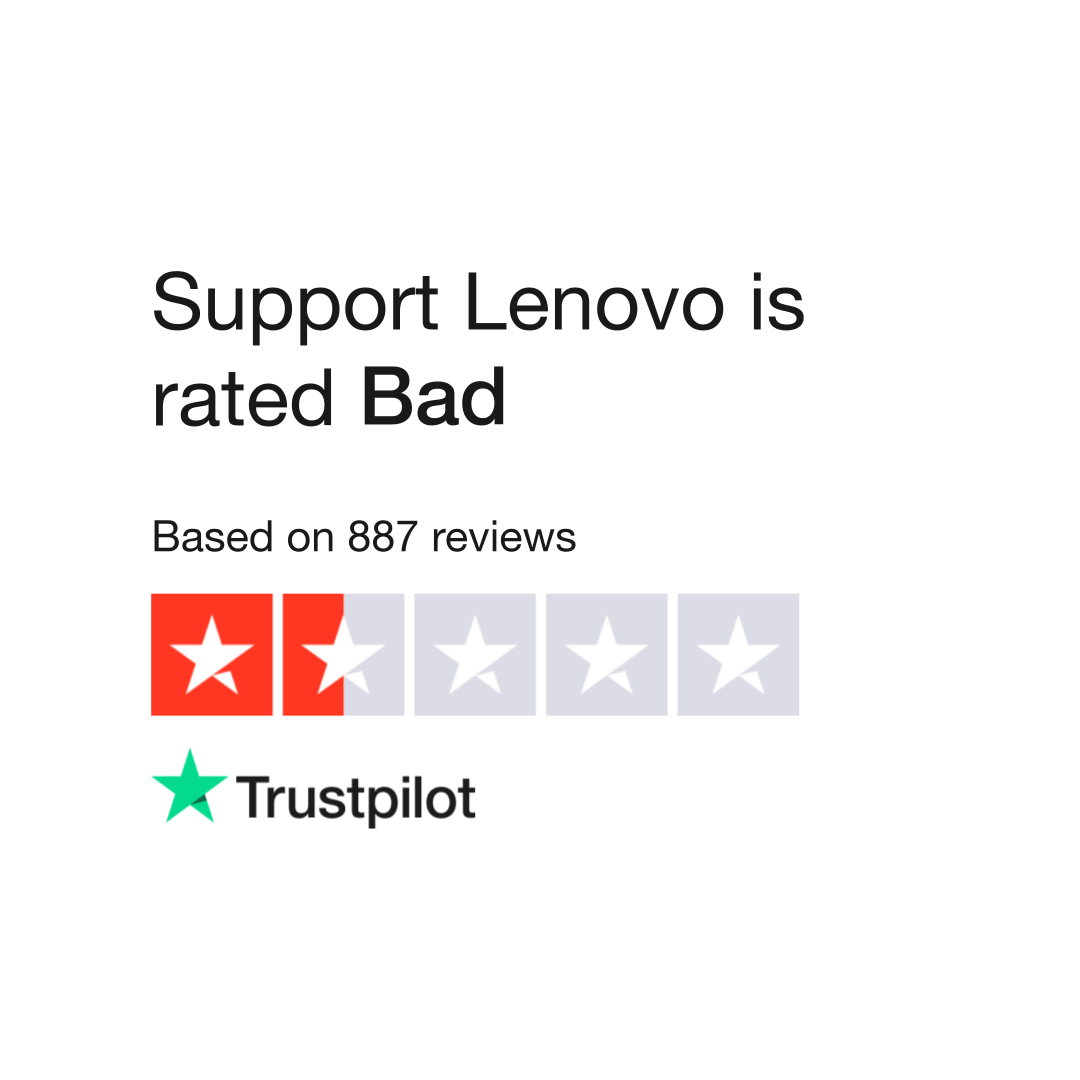inxi is cool but doesn't give th information I'm looking for.
Using journalctl -b | grep -iE '8042|keyboard|touch'
one can see the difference between a laptop that sees its keyboard and on that doesn't:
Aug 03 08:56:35 not lenova kernel: i8042: PNP: PS/2 Controller [PNP0303

S2K,PNP0f13

S2M] at 0x60,0x64 irq 1,12
Aug 03 08:56:35 not lenova kernel: i8042: Detected active multiplexing controller, rev 1.1
Aug 03 08:56:35 not lenova kernel: serio: i8042 KBD port at 0x60,0x64 irq 1
Aug 03 08:56:35 not lenova kernel: serio: i8042 AUX0 port at 0x60,0x64 irq 12
Aug 03 08:56:35 not lenova kernel: serio: i8042 AUX1 port at 0x60,0x64 irq 12
Aug 03 08:56:35 not lenova kernel: serio: i8042 AUX2 port at 0x60,0x64 irq 12
Aug 03 08:56:35 not lenova kernel: serio: i8042 AUX3 port at 0x60,0x64 irq 12
Aug 03 08:56:35 not lenova kernel: input: AT Translated Set 2 keyboard as /devices/platform/i8042/serio0/input/input3
Aug 03 08:56:43 not lenova kernel: toshiba_acpi: Supported laptop features: touchpad special-function-keys cooling-method
Aug 03 08:56:43 not lenova kernel: psmouse serio2: synaptics: Touchpad model: 1, fw: 7.2, id: 0x1c0b1, caps: 0xd04731/0xa40000/0xa0000/0x0, board id: 0, fw id: 582762
Aug 03 08:56:43 not lenova kernel: input: SynPS/2 Synaptics TouchPad as /devices/platform/i8042/serio2/input/input11
Aug 03 08:56:44 not lenova systemd-logind[583]: Watching system buttons on /dev/input/event3 (AT Translated Set 2 keyboard)
Aug 03 08:57:13 not lenova sddm-greeter[1003]: file:///usr/share/sddm/themes/breeze/components/VirtualKeyboard.qml:12:1: Type InputPanel unavailable
Aug 03 08:57:13 not lenova sddm-greeter[1003]: qrc:/QtQuick/VirtualKeyboard/content/InputPanel.qml:138:5: Type Keyboard unavailable
Aug 03 08:57:13 not lenova sddm-greeter[1003]: qrc:/QtQuick/VirtualKeyboard/content/components/Keyboard.qml:38:1: module "QtQuick.VirtualKeyboard.Plugins" is not installed
Aug 03 09:05:38 not lenova kcminit_startup[1143]: Initializing "/usr/lib/qt/plugins/plasma/kcms/systemsettings/kcm_touchpad.so"
Aug 03 09:05:38 not lenova kcminit_startup[1143]: kcm_touchpad: Using X11 backend
Aug 03 09:05:41 not lenova kded5[1180]: kcm_touchpad: Using X11 backend
Aug 03 09:59:09 not lenova kcminit[2868]: Initializing "/usr/lib/qt/plugins/plasma/kcms/systemsettings/kcm_touchpad.so"
Aug 03 09:59:09 not lenova kcminit[2868]: kcm_touchpad: Using X11 backend
Aug 03 09:59:28 not lenova kcminit[2905]: Initializing "/usr/lib/qt/plugins/plasma/kcms/systemsettings/kcm_touchpad.so"
Aug 03 09:59:28 not lenova kcminit[2905]: kcm_touchpad: Using X11 backend
Aug 03 09:59:38 not lenova kcminit[2948]: Initializing "/usr/lib/qt/plugins/plasma/kcms/systemsettings/kcm_touchpad.so"
Aug 03 09:59:38 not lenova kcminit[2948]: kcm_touchpad: Using X11 backend
********************************************************************************************
Aug 03 09:16:53 ideapad 3 slim kernel: Command line: BOOT_IMAGE=/boot/vmlinuz-6.4-x86_64 root=UUID=fb64fcea-2b5d-44bb-8f53-c62a515d6ae8 rw quiet splash udev.log_priority=3 i8042.direct i8042.dumbkbd
Aug 03 09:16:53 ideapad 3 slim kernel: Kernel command line: BOOT_IMAGE=/boot/vmlinuz-6.4-x86_64 root=UUID=fb64fcea-2b5d-44bb-8f53-c62a515d6ae8 rw quiet splash udev.log_priority=3 i8042.direct i8042.dumbkbd
Aug 03 09:16:53 ideapad 3 slim kernel: i8042: PNP: PS/2 Controller [PNP0303:KBC0] at 0x60,0x64 irq 1
Aug 03 09:16:53 ideapad 3 slim kernel: i8042: PNP: PS/2 appears to have AUX port disabled, if this is incorrect please boot with i8042.nopnp
Aug 03 09:16:53 ideapad 3 slim kernel: serio: i8042 KBD port at 0x60,0x64 irq 1
Aug 03 09:16:53 ideapad 3 slim kernel: input: AT Raw Set 2 keyboard as /devices/platform/i8042/serio0/input/input2
everything else works:
inxi -b
System:
Host: ME Kernel: 6.4.6-1-MANJARO arch: x86_64 bits: 64 Desktop: KDE Plasma
v: 5.27.6 Distro: Manjaro Linux
Machine:
Type: Laptop System: LENOVO product: 82XQ v: IdeaPad Slim 3 15AMN8
serial: <superuser required>
Mobo: LENOVO model: LNVNB161216 v: NO DPK serial: <superuser required>
UEFI: LENOVO v: L1CN28WW date: 03/03/2023
Battery:
ID-1: BAT0 charge: 41.1 Wh (83.5%) condition: 49.2/47.0 Wh (104.7%)
CPU:
Info: quad core AMD Ryzen 3 7320U with Radeon Graphics [MT MCP] speed (MHz):
avg: 1196 min/max: 900/6375
Graphics:
Device-1: AMD Mendocino driver: amdgpu v: kernel
Device-2: Luxvisions Innotech Integrated Camera driver: uvcvideo type: USB
Display: x11 server: X.Org v: 21.1.8 with: Xwayland v: 23.1.2 driver: X:
loaded: amdgpu unloaded: modesetting dri: radeonsi gpu: amdgpu
s-res: 1920x1080 resolution: 1920x1080
API: OpenGL v: 4.6 Mesa 23.0.4 renderer: AMD Radeon Graphics (gfx1036
LLVM 15.0.7 DRM 3.52 6.4.6-1-MANJARO)
Network:
Device-1: Realtek RTL8822CE 802.11ac PCIe Wireless Network Adapter
driver: rtw_8822ce
Drives:
Local Storage: total: 252.93 GiB used: 32.66 GiB (12.9%)
Info:
Processes: 241 Uptime: 1h 15m Memory: total: 6 GiB available: 5.61 GiB
used: 2.03 GiB (36.1%) Shell: Bash inxi: 3.3.28