I'm looking for a Live/Install disc for Ubuntu (64-bit). I bought a used book (Ubuntu Made Easy by Rickford Grant with Phil Bull, copyright 2012) so the 32-bit disc that came with it is obviously out-of-date. Any suggestions where I can get one (I have no idea on how to d/l and ISO and burn a disc).
You are using an out of date browser. It may not display this or other websites correctly.
You should upgrade or use an alternative browser.
You should upgrade or use an alternative browser.
Live/Install disc for Ubuntu (64-bit)
- Thread starter rbfloyd
- Start date
-
- Tags
- 64-bit ubantu live cd
Does it have to be a CD-ROM or DVD? Most newer computers don't come with those drives anymore.
Just about everyone installs from USB drives these days.
If you're looking for a 64-bit version of Ubuntu...
 ubuntu.com
ubuntu.com
Most distro's now are too big too fit on a 700MB CD-ROM.
Some distro's will fit on a 4.7GB DVD, but some will not.
If it has to be a DVD, there are plenty of DVD burning software packages available for windows.
If a USB thumb will work, most on here use.. etcher or rufus, some use ventoy with mixed results.
Just about everyone installs from USB drives these days.
If you're looking for a 64-bit version of Ubuntu...
Download Ubuntu Desktop | Download | Ubuntu
Ubuntu is an open source software operating system that runs from the desktop, to the cloud, to all your internet connected things.
Most distro's now are too big too fit on a 700MB CD-ROM.
Some distro's will fit on a 4.7GB DVD, but some will not.
If it has to be a DVD, there are plenty of DVD burning software packages available for windows.
If a USB thumb will work, most on here use.. etcher or rufus, some use ventoy with mixed results.
Brickwizard
Well-Known Member
Welcome to the forums, there is a link to the Linux download page in the banner above,
to find out what to do with it click on the link in my signature, [how do i install]
there are other things You may need to know before you attempt to install Ubuntu
so please tell us the make & model of your machine and aprox age if you know it
to find out what to do with it click on the link in my signature, [how do i install]
there are other things You may need to know before you attempt to install Ubuntu
so please tell us the make & model of your machine and aprox age if you know it
I should have been a little more clear. I want to run Ubuntu 22.04.1 (cur renting downloading Ubuntu-22.04.1-desktop-amd64.iso) using my Kingston 32Gb USB on my Dell Inspiron 3668, x64-based PC with an Intel(R) Core(TM) i5-7400 CPU @ 3.00GHz, 3000 Mhz, 4 Core(s), 4 Logical Processor(s) [BIOS Version/Date: Dell Inc. 1.12.0, 4/18/2019], running on Microsoft Windows 10.0.19045 Build 19045. WHEW! I'm guessing I use Rufus 3.21 on the ISO file. All I can do is try. I just do not want to have to re-partition my HD to install Ubuntu along with Windows 10.Welcome to the forums, there is a link to the Linux download page in the banner above,
to find out what to do with it click on the link in my signature, [how do i install]
there are other things You may need to know before you attempt to install Ubuntu
so please tell us the make & model of your machine and aprox age if you know it
Brickwizard
Well-Known Member
@rbfloyd
OK, so you wish to install alongside in a multi boot installation, on your 2017/8 dell Laptop
Things to do..
W10/11 disable windows quick-start and secure boot in the UEFI/BIOS and re-boot
Be aware Rufus has not been behaving itself with Linux, Balena Etcher seems to be preferred,
If you do not wish to manually partition the drive Ubuntu install can do it for you ,make sure you select install alongside windows option [wording may differ]
when you install Linux, it will automatically become the first boot option on the grub screen when you switch on,
your other options if you want to learn Linux before fully committing to it, is to install it to a virtual machine inside windows using Virtual box or WSL [Windows subsystem for Linux]
If you go for the full installation, Dell are probably one of the easiest to install Linux on, the only foreseeable problem may be the Wi-Fi, depending on which card is fitted.
OK, so you wish to install alongside in a multi boot installation, on your 2017/8 dell Laptop
Things to do..
W10/11 disable windows quick-start and secure boot in the UEFI/BIOS and re-boot
Be aware Rufus has not been behaving itself with Linux, Balena Etcher seems to be preferred,
If you do not wish to manually partition the drive Ubuntu install can do it for you ,make sure you select install alongside windows option [wording may differ]
when you install Linux, it will automatically become the first boot option on the grub screen when you switch on,
your other options if you want to learn Linux before fully committing to it, is to install it to a virtual machine inside windows using Virtual box or WSL [Windows subsystem for Linux]
If you go for the full installation, Dell are probably one of the easiest to install Linux on, the only foreseeable problem may be the Wi-Fi, depending on which card is fitted.
Last edited:
I knew only about Rufus, so I looked it up. "Ballantine" is a typo or auto-correcto.Be aware Rufus has not been behaving itself with Linux, Ballantine Etcher seems to be preferred,
The correct product is called "balenaEtcher". I have not tried it for myself yet:
balenaEtcher:
https://en.wikipedia.org/wiki/Etcher_(software)
https://www.balena.io/etcher/
https://github.com/balena-io/etcher
Brickwizard
Well-Known Member
yepauto-correcto.
corrected thanks
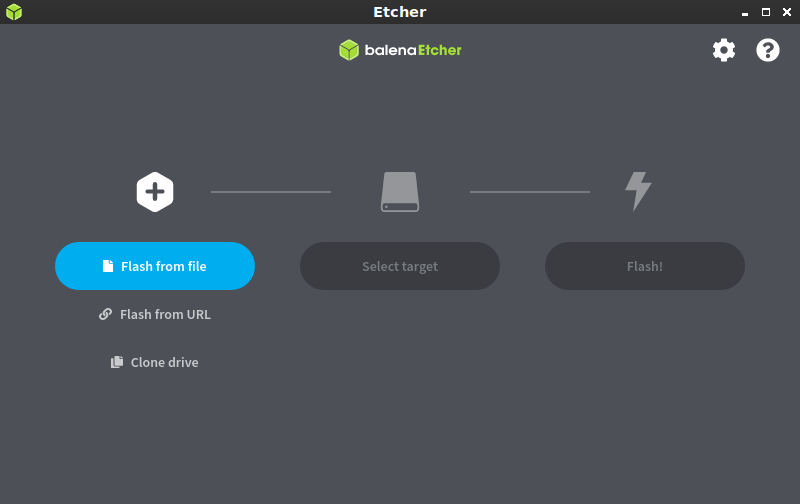
balenaEtcher: A Tool To Turn Linux .ISO Files Into Bootable USB Drives • Linux Tips
balenaEtcher is a free software tool to write .ISO files to USBs so that you can boot from them and install Linux. balenaEtcher is just one of many tools to do this.
First, thank you all for your responses.
Secondly, let me clarify ...
I have a Live CD, however it gives me errors (probably has some scratches on it). What I am looking for is either a Live CD (so I can try Linux, and probably install alongside windows) or create a bootable USB stick.
I tried to create a bootable USB stick using balenaEtcher, however it didn't work (don't know what I did wrong).
Now I'll try using a virtual machine (thanks for the alternative, @Brickwizard!
Secondly, let me clarify ...
I have a Live CD, however it gives me errors (probably has some scratches on it). What I am looking for is either a Live CD (so I can try Linux, and probably install alongside windows) or create a bootable USB stick.
I tried to create a bootable USB stick using balenaEtcher, however it didn't work (don't know what I did wrong).
Now I'll try using a virtual machine (thanks for the alternative, @Brickwizard!

