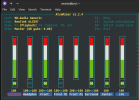everything went in sweet, no audio
System: Kernel: 5.10.0-23-amd64 x86_64 bits: 64 compiler: gcc v: 10.2.1 Desktop: Cinnamon 5.6.8
tk: GTK 3.24.24 wm: muffin dm: LightDM Distro: LMDE 5 Elsie base: Debian 11.2 bullseye
Audio: Device-1: AMD driver: snd_hda_intel v: kernel bus ID: 03:00.1 chip ID: 1002:1637
Device-2: AMD Raven/Raven2/FireFlight/Renoir Audio Processor driver: snd_rn_pci_acp3x
v: kernel bus ID: 03:00.5 chip ID: 1022:15e2
Device-3: AMD Family 17h HD Audio driver: snd_hda_intel v: kernel bus ID: 03:00.6
chip ID: 1022:15e3
Sound Server: ALSA v: k5.10.0-23-amd64
is any other info needed, will check daily, peace.
System: Kernel: 5.10.0-23-amd64 x86_64 bits: 64 compiler: gcc v: 10.2.1 Desktop: Cinnamon 5.6.8
tk: GTK 3.24.24 wm: muffin dm: LightDM Distro: LMDE 5 Elsie base: Debian 11.2 bullseye
Audio: Device-1: AMD driver: snd_hda_intel v: kernel bus ID: 03:00.1 chip ID: 1002:1637
Device-2: AMD Raven/Raven2/FireFlight/Renoir Audio Processor driver: snd_rn_pci_acp3x
v: kernel bus ID: 03:00.5 chip ID: 1022:15e2
Device-3: AMD Family 17h HD Audio driver: snd_hda_intel v: kernel bus ID: 03:00.6
chip ID: 1022:15e3
Sound Server: ALSA v: k5.10.0-23-amd64
is any other info needed, will check daily, peace.