So, I made a decision and go with LMDE 6. Found the website, reading the guide and not quite sure what fewer features each other flavour have. Can you help me to get more insight?
 linuxmint-installation-guide.readthedocs.io
For now I don't quite fancy the Win10 look of the start menu in Cinnamon, but I could adjust to that (or could it be customised? I use a Classic Shell tweak on my current Win10, reminding me the layout of Win7).
linuxmint-installation-guide.readthedocs.io
For now I don't quite fancy the Win10 look of the start menu in Cinnamon, but I could adjust to that (or could it be customised? I use a Classic Shell tweak on my current Win10, reminding me the layout of Win7).
You are using an out of date browser. It may not display this or other websites correctly.
You should upgrade or use an alternative browser.
You should upgrade or use an alternative browser.
MATE or Cinnamon?
- Thread starter Trynna3
- Start date
Unlike with Windows it is quite easy to customize your desktop environment to your liking, so you can still use Cinnamon and then choose to change the looks of it.
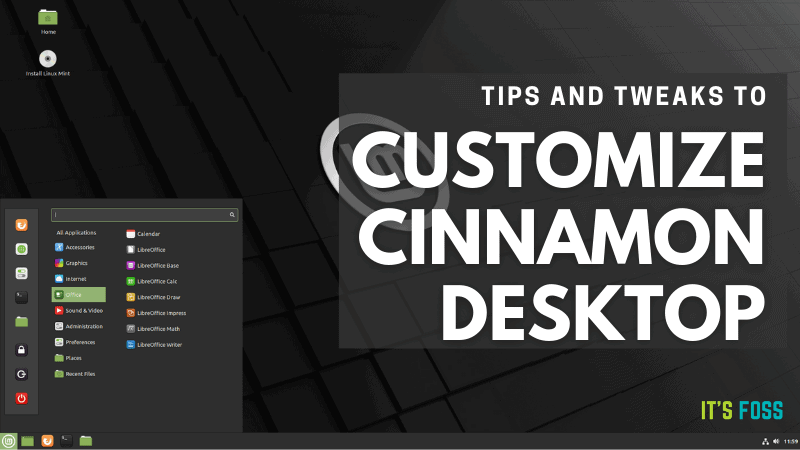
 itsfoss.com
itsfoss.com
 I would go for Cinnamon since it has a bit more of a modern look than MATE, MATE is a fork of Gnome2 which is why it has such an old look.
I would go for Cinnamon since it has a bit more of a modern look than MATE, MATE is a fork of Gnome2 which is why it has such an old look.
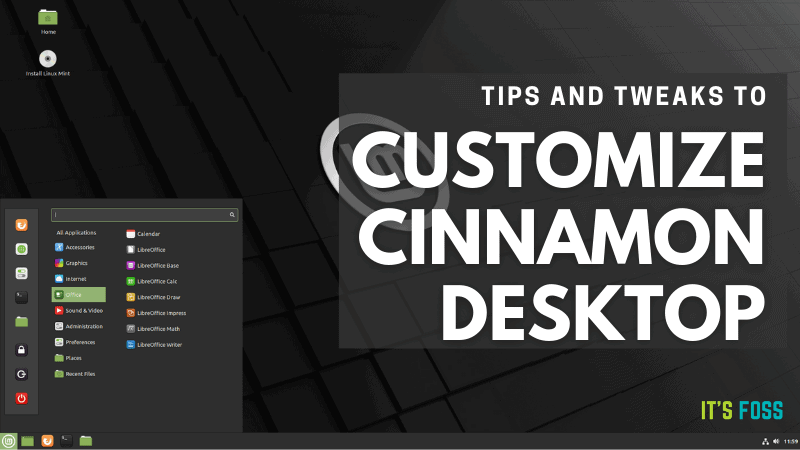
7 Ways to Customize Cinnamon Desktop in Linux Mint
The traditional Cinnamon desktop can be tweaked to look different and customized for your needs. Here's how to do that.
 itsfoss.com
itsfoss.com

Browse Latest | https://www.cinnamon-look.org/s/Cinnamon/browse
Browse Latest | https://www.cinnamon-look.org/s/Cinnamon/browse | A community for free and open source software and libre content
www.cinnamon-look.org
CaffeineAddict
Well-Known Member
According to description from your link Cinnamon is the best choice unless your PC doesn't have enough resources and needs to resort to lighter desktop.
Brickwizard
Well-Known Member
Install any build of LMDE 6but I could adjust to that (or could it be customised?
go to the software manager and put desktop in the search box and enter
you will now have a list of desktops and desktop applications to use, you can either download a different desktop or just one of the add-on's, this is Linux you now own your machine and are in full control of how it looks and works.
To give you an idea of how desk tops look and /or be modified, look through some of the images in the https://www.linux.org/threads/post-a-screenshot-of-your-desktop.124/page-58 thread
LMDE only comes in Cinnamon anyway. If you want Mate, go with the mainline edition of Mint.
Mainline Mint is based on Ubuntu (which itself is based on Debian) and is available with Cinnamon, Mate, or Xfce
LMDE is based directly on Debian and only comes with Cinnamon as the DE.
Having multiple DEs is a mixed bag. Some do it with no problems, with others it causes major problems. I don't recommend it, especially for a Linux newbie.
Mainline Mint is based on Ubuntu (which itself is based on Debian) and is available with Cinnamon, Mate, or Xfce
LMDE is based directly on Debian and only comes with Cinnamon as the DE.
Having multiple DEs is a mixed bag. Some do it with no problems, with others it causes major problems. I don't recommend it, especially for a Linux newbie.
Last edited:
Now that is confusing LOL. Currently trying to figure out how to verify the signature. So much of new stuff for me!LMDE only comes in Cinnamon anyway. If you want Mate, go with the mainline edition of Mint.
Mainline Mint is based on Ubuntu (which itself is based on Debian) and is available with Cinnamon, Mate, or Xfce
LMED is based directly on Debian and only comes with Cinnamon as the DE.
Brickwizard
Well-Known Member
It may only come with Cinnamon installed, but others [that have been tested by the build team] are in the mint repositoryLMDE only comes in Cinnamon anyway.
I've used only Mate (so far) on my Linux journey. I found it the easiest to use when I made the switch. I tested Cinnamon, Xfce, and KDE besides Mate.
As far as Mint goes, most people usually recommend going with the mainline edition, unless there is a specific reason why you can't.
As far as Mint goes, most people usually recommend going with the mainline edition, unless there is a specific reason why you can't.
True, but there are a few threads in the Mint forums that deal with problems people have when mixing DEs.It may only come with Cinnamon installed, but others [that have been tested by the build team] are in the mint repository
I would think it's still possible to install a second DE then remove the original DE with Mint, I haven't tested this with Mint though but technically it should be possible. Yeah mixing DE's can cause problems, because different DE's using a different sets of applications that can conflict and you may get two file-managers in your menu as an example.True, but there are a few threads in the Mint forums that deal with problems people have when mixing DEs.
Technically, it is. But I see this every so often on Mint's forums. Somebody having problems because of mixing DEs. Then comes the usual responses of: 1) don't ever do that; then, 2) I do it and never had any problems.I haven't tested this with Mint though but technically it should be possible.
My advice would be to just install a distro that comes with the DE wanted. Luckily for those who want Mint, Mint gives a choice of three.
Brickwizard
Well-Known Member
Yep, done it with Ubuntu Mint many times, but we have been talking about LMDE, so no Ubuntu bloat to cause too many problems, the method is simple, go to the distribution repository select a different desktop [preferred] or download from the DE builders approved site [as a .deb file] and install, re-boot at this point you will be asked to choose which desktop you want to use, select, then uninstall Cinnamon.I would think it's still possible to install a second DE then remove the original DE
I agree, it would confusing and and information overload trying to explain that to someone who is new to Linux.My advice would be to just install a distro that comes with the DE wanted. Luckily for those who want Mint, Mint gives a choice of three.
Thanks again. I am not going to complicate it any more than I am LOL. One distro with one flavour that comes with it, maybe sprinkled with some fairy dust. Now when I finally practiced with Rescuezilla I will certainly make an image backup once up and running. The data will come later. I had difficulties verifying the gpg signature (the other code was correct, managed comparing that to make sure the iso wasn't corrupted). That was via torrent client I have never used before and installed just today. The certificate on Linux website somehow didn't succeed comparing, also installed some Kleopatra that was supposed to do it for me. In commands in Windows it also didn't find match, something didn't go right, I cannot tell what now, my brain is now like a pancake, after midnight.
So downloading another copy of iso from the mirrors, one of the universities I chose, that will take 4 more hours, that comes with the needed certificate and hopefully I will make sure it is without issues. There apparently are at least two methods how to do it.
I am so new to these operations that it is so confusing. For the past hour and something I was swapping the old Win11 ssd with the new blank ssd and wondered why it wasn't recognised for booting to install Linux to it in the morning. Because I didn't install Linux on it yet! Or anything of that kind to make it bootable. But at least I managed to format it to ext4 externally, via another software I found today and installed, MiniTool Partition Wizard, used for the first time! Because Windows doesn't offer this format. Hope that at least that was correct! Goodnight!
So downloading another copy of iso from the mirrors, one of the universities I chose, that will take 4 more hours, that comes with the needed certificate and hopefully I will make sure it is without issues. There apparently are at least two methods how to do it.
I am so new to these operations that it is so confusing. For the past hour and something I was swapping the old Win11 ssd with the new blank ssd and wondered why it wasn't recognised for booting to install Linux to it in the morning. Because I didn't install Linux on it yet! Or anything of that kind to make it bootable. But at least I managed to format it to ext4 externally, via another software I found today and installed, MiniTool Partition Wizard, used for the first time! Because Windows doesn't offer this format. Hope that at least that was correct! Goodnight!
Last edited:
Correct, but unnecessary. The Mint install would have formatted it anyway. By the way, which Mint and which DE did you decide to go with?But at least I managed to format it to ext4 externally, via another software I found today and installed, MiniTool Partition Wizard, used for the first time! Because Windows doesn't offer this format. Hope that at least that was correct!
Condobloke
Well-Known Member
If you downloaded the .iso via a torrent client (which one?)....there is really no need to verify.That was via torrent client
The torrent client automatically does that for you.
Just in case you are using a vpn with your torrenting, there is no need for that either when you are downloading any .iso file
Ah, OK. I didn't know that no need to verify. Maybe that is why it didn't find the signature? from cmd: "gpg: Can't check signature: No public key" But I could have messed up the command. Quite normal for me, before I figure it out LOL.If you downloaded the .iso via a torrent client (which one?)....there is really no need to verify.
The torrent client automatically does that for you.
Just in case you are using a vpn with your torrenting, there is no need for that either when you are downloading any .iso file
or:
C:\Users\xxx\Downloads>gpg --import linuxmint-signing-key.asc
gpg: can't open 'linuxmint-signing-key.asc': No such file or directory
gpg: Total number processed: 0
Now, having a better look, probably the directory isn't full, but that bitch for some reason doesn't copy the whole directory.
I haven't used VPN, knowing my IP address could be visible.
On your question 'which one' I assume you meant the iso file, not torrent:
lmde-6-cinnamon-64bit.iso
CaffeineAddict
Well-Known Member
You need to specify "this" directory:gpg --import linuxmint-signing-key.asc
gpg: can't open 'linuxmint-signing-key.asc': No such file or directory
gpg --import .\linuxmint-signing-key.ascAssuming
linuxmint-signing-key.asc is in C:\Users\xxx\Downloads
