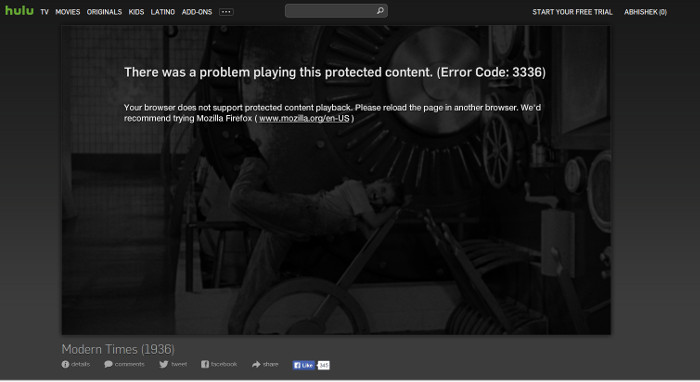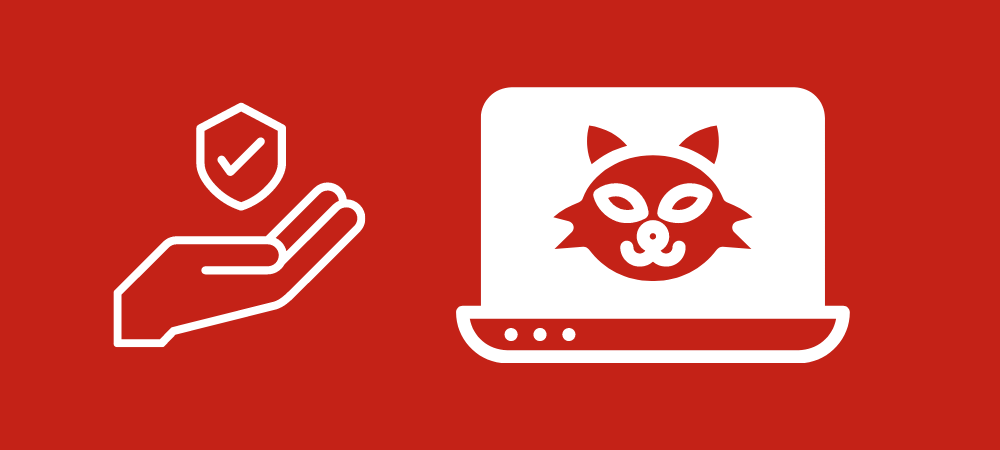Er.....'scuse me?
Firefox is not my favourite, primary browser. That has always been Chromium & its multitude of clones. For me, Firefox has invariably been a kind of emergency, 'backup' browser.....although in recent years, with the way it's improved out of all recognition I'm happy to use it by itself some days.
However: for years I have been happily watching NetFlix on both 'mainline' FF AND FF-esr. There's no difference here; the ESR releases are cloned from the 'mainline' every few releases, and the primary difference is a slower pace of development, primarily security patching and stability improvements. This is why it's the preferred choice for many organizations.......because it doesn't need such constant upgrading.
The 'mechanism', though, remains
identical.
~~~~~~~~~~~~~~~~~~~~~~~
As
@gvisoc says, the Firefox implementation of the Widevine DRM plugin is super-simple. The very first time you attempt to watch anything that is DRM-encoded, you get a pop-up banner telling you that required components are being installed. Once that appears, the best thing to do is to close the tab, then re-open it again; the Widevine stuff is now installed, and will remain so until you enter Settings and manually untick the DRM checkbox.
(Tick the checkbox, it installs. Untick it, it uninstalls. You can't get much simpler than that.)
Libffmpeg is also a prerequisite for video playback in browsers. This is auto-installed in FF at the same time as Widevine.
~~~~~~~~~~~~~~~~~~~~~~~~
The primary reason most folks will recommend Chrome for watching DRM-encoded streaming video is simple; because, dating all the way back to Chrome v39 (around 2015), Chrome has come with Widevine AND libffmpeg pre-installed. The Widevine stuff used to just be in the main directory.......and although there was no sign of libffmpeg, it WAS there; Big Brother had built it directly into Chrome's main 'shared library' (the bit you need the well-known 'wrapper script' to launch).
The 'clones', being built on top of the exact same source code that comprises Chromium - the 'open-source' Project from where Google draw their stable builds of Chrome itself (adding a bit of proprietary code to the mix) - can use the same WidevineCdm sub-directory as Chrome itself. You will, however, need to add libffmpeg yourself; without this, even non-Widevine videos will refuse to play - including YouTube! - since it supplies all necessary/required video codecs for content to play within a browser.
Since developing, with invaluable assistance from other members, an entire range of self-contained 'portable' browsers for the Puppy Linux community, I've learnt a thing or two about how all this stuff functions, along with the easiest, most hassle-free methods for installing the components.
For DRM stuff, I simply 'borrow' the entire WidevineCdm sub-directory from a reasonably current build of Chrome itself. As long as this is placed within the main browser directory of ANY Chromium 'clone' - for instance, SRWare's Iron; Flashpeak's Slimjet; Opera; Chromium itself; Brave; Vivaldi.....even the current M$ Edge browser, it will automatically be picked-up and used, as & when required.
Libffmpeg has to be re-compiled under Chromium for each major release. Fortunately, there's a few helpful individuals who maintain small repositories of pre-built, ready-to-use instances of libffmpeg over at Github. Just make sure to pick the correct download for the major release version of whatever browser you're running; for 'clones' other than Chromium or Chrome themselves, you need to look for the release of Chromium that particular browser was built upon. Most clones use different release numbering systems to that of the browser used in their construction, so.......it CAN get a wee bit confusing to the uninitiated!
Mike.