I can just imagine doing that then either rubbing my eye or going for a piddle.I don't know, bro... she looks like a born password shredder. Maybe try a little habanero sauce on the edges of the new password notebook. Probably not a good solution for the TP though.
You are using an out of date browser. It may not display this or other websites correctly.
You should upgrade or use an alternative browser.
You should upgrade or use an alternative browser.
Password Manager
- Thread starter wm460
- Start date
That looks like mums last dog, she liked the Kelpies.
vs2-free-users
Active Member
and if there was a fire @home there was data corruption.All I've ever needed.
Never failed to work.
Never been breached.
Never will be breached.
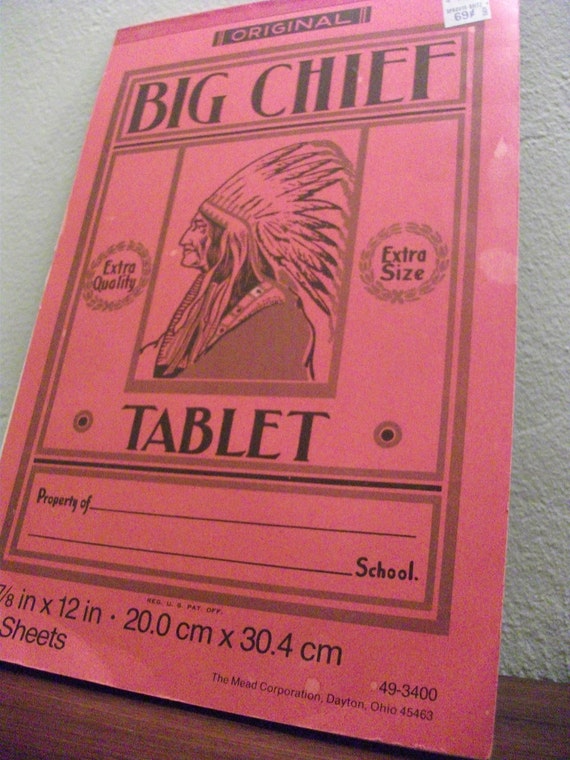
I think a good passwort manager and a georedunt backup are a better way.
This is why you always cover your butt by having other stash places on other forms of media in other locations.and if there was a fire @home there was data corruption.
I think a good passwort manager and a georedunt backup are a better way.
Unlike some I exercise the gray matter.
I am personally using Bitwarden. Here is its setup tutorial.
Condobloke
Well-Known Member
If you have current passwords which you want to save and use, save them to your desktop in a file and then import them to BitWarden.
Bitwarden also has a password generator.....with upper and lower case and numbers and special characters etc etc
I also use Authenticator (yes, m'soft !!!) to provide me with 6 digit codes for use with 2FA. It is installed on my phone only. I do not give msoft permission to take any data whatsoever from my use of that app. There are probably others, but I found that one to be straightforward.
BitWarden takes a bt of getting used to....as anything does. Their support is second to none. I have found then really good on a few occasions
Bitwarden also has a password generator.....with upper and lower case and numbers and special characters etc etc
I also use Authenticator (yes, m'soft !!!) to provide me with 6 digit codes for use with 2FA. It is installed on my phone only. I do not give msoft permission to take any data whatsoever from my use of that app. There are probably others, but I found that one to be straightforward.
BitWarden takes a bt of getting used to....as anything does. Their support is second to none. I have found then really good on a few occasions
I have to change a lot of them been in data leaks, strangely a lot are google/microtwats which hopefully be obsolete soon.If you have current passwords which you want to save and use, save them to your desktop in a file and then import them to BitWarden.
Bitwarden also has a password generator.....with upper and lower case and numbers and special characters etc etc
I also use Authenticator (yes, m'soft !!!) to provide me with 6 digit codes for use with 2FA. It is installed on my phone only. I do not give msoft permission to take any data whatsoever from my use of that app. There are probably others, but I found that one to be straightforward.
BitWarden takes a bt of getting used to....as anything does. Their support is second to none. I have found then really good on a few occasions
Condobloke
Well-Known Member
Bitwarden also has a password generator.....with upper and lower case and numbers and special characters etc etc
It is a good thing to use, so that you dont duplicate the same password anywhere
It is a good thing to use, so that you dont duplicate the same password anywhere
vs2-free-users
Active Member
I use passwords as strong as supported and an other password for each login page. So this is no option for me.This is why you always cover your butt by having other stash places on other forms of media in other locations.
Unlike some I exercise the gray matter.
Staff online
-
wizardfromozAdministrator
Members online
Total: 653 (members: 7, guests: 646)

