You are using an out of date browser. It may not display this or other websites correctly.
You should upgrade or use an alternative browser.
You should upgrade or use an alternative browser.
[solved] Help with installing linux on chromebook
- Thread starter timurs022
- Start date
One thing you have to do is turn on Developer mode on the Chrome OS in order to install a Linux OS.
This page may be of help to you.
This page may be of help to you.
Not all chromebooks will allow Linux install. Usually the ones with Intel processor will work while ones with ARM processors will not. Make sure you follow the recommendations to create a chrome backup disk before your start.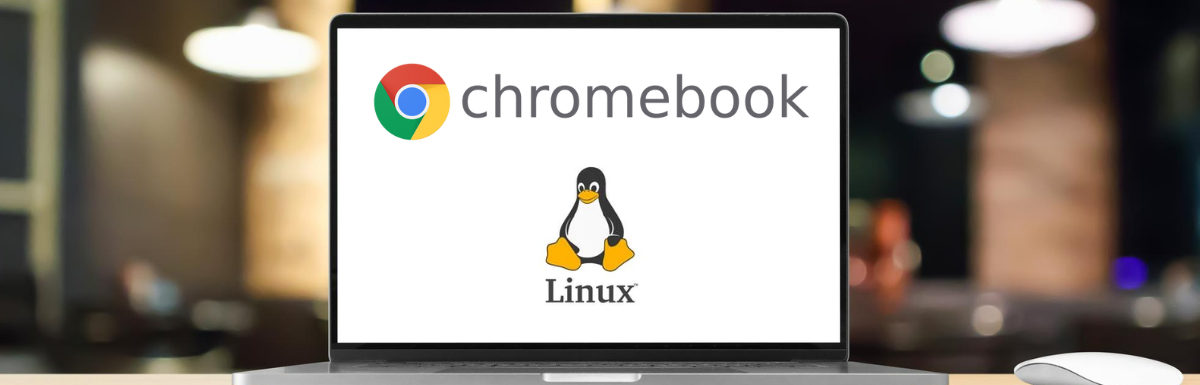
How to Install Linux on Chromebook: Step-by-Step Guide
Push your Chromebook to its limit with the power of Linux. Here we explore step-by-step instructions on how to install Linux on Chromebook.geekflare.com
Brickwizard
Well-Known Member
welcome, this is the tutorial i usually recomend https://www.lifewire.com/install-linux-on-chromebook-4125253
Brickwizard
Well-Known Member
Is this specifically for your HP, if not, ignore it. HP chromebooks are not the easiest to install anything other than chrome.its in the youtube
specific to HP..
The HP Chromebook 14 comes with Coreboot, a Free Software BIOS replacement, preinstalled.1 For security reasons the factory default settings of Coreboot allow you to run Google-signed images only. To install Debian (or any other non-Google-signed OS) you have to put your Chromebook into developer mode and enable boot from USB and boot legacy OSes first.
Enter developer mode
1. Backup all local user data! When you enter developer mode all data will be lost.
2. Enter recovery mode by holding down ESC+Refresh and hitting the power button.
3. In recovery mode, press Ctrl+D. You'll get the message To turn OS verification OFF, press ENTER. Your system will reboot and local data will be cleared – hit Enter and wait. After a few minutes your Chromebook will boot into developer mode.
Hi @timurs022 - what video are you referring to?
I have an ARM chromebook that I would like to install Linux on top of
I have an ARM chromebook that I would like to install Linux on top of

