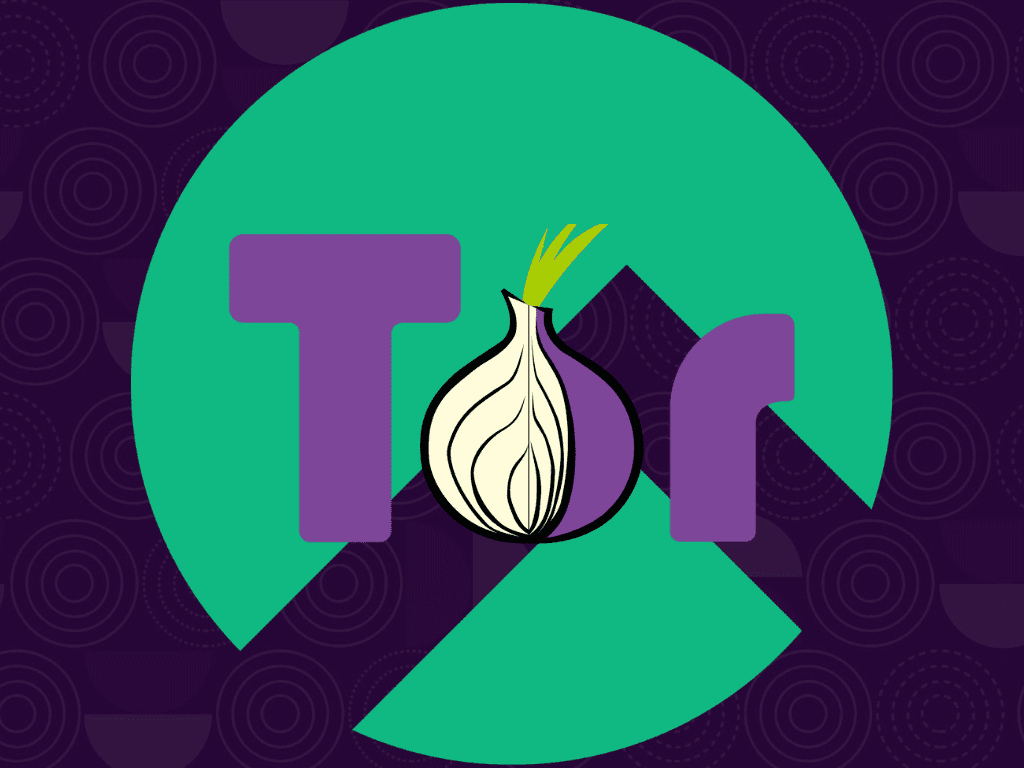Priest_Apostate
Member
Currently attempting to install Tor to my Rocky Linux 9 system with the directions listed here, and here.
I was able to download the program, check the signature, and sig file, and extract the files from tar. However, to fully install the application (and have it recognized as a full-fledged program), it was mentioned to place the tor-browser folder into the /usr/local/share directory - once that is completed, transfer to said tor-browser directory, to register the app with the ./start-tor-browser.desktop --register-app command.
However, attempts to move to that directory fail, as I am blocked from changing to that directory either with my normal username - or when I use sudo. After switching to root with su -, I was able to transfer the tor-browser folder to /usr/local/share - but I am now unable to transfer to that /usr/local/share/tor-browser folder while using my normal login - even under sudo: I don't receive an error message - the system just doesn't transfer me any further than the /usr/local/share directory.
I checked /etc/sudoers to confirm that my login (for this issue I'll just list it as "test-user") is in the wheel group for sudo command execution - but even though that is confirmed, I can't get into the tor-browser folder with either the regular user login - or via sudo:
****************************************************
Attempts to run the command as root resulted in this:
I'm trying to research this error - but not making much headway with the information found here, as the sudo -i command didn't improve things:
As the application passed its signature checks, I don't think that there is any issue there.
I've also confirmed with confirmed with ufw that port 9050 was open.
My system's setup is as such:
My current questions are:
1. why is my username not allowing access to the /usr/local/share/tor-browser folder, if I already confirmed that username as having sudo access?
and
2. has anyone experienced an issue in which you were blocked from areas on the OS even as sudo's root?
I was able to download the program, check the signature, and sig file, and extract the files from tar. However, to fully install the application (and have it recognized as a full-fledged program), it was mentioned to place the tor-browser folder into the /usr/local/share directory - once that is completed, transfer to said tor-browser directory, to register the app with the ./start-tor-browser.desktop --register-app command.
However, attempts to move to that directory fail, as I am blocked from changing to that directory either with my normal username - or when I use sudo. After switching to root with su -, I was able to transfer the tor-browser folder to /usr/local/share - but I am now unable to transfer to that /usr/local/share/tor-browser folder while using my normal login - even under sudo: I don't receive an error message - the system just doesn't transfer me any further than the /usr/local/share directory.
I checked /etc/sudoers to confirm that my login (for this issue I'll just list it as "test-user") is in the wheel group for sudo command execution - but even though that is confirmed, I can't get into the tor-browser folder with either the regular user login - or via sudo:
Code:
[test-user@XXXXX share]$ pwd
/usr/local/share
[test-user@XXXXX share]$ ls ./
applications info man tor-browser
[test-user@XXXXX share]$ cd ./tor-browser/
bash: cd: ./tor-browser/: Permission denied
[test-user@XXXXX share]$ sudo !!
sudo cd ./tor-browser/
[sudo] password for test-user:
[test-user@XXXXX share]$ sudo cd ./tor-browser/
[test-user@XXXXX share]$Attempts to run the command as root resulted in this:
Code:
[root@XXXXX share]# cd /usr/local/share/tor-browser
[root@XXXXX tor-browser]# ls ./
Browser start-tor-browser.desktop
[root@XXXXX tor-browser]# ./start-tor-browser.desktop --register-app
Launching './Browser/start-tor-browser --detach --register-app'...
./Browser/start-tor-browser: line 28: [: : integer expression expected
(zenity:128507): dbind-WARNING **: 03:11:28.802: Couldn't register with accessibility bus: Did not receive a reply. Possible causes include: the remote application did not send a reply, the message bus security policy blocked the reply, the reply timeout expired, or the network connection was broken.
[root@XXXXX tor-browser]#
Code:
[test-user@XXXXX share]$ sudo -i
[root@XXXXX ~]# cd /usr/local/share/tor-browser
[root@XXXXX tor-browser]# ./start-tor-browser.desktop --register-app
Launching './Browser/start-tor-browser --detach --register-app'...
./Browser/start-tor-browser: line 28: [: : integer expression expected
(zenity:232875): dbind-WARNING **: 03:54:24.051: Couldn't register with accessibility bus: Did not receive a reply. Possible causes include: the remote application did not send a reply, the message bus security policy blocked the reply, the reply timeout expired, or the network connection was broken.I'm trying to research this error - but not making much headway with the information found here, as the sudo -i command didn't improve things:
As the application passed its signature checks, I don't think that there is any issue there.
I've also confirmed with confirmed with ufw that port 9050 was open.
My system's setup is as such:
Code:
[test-user@XXXXX ~]$ neofetch
##### test-user@scion1208
####### -------------------
##O#O## OS: Rocky Linux 9.3 (Blue Onyx) x86_64
####### Host: 700-074
########### Kernel: 6.6.9-1.el9.elrepo.x86_64
############# Uptime: 12 hours, 35 mins
############### Packages: 2392 (rpm), 25 (flatpak)
################ Shell: bash 5.1.8
################# Resolution: 1280x1024, 1920x1080
##################### WM: KWin
##################### Theme: Adwaita [GTK2/3]
################# Icons: Adwaita [GTK2/3]
Terminal: konsole
CPU: Intel i5-4430 (4) @ 3.200GHz
GPU: Intel HD Graphics
Memory: 8764MiB / 15660MiBMy current questions are:
1. why is my username not allowing access to the /usr/local/share/tor-browser folder, if I already confirmed that username as having sudo access?
and
2. has anyone experienced an issue in which you were blocked from areas on the OS even as sudo's root?
Last edited: