Have you ever wanted to count the number of files in a directory? Well, you can do that! You can even count all the files in a directory while including the hidden files in that directory.
All you do is use a pipe to mash the 'ls' and 'wc' commands together.
This was actually just the next notes in that file full of notes. I don't normally go counting files, though I do sometimes use it to check and see if the same number of files was copied over. It's just not that often - but I'm sure someone uses this for something. They must!
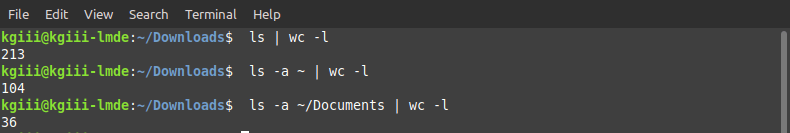
 linux-tips.us
linux-tips.us
I do love me some feedback. I will note that you may want to leave the comment on the site if you want to add to it in some permanent sense. Some otherwise good comments are lost to the ether when left here.
All you do is use a pipe to mash the 'ls' and 'wc' commands together.
This was actually just the next notes in that file full of notes. I don't normally go counting files, though I do sometimes use it to check and see if the same number of files was copied over. It's just not that often - but I'm sure someone uses this for something. They must!
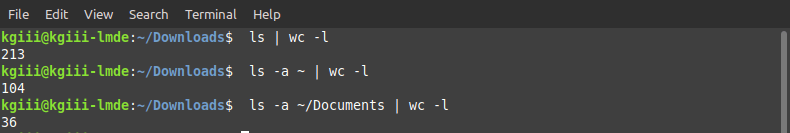
Let's Count The Number Of Files In A Directory • Linux Tips
Today's article probably isn't all that useful unless, of course, you want to count the number of files in a directory.
I do love me some feedback. I will note that you may want to leave the comment on the site if you want to add to it in some permanent sense. Some otherwise good comments are lost to the ether when left here.

