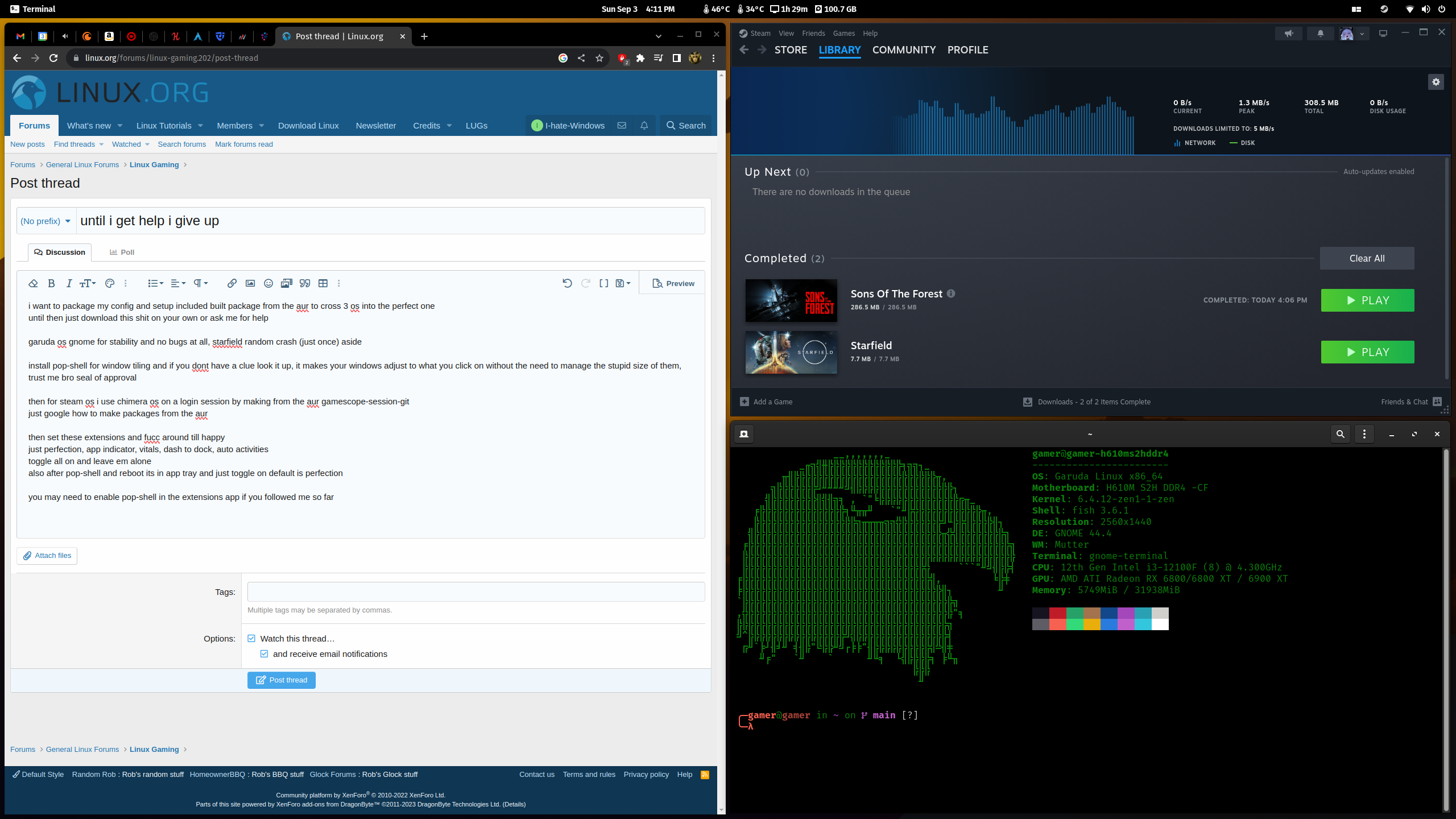sorry i havent checked this forum in a month or so
the starfield crashes all seemed to be caused by using the experimental proton branch, now that im using proton ge 8-20 its rock stable
if you are on arch with gnome the package for pop-shell is called just that so install it with: sudo pacman -S pop-shell then enter your sudo pw, reboot after it is installed and then it will appear in the gnome tray, click on it and just toggle it on, you can decrease the margins if you like but i find the slight borders quite elegant, sure does make productivity a cinch, you never have to drag or resize a window again, in kde search for kwin scripts and install new then type tiling into the search and sort by stars and pick what you desire, there are many to choose and most behave differently, the pop-shell one is just sleek and easy to use
this tutorial will work for ANY package on the AUR:
open the Arch User Repository website :
https://aur.archlinux.org/
and search for any package you want, this time we choose gamescope-session-git so search for it in the search box at top right
the list is sorted by package names on the left column, this time we got only one result due to being very specific so click on gamescope-session-git link in left column and just click on the git clone url link, and it will copy it to your clipboard for an easy copy pasta, now open up a terminal and type in exactly as i show you and everything in terminal is case sensitive:
git clone
https://aur.archlinux.org/gamescope-session-git.git (you can just type in git clone then hit control shift v to paste, control shift c is copy) and hit enter, it will start downloading gamescope and put it in a directory named after its package so after it is done you need to change to its directory like this:
cd gamescope-session-git and hit enter, you will see the prompt reflect your current directory
Now for the easy part: building it!
actually no catches it really is easy
makepkg -si and hit enter, once its done reboot and you will now have a steam os (chimeraos) session you can choose at login, you need to click the dropdown or look around on the screen where you enter your password to login to the computer to change the session to gamescope, to change back tell steam to go to desktop and pick your gnome or kde session instead for full desktop mode, due to weird issues with steamos and first boot you may need to reboot again to get it fully working
garuda gnome or garuda kde, i found out my issues with kde theming were only because i was dumb enough to use gnome apps and expect them to behave well with my dark theme on kde, just dont use gnome apps on kde lmao
now im using manjaro for a noob friendly os lol
but all those extensions were basically to add back all the functionality that gnome seems hellbent on removing
kde has zero need for any of those extensions as it is ALREADY fully customizable
the loading initial ramdisk is the kernel loading bro, every single version of linux uses it and most just hide the status screen that garuda shows you, if you pick wrong hardware drivers such as video vesa it sure does like to destroy your desktop so make sure not to poke around in and Hardware settings without understanding them like i did and bricked this install, however with enough research and opening a terminal you can save any linux install, now i have enabled timeshift which is the same thing as a windows system restore but only focuses on system files so it keeps your pc alive if some random update borks it, all you do is pick it during boot and then choose the snapshot to load same as windows restore but much faster, garuda light edition removes all their trashy bloat but if you like arch and kde just get manjaro like i did lol, less faffing around and look how low my package list is and i got over 1tb of games installed in steam
dont rollback your kernel, if stuff breaks read changelogs to see what they changed and how to bypass it if the issue ever arises again, i personally found freesynch causes weird issues with video playbick that has drm such as youtube and crunchyroll no matter the browser, disabling freesynch in my monitors settings has gotten rid of the issue entirely and now my pc is the fastest one i have ever used, im sure the gen 4 4 tb nvme helps bahahah, silicon power costs 160 on amazon get it bro
as far as your nvidia issues, nvidia is proprietary and linux is free open source, so is amd so just get the 7800xt and call it a day bro, i got the 6900 xt and the one i told you to get beats mine sometimes, this will resolve your gaming issues on linux entirely, with a 2070 you long overdue for a new gpu anyhow lmao, and get am5 with a 7800x3d and you will be good for like 5 years
proton up qt lets you install proton ge which has lots of fixes and stuff for games and its a modified version of what steam did to wine, steam is all you need on linux, add anything else as a non steam game and faff around with compatibility but experimental works for most, im using proton ge 8-20 for everything
"Although I acknowledge GNOME's wide adoption and the innovations in Pop_OS! 22.04 based on GNOME 42, I've always had reservations about its user interface and workflows. And while I appreciate the vast offerings in AUR, my search for a reliable and user-friendly OS that seamlessly integrates AUR is ongoing"
this is why i settled in on manjaro, they vet the packages so its a slow roll release and you wont be harassed by updates every single day like garuda lol, its like 2 times a month in batches
i would enjoy helping you get it up and running and i will monitor this until it is done
also i got decky installed and working and man does art hero look so damn good as a theme
just use the curl command from the decky loader github page, its a ways below the download button , for those of you who can use konsole "curl asdgfadgfegefgefgege" its like that but a long command and i would rather you get it straight from the source than from some random guy on a forum (ME)