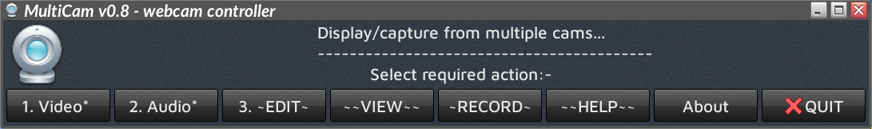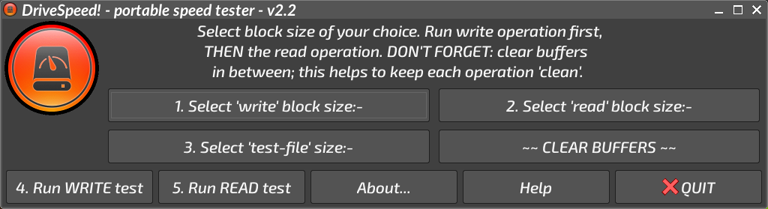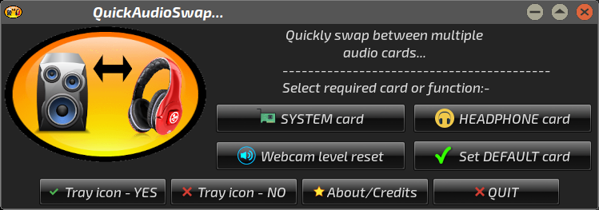Hello, apologies if this isn't in the right place, wasn't really sure where to post this.
I'm looking suggestions for things to do and things to install after getting Arch running on an old laptop.
I'm not new to Linux in general, Kali is installed on another laptop, Ive spent a fair bit of time using Mint on a couple of other machines and I'm also weighing up options for distros to put on my gaming PC to get away from Windows. Ive never really stuck on one distro longer than a few months at but this is my favourite by far, I'm keeping it which is part of the reason for me asking.
Even with my previous experience using Linux I'm unsure on what is some good software to install, just the general stuff that can make day to day easier. This laptop is just going to be used for simple stuff such as browsing the web, YT, playing DVD's, text entry and so on, nothing like gaming or video editing or other heavy duty work.
As mentioned above I aren't looking for anything other than suggestions, but I could do with a good text editor capable of writing code that is not VS Code, some good system backup software, and anything else worth getting that would be beneficial.
Thanks for any suggestions, its much appreciated. Ill also include the specs of this thing to give a general idea of what will be too much for it to handle/give everyone a laugh.
Toshiba Satellite C660
Celeron T3500 @ 2.1ghz dual core
120gb SSD
3gb ram
I'm looking suggestions for things to do and things to install after getting Arch running on an old laptop.
I'm not new to Linux in general, Kali is installed on another laptop, Ive spent a fair bit of time using Mint on a couple of other machines and I'm also weighing up options for distros to put on my gaming PC to get away from Windows. Ive never really stuck on one distro longer than a few months at but this is my favourite by far, I'm keeping it which is part of the reason for me asking.
Even with my previous experience using Linux I'm unsure on what is some good software to install, just the general stuff that can make day to day easier. This laptop is just going to be used for simple stuff such as browsing the web, YT, playing DVD's, text entry and so on, nothing like gaming or video editing or other heavy duty work.
As mentioned above I aren't looking for anything other than suggestions, but I could do with a good text editor capable of writing code that is not VS Code, some good system backup software, and anything else worth getting that would be beneficial.
Thanks for any suggestions, its much appreciated. Ill also include the specs of this thing to give a general idea of what will be too much for it to handle/give everyone a laugh.
Toshiba Satellite C660
Celeron T3500 @ 2.1ghz dual core
120gb SSD
3gb ram