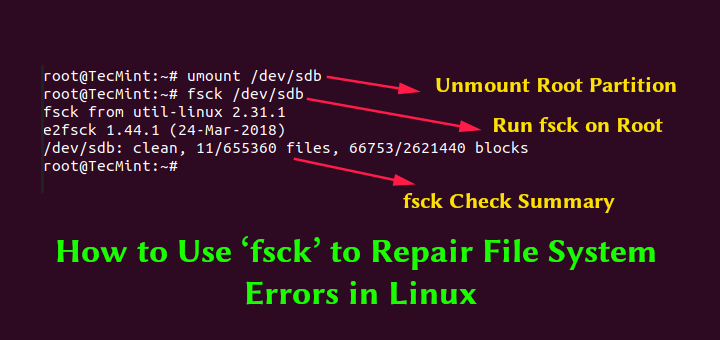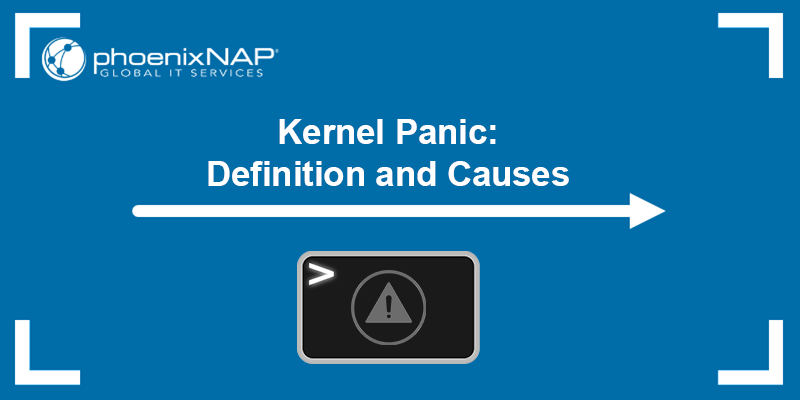I got the following kernel panic error when I turned on my laptop this morning.
I tried to edit and init=/bin/bash/ to the grub config file with a live bootable usb.
Yet I'm clueless about what to do to fix this issue.
Here's the error:
4.974048] Initramfs unpacking failed: junk within compressed archive
5.7226651 Failed to execute init (error -2)
5.7230721 Kernel panic- not syncing: Requested init /bin/bash failed (error -2). 5.7237421 CPU: 3 PID: 1 Comm: suapper/0 Mot tainted 5.15.0-83-generic #92 20.04.1-Ubuntu
5.7244661 Hardware name: Hewlett-Packard HP EliteBook 820 G1/1991, BIOS L71 Ver. 01.20 07/28/2011 5.7252771 Call Trace:
5.7254931 <TASK>
5.7256781 dump_stack_lul+0x4a/8x63
5.7260041 dump_stack+0x10/0x16
5.7262951 panic+0x15c/0x334
5.7265651 kernel_execue+0x15d/0x1a8
5.7269111 kernel init+0xe1/0x150
5.72722017 rest init+0x100/0x190
5.7275361 ret from fork+0x22/8x30
5.7278531 </TASK>
5.7280681 Kernel Offset: 0x13600000 from exffffffff81000000 (relocation range: 0xffffffff80000000-0xffffffffbffffffr)
5.7290971--- end Kernel panic- not syncing: Requested init bin/bash failed (error -2).
Pls I need your help guys
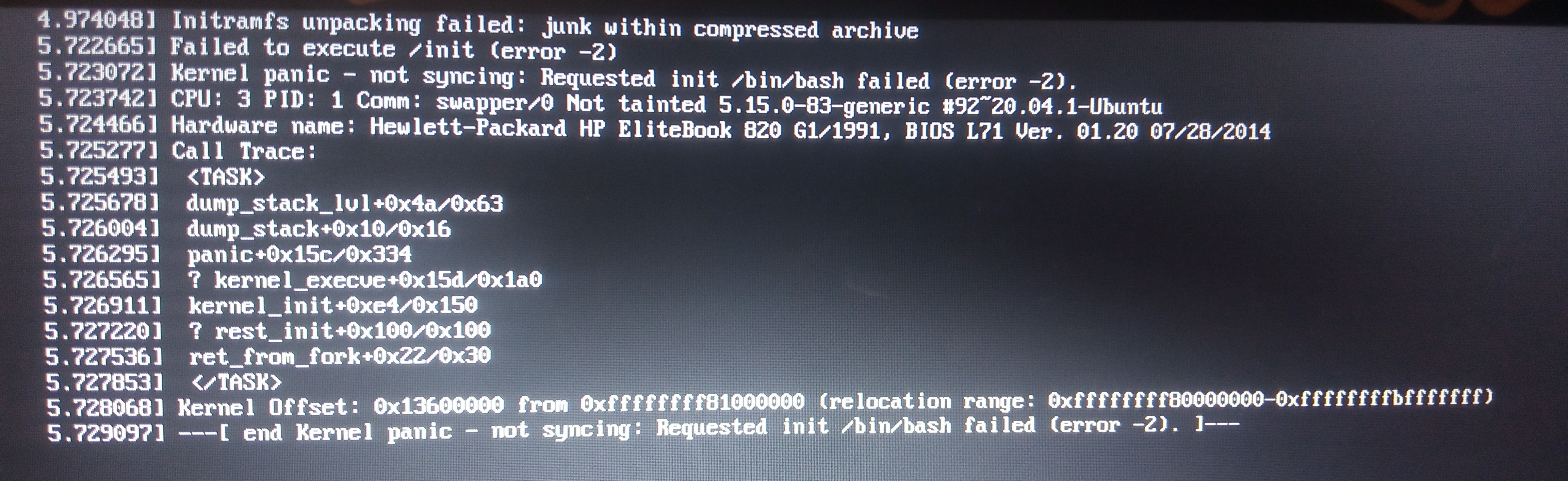
I tried to edit and init=/bin/bash/ to the grub config file with a live bootable usb.
Yet I'm clueless about what to do to fix this issue.
Here's the error:
4.974048] Initramfs unpacking failed: junk within compressed archive
5.7226651 Failed to execute init (error -2)
5.7230721 Kernel panic- not syncing: Requested init /bin/bash failed (error -2). 5.7237421 CPU: 3 PID: 1 Comm: suapper/0 Mot tainted 5.15.0-83-generic #92 20.04.1-Ubuntu
5.7244661 Hardware name: Hewlett-Packard HP EliteBook 820 G1/1991, BIOS L71 Ver. 01.20 07/28/2011 5.7252771 Call Trace:
5.7254931 <TASK>
5.7256781 dump_stack_lul+0x4a/8x63
5.7260041 dump_stack+0x10/0x16
5.7262951 panic+0x15c/0x334
5.7265651 kernel_execue+0x15d/0x1a8
5.7269111 kernel init+0xe1/0x150
5.72722017 rest init+0x100/0x190
5.7275361 ret from fork+0x22/8x30
5.7278531 </TASK>
5.7280681 Kernel Offset: 0x13600000 from exffffffff81000000 (relocation range: 0xffffffff80000000-0xffffffffbffffffr)
5.7290971--- end Kernel panic- not syncing: Requested init bin/bash failed (error -2).
Pls I need your help guys