I have some instructions on how to remove the suspend option from Mate's shutodown dialog box (see image below), but it doesn't work on my new install with Mate 1.26. It worked on previous versions. The instructions were to create a text file named "enable-shutdown-reboot.pkla" (text of file in code block below) and place it in /etc/polkit-1/localauthority/50-local.d. The problem is 1) both the folders "localauthority" and "50-local.d" don't exit in this install; and 2) so I created them, and placed the file in it, but it doesn't work. Does anybody have any ideas what I can to do to fix this? Thanks.
Text of file:
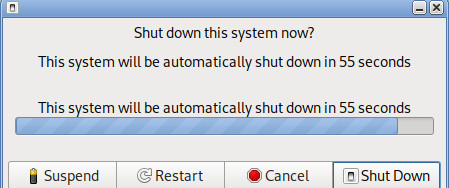
Text of file:
Code:
[Disable suspend (upower)]
Identity=unix-user:*
Action=org.freedesktop.upower.suspend
ResultActive=no
ResultInactive=no
ResultAny=no
[Disable suspend (logind)]
Identity=unix-user:*
Action=org.freedesktop.login1.suspend
ResultActive=no
ResultInactive=no
ResultAny=no
[Disable suspend when others are logged in (logind)]
Identity=unix-user:*
Action=org.freedesktop.login1.suspend-multiple-sessions
ResultActive=no
ResultInactive=no
ResultAny=no
[Disable hibernate (upower)]
Identity=unix-user:*
Action=org.freedesktop.upower.hibernate
ResultActive=no
ResultInactive=no
ResultAny=no
[Disable hibernate (logind)]
Identity=unix-user:*
Action=org.freedesktop.login1.hibernate
ResultActive=no
ResultInactive=no
ResultAny=no
[Disable hibernate when others are logged in (logind)]
Identity=unix-user:*
Action=org.freedesktop.login1.hibernate-multiple-sessions
ResultActive=no
ResultInactive=no
ResultAny=no
