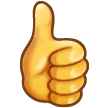@STaylor :-
I wouldn't like to say anything about 1 TB flash drives. I know they're about, but a flash drive THAT big just sounds, I dunno.....somehow not quite right to me. And even 512 GB ones I'm not too sure about.
However, I CAN thoroughly recommend these:-
SanDisk 256GB Ultra 'Fit' USB 3.1 flash drive
I treated myself to a refurb'd 2009 Dell Latitude lappie off eBay last year, to replace an even older Inspiron lappie that was lumbered with a 32 bit-only P4 CPU and a gig of ancient DDR1 RAM. After 22 years, the graphics adapter had finally given up the ghost. I was sad to see it go, but it did give me an excuse to "upgrade" to a more modern 64-bit dual-core CPU, along with 4 GB DDR2 and a 120 GB Kingston SSD that some idiot had shoe-horned Win 10 onto.....
That was the first thing to go. Nuked, with
extreme prejudice. Blearrgh!

I quickly installed a pair of Puppies on there, and set things up with a whole bunch of the 'portable' apps & browsers a few of us in the Puppy community have developed between us. Less than 4 hours later, both Pups were up-and-running, fully-customized and with the official drivers compiled & installed for the Nvidia mobile Quadro GPU this thing came with. Not bad going, if I do say so myself....
~~~~~~~~~~~~
I use this thing in the front room, when I keep Mama company of an evening. As a full-time carer for a 90-yr old, some days I'm rushed off my feet, other days I'm at a loose end, looking around for summat to do.......so the Latitude often gets quite a bit of use on 'slow' days.
I have my main rig, an HP Pavilion desktop - Intel Pentium 'Gold' quad-core running at nearly 4 GHz, 32GB DDR4, 5½+ TB of storage and a discrete Nvidia GPU - in the bedroom. The Latitude can pull stuff from the Pavilion remotely across the LAN, but trying to stream movies this way is still a bit 'iffy', so a 'local' source for my large movie collection was a must.
I've currently got a pair of the above-mentioned SanDisks plugged permanently into the two USB ports on the right-hand side; one thing older Latitudes WERE blessed with was plenty of USB ports, so I have part of my extensive movie collection and a lot of my Puppy development stuff on this additional half TB of 'permanent' flash storage. Even through a USB 2.0 port, a USB 3.0 drive still seems to run faster than a purely USB 2.0 drive would, so read speeds are more than sufficient for watching movies.
I did more or less the same thing with the ancient Inspiron; it's a simple way to add extra 'permanent' storage without having to open up the machine and fiddle about with the main drive. I've done plenty of this in the past, but I'm getting lazy in my old age!

~~~~~~~~~~~~
The one big advantage to these over an external drive comes when I sit outside in the summertime of an evening. An external drive invariably needs a cable to connect it, so that means finding somewhere to sit the thing while I'm using it.......whereas these 'nano'-sized flash drives are basically an integral part of the lappie; they barely protrude at all, and are in no danger of catching on anything or getting broken off.
I MAY upgrade to a pair of the 512 GB SanDisk Ultra 'Fit's; I don't know yet. We'll see. But I can recommend the 256 GB variants without hesitation; they have a halfway decent write speed, a very fast read speed (for flash storage) and - touch wood! - have so far proved to be 100% reliable.
Mike.