You are using an out of date browser. It may not display this or other websites correctly.
You should upgrade or use an alternative browser.
You should upgrade or use an alternative browser.
Unable to set Screen Resolution to 1920x1080
- Thread starter Cubifyy
- Start date
I've had to research this not having a linux mint box at present. This is what I saw as the unmodified sources.list file which is placed in /etc/apt/sources.list.d/official-package-repositories.list in linux mint:
It is evident that it includes the non-free repositories, and it is certain that the package firmware-misc-nonfree is available in that debian repository set in this sources list above.
If you could compare your sources list in /etc/apt/sources.list, and the sources in /etc/apt/sources.list.d/official-package-repositories.list with the above and see what is missing, that would help.
If you have the line:
in your sources list, then the firmware-misc-nonfree package will be available to be installed by apt-get.
If by chance that repository is already there on your system after your attempts to install it and failed to, then it's a conundrum that I can't get at the moment.
If that repository doesn't appear, you could include it, and then run apt-get again, update and install the firmware package.
An alternative to the above approach is to download the package from a debian or linux mint repository
and install it with the dpkg command.
First however, install the package: initramfs-tools, if it is not already installed. Use apt-get to install that because it's recommended for the firmware package. Then, download the firmware package and install it with dpkg with a command like:
The package is available in the directory here: http://ftp.au.debian.org/debian/pool/non-free/f/firmware-nonfree/
Code:
deb http://packages.linuxmint.com elsie main upstream import backport #id:linuxmint_main
deb https://deb.debian.org/debian bullseye main contrib non-free
deb https://deb.debian.org/debian bullseye-updates main contrib non-free
deb http://security.debian.org bullseye-security main contrib non-free
deb https://deb.debian.org/debian bullseye-backports main contrib non-freeIt is evident that it includes the non-free repositories, and it is certain that the package firmware-misc-nonfree is available in that debian repository set in this sources list above.
If you could compare your sources list in /etc/apt/sources.list, and the sources in /etc/apt/sources.list.d/official-package-repositories.list with the above and see what is missing, that would help.
If you have the line:
Code:
deb https://deb.debian.org/debian bullseye main contrib non-freeIf by chance that repository is already there on your system after your attempts to install it and failed to, then it's a conundrum that I can't get at the moment.
If that repository doesn't appear, you could include it, and then run apt-get again, update and install the firmware package.
An alternative to the above approach is to download the package from a debian or linux mint repository
and install it with the dpkg command.
First however, install the package: initramfs-tools, if it is not already installed. Use apt-get to install that because it's recommended for the firmware package. Then, download the firmware package and install it with dpkg with a command like:
Code:
dpkg -i firmware-misc-nonfree_20210315-3_all.deb
Last edited:
This is my official package repositories
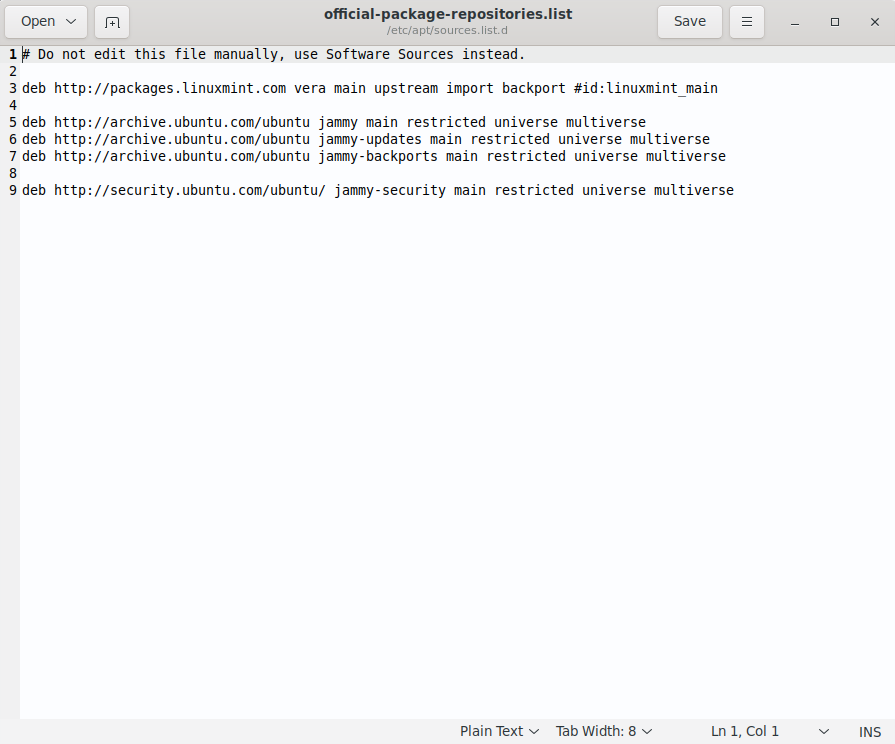
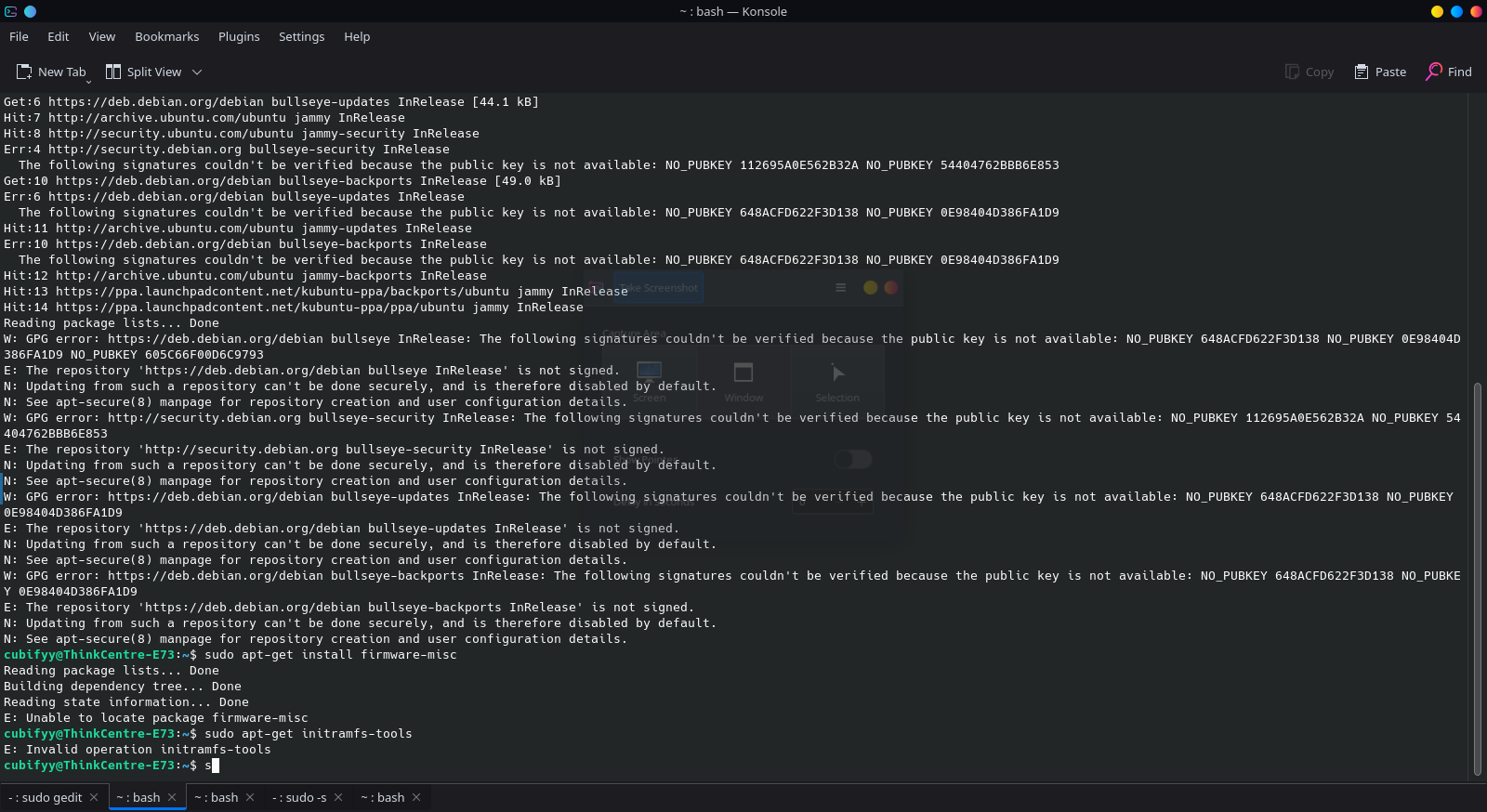
This was the output after putting those non-free repositories in sources.list (not official package repositories) (initramfs-tools was already installed after trying apt-get in root terminal)
This was the output after putting those non-free repositories in sources.list (not official package repositories) (initramfs-tools was already installed after trying apt-get in root terminal)
Also
Those repositores are the norm for LMDE 5, I'm using Mint 21.1 VeraI've had to research this not having a linux mint box at present. This is what I saw as the unmodified sources.list file which is placed in /etc/apt/sources.list.d/official-package-repositories.list in linux mint:
Code:deb http://packages.linuxmint.com elsie main upstream import backport #id:linuxmint_main deb https://deb.debian.org/debian bullseye main contrib non-free deb https://deb.debian.org/debian bullseye-updates main contrib non-free deb http://security.debian.org bullseye-security main contrib non-free deb https://deb.debian.org/debian bullseye-backports main contrib non-free
It is evident that it includes the non-free repositories, and it is certain that the package firmware-misc-nonfree is available in that debian repository set in this sources list above.
If you could compare your sources list in /etc/apt/sources.list, and the sources in /etc/apt/sources.list.d/official-package-repositories.list with the above and see what is missing, that would help.
If you have the line:
in your sources list, then the firmware-misc-nonfree package will be available to be installed by apt-get.Code:deb https://deb.debian.org/debian bullseye main contrib non-free
If by chance that repository is already there on your system after your attempts to install it and failed to, then it's a conundrum that I can't get at the moment.
If that repository doesn't appear, you could include it, and then run apt-get again, update and install the firmware package.
An alternative to the above approach is to download the package from a debian or linux mint repository
and install it with the dpkg command.
First however, install the package: initramfs-tools, if it is not already installed. Use apt-get to install that because it's recommended for the firmware package. Then, download the firmware package and install it with dpkg with a command like:
The package is available in the directory here: http://ftp.au.debian.org/debian/pool/non-free/f/firmware-nonfree/Code:dpkg -i firmware-misc-nonfree_20210315-3_all.deb
In post #23 you didn't use the full package name: firmware-misc-nonfree. I don't know if it'll make a difference with your repository though. In the command to install initramfs-tools, you have omitted the "install" argument, but it's already installed so that's okay. Clearly I picked the wrong mint. You could consider taking the advice of the output from your command, to sort out the verification:
Other than that, there's the alternative approach mentioned in post #22 using dpkg.
Code:
see apt-secure(8) manpage for repository creation and user configuration details.
Last edited:
That pkg (firmware-misc-nonfree) is not installed from looking at the output that you posted, thanks.
In post #22 osprey posted the link for you to go get that pkg.
If you must have that pkg installed I would get it from there.
In post #22 osprey posted the link for you to go get that pkg.
Code:
firmware-misc-nonfree_20210315-3_all.deb 2021-07-26 12:32 8.5MIf you must have that pkg installed I would get it from there.
Condobloke
Well-Known Member
Members online
Total: 1,059 (members: 8, guests: 1,051)
Latest posts
-
-
-
-
Can Systemd-boot not look for Kernel outside the EFI partition?
- Latest: CaffeineAddict

