You are using an out of date browser. It may not display this or other websites correctly.
You should upgrade or use an alternative browser.
You should upgrade or use an alternative browser.
Solved What to do first?
- Thread starter Sherri is a Cat
- Start date
Solved issue
Sherri is a Cat
Well-Known Member
And yes, installed 21.3 on the Lenovo. LG monitor is plugged into the HDMI port.if you are looking for a viable alternative....try Waterfox
menu, software manager....right click and add to panel
Open software Manager, type in Waterfox ....install it....give it a run
____________________________________________________
let me know if I have this correct; Your Asus tower is still not working correctly?
Currently, you have LM21.3 running on a lenovo laptop?
You have a LG monitor plugged into that laptop?
If all that is correct, copy and paste this command into Terminal
INI:inxi -G
I meant to send this one. Or something like sending it. I guess I'm tired. Also on my tablet now
@Condobloke
Last edited:
Sherri is a Cat
Well-Known Member
Instead of installing Linux from the desktop, I installed directly from the USBAnd yes, installed 21.3 on the Lenovo. LG monitor is plugged into the HDMI port.
drive.
@Condobloke
Sherri is a Cat
Well-Known Member
I hope there's nothing wrong with my monitor!!! 
Condobloke
Well-Known Member
inxi -G
Copy and paste that into Terminal
Then copy and paste the result back here
Copy and paste that into Terminal
Then copy and paste the result back here
Nah, let her sleep...it's been a big day.
Everything will still be here tomorrow, as will we.
A big day... with a lot of notable achievements ... more power to the OP
Wiz
Everything will still be here tomorrow, as will we.
A big day... with a lot of notable achievements ... more power to the OP
Wiz
Brickwizard
Well-Known Member
Busy old night. and reading this lot is a bit Heavey before breakfast. so back to initial post,
Q1 Mint updates are on the whole foolproof [certainly more so than windows]
Q2 Apart from the built in fire wall I do not use additional security on a daily basis [I have now been using Linux on a daily basis for over 20 yrs], I do occasionally run Clam AV [this is to make sure I have not got any windows nasties lurking on my system that i may pass on to others] and occasionally I will use Anonsurf.
Q3 VPN yes I have one available to me, but the only time I use it, is when i hit a regional transmission block [watch US TV from UK etc]
Q4 the golden rule is only install applications from a recognised safe source, always check the distribution repository first, if in any doubt about the safety of a download site Ask, someone will know.
Q5, yes like many others I run timeshift, it can save you from many heartaches
post 2 Monitor resolution.. you may be able to adjust this using .xrandr, or if a second monitor check the second monitor settings under preferences -display [in the mint menu
Q1 Mint updates are on the whole foolproof [certainly more so than windows]
Q2 Apart from the built in fire wall I do not use additional security on a daily basis [I have now been using Linux on a daily basis for over 20 yrs], I do occasionally run Clam AV [this is to make sure I have not got any windows nasties lurking on my system that i may pass on to others] and occasionally I will use Anonsurf.
Q3 VPN yes I have one available to me, but the only time I use it, is when i hit a regional transmission block [watch US TV from UK etc]
Q4 the golden rule is only install applications from a recognised safe source, always check the distribution repository first, if in any doubt about the safety of a download site Ask, someone will know.
Q5, yes like many others I run timeshift, it can save you from many heartaches
post 2 Monitor resolution.. you may be able to adjust this using .xrandr, or if a second monitor check the second monitor settings under preferences -display [in the mint menu
@Sherri is a Cat - It doesn’t sound like a problem with your monitor, but it could be your graphics card drivers. If it’s an nvidia chipset, then it may function better using the proprietary drivers from nVidia.
In a default install, it’s probably using the free-software, nouveau drivers, which can be a bit buggy with certain nvidia cards.
Edit:
Another thought:
If it’s an integrated Intel graphics chipset - it could either be a buggy chipset - some of Intels older integrated graphics chipsets have physical hardware/design flaws that can be triggered by the drivers and can cause problems.
Or if it’s a newer Intel chipset, it might not be fully supported by the free Intel drivers yet. In which case, the situation should improve when they’re eventually updated.
AMD graphics cards probably have the best support in Linux. With Intel a close second and nVidia lagging way behind.
Despite their superior hardware, nVidia seem to be extremely lackadaisical when it comes to their Linux drivers. They don’t release enough information for the developers of the free nouveau drivers to implement full support for newer cards and they seem to have no urgency to fix problems with their own proprietary drivers either.
So with nvidia, the best course of action is to install the latest version of whichever proprietary driver best supports your graphics card. I believe there’s a tool available in Debian based distributions that will recommend the best version of the Intel drivers to install for your card. But I’ve forgotten what it is called. I’m working ATM. My Linux laptop isn’t with me. I’ll look later if I get a chance!
In a default install, it’s probably using the free-software, nouveau drivers, which can be a bit buggy with certain nvidia cards.
Edit:
Another thought:
If it’s an integrated Intel graphics chipset - it could either be a buggy chipset - some of Intels older integrated graphics chipsets have physical hardware/design flaws that can be triggered by the drivers and can cause problems.
Or if it’s a newer Intel chipset, it might not be fully supported by the free Intel drivers yet. In which case, the situation should improve when they’re eventually updated.
AMD graphics cards probably have the best support in Linux. With Intel a close second and nVidia lagging way behind.
Despite their superior hardware, nVidia seem to be extremely lackadaisical when it comes to their Linux drivers. They don’t release enough information for the developers of the free nouveau drivers to implement full support for newer cards and they seem to have no urgency to fix problems with their own proprietary drivers either.
So with nvidia, the best course of action is to install the latest version of whichever proprietary driver best supports your graphics card. I believe there’s a tool available in Debian based distributions that will recommend the best version of the Intel drivers to install for your card. But I’ve forgotten what it is called. I’m working ATM. My Linux laptop isn’t with me. I’ll look later if I get a chance!
Last edited:
Sherri is a Cat
Well-Known Member
I need to clarify what I was saying, but not until I get home from work. It was late, had been playing with Linux all day. There was a communication snafu with threads, notifications that caused me some confusion... I replied to one post from Condoblok twice.@Sherri is a Cat - It doesn’t sound like a problem with your monitor, but it could be your graphics card drivers. If it’s an nvidia chipset, then it may function better using the proprietary drivers from nVidia.
In a default install, it’s probably using the free-software, nouveau drivers, which can be a bit buggy with certain nvidia cards.
Hmm...
I play with Linux to figure out how to make something work, but I fix Windows to make something work.
Wow, what a difference!
Sherri is a Cat
Well-Known Member
@Sherri is a Cat - It doesn’t sound like a problem with your monitor, but it could be your graphics card drivers. If it’s an nvidia chipset, then it may function better using the proprietary drivers from nVidia.
In a default install, it’s probably using the free-software, nouveau drivers, which can be a bit buggy with certain nvidia cards.
Kernels! is that when I get to play with kernels
CaffeineAddict
Well-Known Member
It's certainly desired to update prior upgrade because upgrade might not handle all the software that you installed.1 System updates, system upgrades
Linux is no different than Windows when it comes to:2 Security software
1. Malware writer's capability to write malware.
2. User's capability (their unsafe computing habits) to weaken their system and make it vulnerable
What this means is you can be hacked as easily as on Windows under condition that an attacker is interested to hack you.
Regardless however, reason why you don't need an anti-virus for Linux system is two fold:
1. Linux is much less targeted and therefore far less malware exists for Linux than for Windows.
2. An anti-virus for Linux doesn't really exists.
What's also worth keeping in mind and it applies to anti-virus in general regardless of OS, is that anti-virus is relatively weak protection because no AV is able to protect you from FUD malware. (that which is not yet known by AV)
Therefore the best antivirus for Linux is your self and your safe computing practices!
On another side Firewall is must have and must configure, what applies to anti-virus above does not apply to firewalls.
Firewall is needed on Linux as much as it is on Windows.
VPN's are evil regardless of OS and regardless of anything because all information will pass trough their gateway which is operated by people who you don't know and are able to intercept your traffic, ex. by a bad employee or on demand by their government.3 VPN
1. Use distro package manager4 Installing software
2. Don't use flatpak, snaps etc.
3. For anything else if distro's repo doesn't help use publisher or developer website to download and install software.
Yeah there are no UI installers but it's not that difficult to install, all it takes is to read docs about commands used in procedure to install.
Similar to Windows drivers are needed only if some device doesn't work.AND DRIVERS!! I'm pretty sure I need to get them for my monitor!
But unlike in Windows you there is no need to be bothered with having most updated drivers unless you need them like for ex. NVIDIA driver for gaming because there is no open source match for for it.
Sherri is a Cat
Well-Known Member
@Condobloke
You asked for this information. (inxi -G)
No one asked for the specs to my monitor, but it might be helpful. I'm posting that too.
I'm TIRED, so I don't know how much my mind can successfully process information. And if I write a response or question, I'm not sure how much sense it will make.
oem@oem-Lenovo-G50-70:~$ INXI -G
INXI: command not found
oem@oem-Lenovo-G50-70:~$ inxi-G
inxi-G: command not found
oem@oem-Lenovo-G50-70:~$ inxi -G
Graphics:
Device-1: Intel Haswell-ULT Integrated Graphics driver: i915 v: kernel
Device-2: Acer Lenovo EasyCamera type: USB driver: uvcvideo
Display: x11 server: X.Org v: 1.21.1.4 driver: X: loaded: modesetting
unloaded: fbdev,vesa gpu: i915 resolution: 2560x1440~60Hz
OpenGL: renderer: Mesa Intel HD Graphics 4400 (HSW GT2)
v: 4.6 Mesa 23.0.4-0ubuntu1~22.04.1
oem@oem-Lenovo-G50-70:~$
My monitor
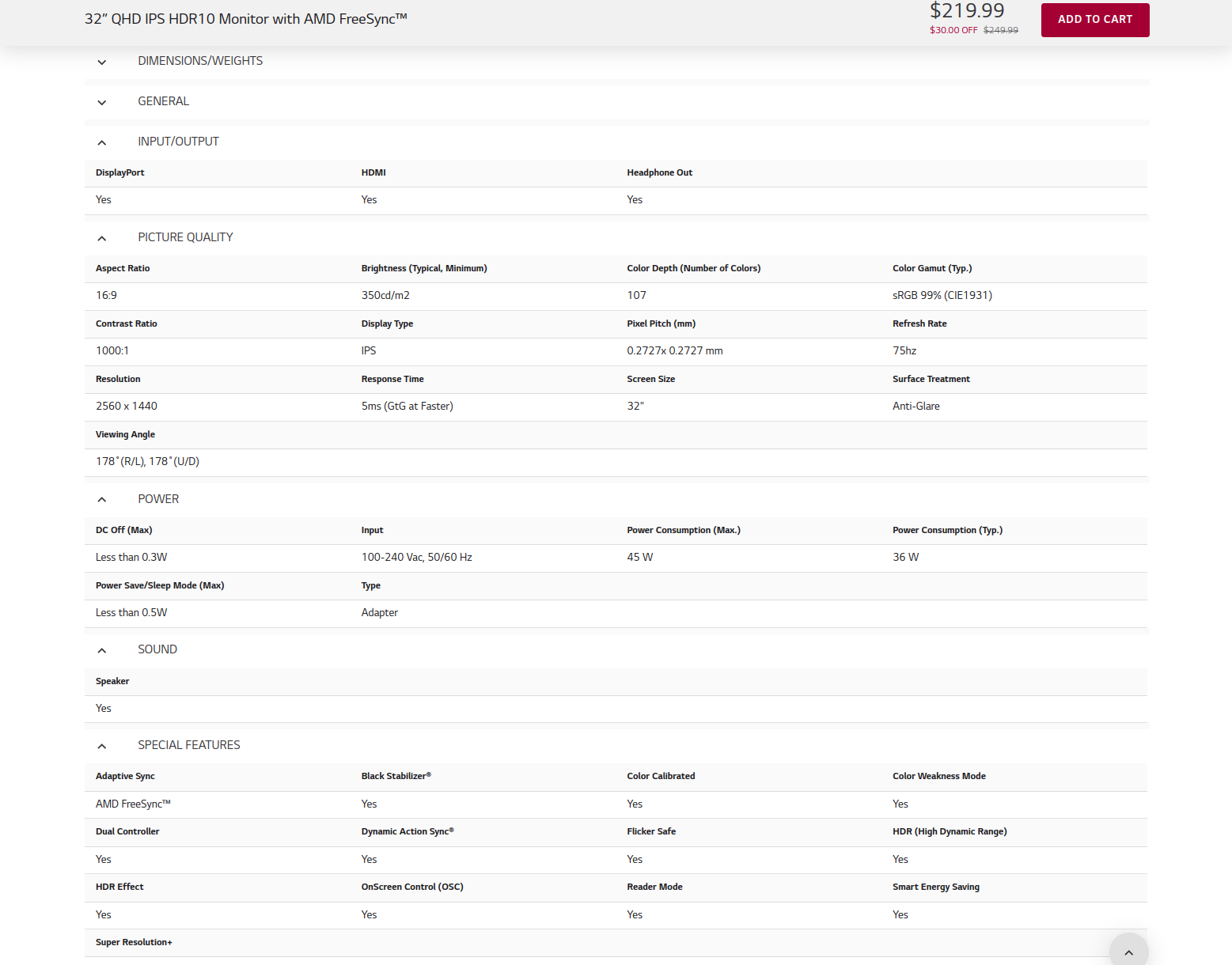
You asked for this information. (inxi -G)
No one asked for the specs to my monitor, but it might be helpful. I'm posting that too.
I'm TIRED, so I don't know how much my mind can successfully process information. And if I write a response or question, I'm not sure how much sense it will make.
oem@oem-Lenovo-G50-70:~$ INXI -G
INXI: command not found
oem@oem-Lenovo-G50-70:~$ inxi-G
inxi-G: command not found
oem@oem-Lenovo-G50-70:~$ inxi -G
Graphics:
Device-1: Intel Haswell-ULT Integrated Graphics driver: i915 v: kernel
Device-2: Acer Lenovo EasyCamera type: USB driver: uvcvideo
Display: x11 server: X.Org v: 1.21.1.4 driver: X: loaded: modesetting
unloaded: fbdev,vesa gpu: i915 resolution: 2560x1440~60Hz
OpenGL: renderer: Mesa Intel HD Graphics 4400 (HSW GT2)
v: 4.6 Mesa 23.0.4-0ubuntu1~22.04.1
oem@oem-Lenovo-G50-70:~$
My monitor
Sherri is a Cat
Well-Known Member
Similar to Windows drivers are needed only if some device doesn't work.
But unlike in Windows you there is no need to be bothered with having most updated drivers unless you need them like for ex. NVIDIA driver for gaming because there is no open source match for for it.
I just posted the specs for my monitor. AMD FreeSync and some other stuff that sounds super special. See #32
I have a mid grade gaming system. I'm not a gamer, but I need the same hardware to render 3D.....Omg.... I'm so tired! I can't remember how to say what I'm trying to say...
I need a system that can handle 3D software, CAD software and image manipulation...um... PhotoShop. Even with simple 3D software, moving around in 3D space was a monumental effort before the system I have now (maybe had!) If you move in 3D space at all, the screen wold freeze for 30 minutes. I am not exaggerating at all. The only way around that is to turn off layers. I need to see the all the layers.
I've dabbled in Blender. It's very good 3D software BTW. It doesn't take up nearly as space as VIZ3D or...can't remember the name of that other software... Both AutoDesk programs. Blender doesn't hog resources either.
Same goes for PhotoShop if there are a lot of layers. Layers are not optional. Once the image is compressed, it's okay.But I need to be able to work with the image in layers, etc. Gimp looks like a PhotoShop dupe. Literally. Even the commands. I haven't used it much though. I can't say how it performs.
CAD software starts to hog resources with increased layers. Again, layers are not optional. As of now, I haven't found any opensource CAD software to my liking. But fortunately, I'm lucky enough to have a perpetual license for AutoCad 2007. That was before subscriptions, another thing that pisses me off. I paid for a perpetual license for CS3 too. But now I can't activate it when I install it anymore. I'm surprised Microsoft isn't selling subscriptions for Windows. It's probably coming.
So all of this is to explain that my monitor is a relatively high performance one. I don't think the graphics card in this Lenovo is up to par so to speak. I need to figure this out, if I need a propritary driver, change some settings in the monitor. Nothing I've changed in Linux seems to help much.
Last edited:
Condobloke
Well-Known Member
It is possible the integrated intel graphics driver is not up to the job of running as big a monitor as that. This means the Lenovo does not have an actual Graphics Card.
How is the Asus coming along ?
I have little experience in that area concerning monitors and graphics cards etc
Blender is available in the Software Manager, as is Gimp.
Click on menu and type in Software Manager....the name will aoto populate as you type....click on it or hit enter and it will open
It may take a short while to open...being the first time
Type in cad ....take a look ....click on any of interest.....scroll down and read their blurd.
Also....type in Gimp .......click on it...take a look
Give a thought to opening a topic when you are less tired....maybe entitled....What to Use in place of blah (name of whatever you use now)
Also look at : alernativeto.net
It has apps etc for Linux, m'soft, Mac etc
Some are free, some are proprietary./....
How is the Asus coming along ?
I have little experience in that area concerning monitors and graphics cards etc
Blender is available in the Software Manager, as is Gimp.
Click on menu and type in Software Manager....the name will aoto populate as you type....click on it or hit enter and it will open
It may take a short while to open...being the first time
Type in cad ....take a look ....click on any of interest.....scroll down and read their blurd.
Also....type in Gimp .......click on it...take a look
Give a thought to opening a topic when you are less tired....maybe entitled....What to Use in place of blah (name of whatever you use now)
Also look at : alernativeto.net
It has apps etc for Linux, m'soft, Mac etc
Some are free, some are proprietary./....
Sherri is a Cat
Well-Known Member
It is possible the integrated intel graphics driver is not up to the job of running as big a monitor as that. This means the Lenovo does not have an actual Graphics Card.
How is the Asus coming along ?
I have little experience in that area concerning monitors and graphics cards etc
Blender is available in the Software Manager, as is Gimp.
Click on menu and type in Software Manager....the name will aoto populate as you type....click on it or hit enter and it will open
It may take a short while to open...being the first time
Type in cad ....take a look ....click on any of interest.....scroll down and read their blurd.
Also....type in Gimp .......click on it...take a look
Give a thought to opening a topic when you are less tired....maybe entitled....What to Use in place of blah (name of whatever you use now)
Also look at : alernativeto.net
It has apps etc for Linux, m'soft, Mac etc
Some are free, some are proprietary./....
Other than AutoCad, I've already found alternate software. I was mentioning the software in terms of abilities of my monitor. A lot of graphics! I will eventually be using those kinds of software again. If I'm stuck using this Lenovo for a while, this is something I'll need to figure out.
I'm REALLY tired. That means the rambling nature of my ADHD brain is unleashed! I probably shouldn't say anymore tonight!
Sherri is a Cat
Well-Known Member
I don't think I have the energy to put into this tonight. I'm almost falling asleep in my living room again. But I really want some coffee though...
When I'm not so tired, when my tendency to ramble on about unrelated topics, I'm going to share some of my observations using Linux with this monitor. Right now, the information would probably come out scrambled and senseless.
When I'm not so tired, when my tendency to ramble on about unrelated topics, I'm going to share some of my observations using Linux with this monitor. Right now, the information would probably come out scrambled and senseless.
Condobloke
Well-Known Member
have some sleep.
We will leave you in peace
We will leave you in peace
@Sherri is a Cat - only when you are awake and bright-eyed and bushy-tailed, please give us the output from
I'll show you the difference with an example from my Dell Inspiron laptop. With
...it doesn't show monitor details. But with
...the extra x's tunnel deeper, and I get heaps more info, including even that my laptop screen model is an AU Optronics.
I'll leave some material for you at My Timeshift Thread - I want to be sure you are covered with 21.3 before you change anything with drivers, resolutions and so on.
Wizard
Code:
inxi -xxxGI'll show you the difference with an example from my Dell Inspiron laptop. With
Code:
chris@VirginiaCinn-WD:~$ inxi -G
Graphics:
Device-1: Intel UHD Graphics 620 driver: i915 v: kernel
Device-2: AMD Topaz XT [Radeon R7 M260/M265 / M340/M360 M440/M445 530/535
620/625 Mobile]
driver: amdgpu v: kernel
Device-3: Realtek Integrated Webcam type: USB driver: uvcvideo
Display: x11 server: X.Org v: 1.21.1.4 driver: X:
loaded: amdgpu,ati,modesetting unloaded: fbdev,vesa gpu: i915
resolution: 1920x1080~60Hz
OpenGL: renderer: Mesa Intel UHD Graphics 620 (KBL GT2)
v: 4.6 Mesa 23.0.4-0ubuntu1~22.04.1...it doesn't show monitor details. But with
Code:
chris@VirginiaCinn-WD:~$ inxi -xxxG
Graphics:
Device-1: Intel UHD Graphics 620 vendor: Dell driver: i915 v: kernel ports:
active: eDP-1 empty: DP-1,HDMI-A-1,HDMI-A-2 bus-ID: 00:02.0
chip-ID: 8086:5917 class-ID: 0300
Device-2: AMD Topaz XT [Radeon R7 M260/M265 / M340/M360 M440/M445 530/535
620/625 Mobile]
vendor: Dell driver: amdgpu v: kernel pcie: speed: 2.5 GT/s lanes: 4
bus-ID: 01:00.0 chip-ID: 1002:6900 class-ID: 0380
Device-3: Realtek Integrated Webcam type: USB driver: uvcvideo
bus-ID: 1-5:3 chip-ID: 0bda:568a class-ID: 0e02 serial: 0x0001
Display: x11 server: X.Org v: 1.21.1.4 driver: X:
loaded: amdgpu,ati,modesetting unloaded: fbdev,vesa gpu: i915
display-ID: :0 screens: 1
Screen-1: 0 s-res: 1920x1080 s-dpi: 96 s-size: 508x285mm (20.0x11.2")
s-diag: 582mm (22.9")
Monitor-1: eDP-1 model: AU Optronics res: 1920x1080 hz: 60 dpi: 128
size: 381x214mm (15.0x8.4") diag: 437mm (17.2") modes: 1920x1080
OpenGL: renderer: Mesa Intel UHD Graphics 620 (KBL GT2)
v: 4.6 Mesa 23.0.4-0ubuntu1~22.04.1 direct render: Yes...the extra x's tunnel deeper, and I get heaps more info, including even that my laptop screen model is an AU Optronics.
Instead of installing Linux from the desktop, I installed directly from the USB
drive.
I'll leave some material for you at My Timeshift Thread - I want to be sure you are covered with 21.3 before you change anything with drivers, resolutions and so on.
Wizard
Sherri is a Cat
Well-Known Member
@Condobloke
It's probably going to be a while before I can get the ASUS up and running.
I'm still cleaning up the mess #4 left before the divorce, literally and figuratively! The backroom of my house was neatly organized before he went back there one day. That room has almost every tool I own (stuff like socket sets, wrenches, an impact driver) and (stuff like my compound miter saw, skill saw, chisels, drills), small tools for electronics, art supplies, drafting supplies, crafting supplies...
All the way in the back, behind the mountains, SOMEWHERE is the soldering iron I need so I can replace the capacitor I broke on the graphics card. I didn't think the capacitor was that broken! If that doesn't work, the ASUS might be toast. It powers on. But if there are any error codes, I won't be able to see them without a monitor. I don't know of any other way to get them
Last year was consumed with representing myself in court. More stuff got piled up back there. It's probably going to take a few days to get it straight out again.
Under one of the mountains is another graphics card. There are also a few old monitors and a TV with HDMI and VGA ports. I need to be delicate with the bull dozer when I go looking for them!

It's probably going to be a while before I can get the ASUS up and running.
I'm still cleaning up the mess #4 left before the divorce, literally and figuratively! The backroom of my house was neatly organized before he went back there one day. That room has almost every tool I own (stuff like socket sets, wrenches, an impact driver) and (stuff like my compound miter saw, skill saw, chisels, drills), small tools for electronics, art supplies, drafting supplies, crafting supplies...
All the way in the back, behind the mountains, SOMEWHERE is the soldering iron I need so I can replace the capacitor I broke on the graphics card. I didn't think the capacitor was that broken! If that doesn't work, the ASUS might be toast. It powers on. But if there are any error codes, I won't be able to see them without a monitor. I don't know of any other way to get them
Last year was consumed with representing myself in court. More stuff got piled up back there. It's probably going to take a few days to get it straight out again.
Under one of the mountains is another graphics card. There are also a few old monitors and a TV with HDMI and VGA ports. I need to be delicate with the bull dozer when I go looking for them!
Condobloke
Well-Known Member
The Asus may also have integrated graphics....it may not rely solely on a stand alone graphics card. Most motherboards have a chip which deals with integrated graphics......so hooking the LG monitor up to the Asus may still produce a screen where you can see what is going on ?....worth a try.
Note that the graphics card would need to be taken out, before any integrated graphics would function.
Note that the graphics card would need to be taken out, before any integrated graphics would function.
Last edited:

