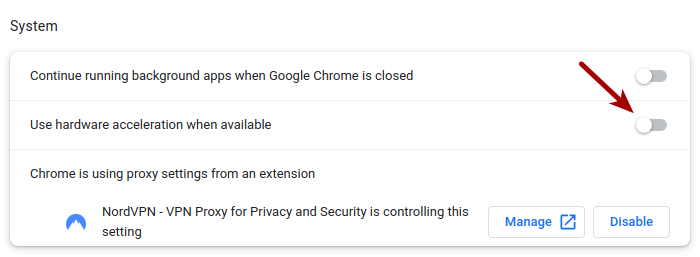dormutonton
New Member
A problem is that laptop keeps freezing. Usually it happens when the google chrome (or brave or firefox) browser is opened and I don't do anything (I am not touching the laptop).
It has never happened while I was using the laptop (typing or using touchpad).
By freezing I mean it stops responding. The screen is working and it shows the last image before it freezed, but I can't interact with the system. The only option I have is to turn it off by holding power button for 10 secs.
I have been using linux for about 5 days now and this problem only appeared yesterday (or at least I don't remember it happening). But I didn't do any changes to the system that day, apart from adding a git repository and formatting a flash drive, which probably don't cause such problems.
Also, after typing "journalctl | grep 'error', I found that this is the last error that I get before a freeze:
kernel: pcieport 0000:00:1d.4: DPC: error containment capabilities: Int Msg #0, RPExt+ PoisonedTLP+ SwTrigger+ RP PIO Log 4, DL_ActiveErr+
kernel: EXT4-fs (nvme0n1p4): re-mounted. Opts: errors=remount-ro. Quota mode: none.
I found out that this same error occured about the time I installed the system, so probably it's not the issue?
I have attached a document with the output from 'lshw' command and here is information about my system:
Linux dormu 5.15.0-71-generic #78-Ubuntu SMP Tue Apr 18 09:00:29 UTC 2023 x86_64 x86_64 x86_64 GNU/Linux
And also I have a dual boot with Windows 11 and Linux Mint
Thanks
It has never happened while I was using the laptop (typing or using touchpad).
By freezing I mean it stops responding. The screen is working and it shows the last image before it freezed, but I can't interact with the system. The only option I have is to turn it off by holding power button for 10 secs.
I have been using linux for about 5 days now and this problem only appeared yesterday (or at least I don't remember it happening). But I didn't do any changes to the system that day, apart from adding a git repository and formatting a flash drive, which probably don't cause such problems.
Also, after typing "journalctl | grep 'error', I found that this is the last error that I get before a freeze:
kernel: pcieport 0000:00:1d.4: DPC: error containment capabilities: Int Msg #0, RPExt+ PoisonedTLP+ SwTrigger+ RP PIO Log 4, DL_ActiveErr+
kernel: EXT4-fs (nvme0n1p4): re-mounted. Opts: errors=remount-ro. Quota mode: none.
I found out that this same error occured about the time I installed the system, so probably it's not the issue?
I have attached a document with the output from 'lshw' command and here is information about my system:
Linux dormu 5.15.0-71-generic #78-Ubuntu SMP Tue Apr 18 09:00:29 UTC 2023 x86_64 x86_64 x86_64 GNU/Linux
And also I have a dual boot with Windows 11 and Linux Mint
Thanks
Attachments
Last edited: